D*ap8 – Junger Audio D*AP8 Digital Audio Processor User Manual
Page 63
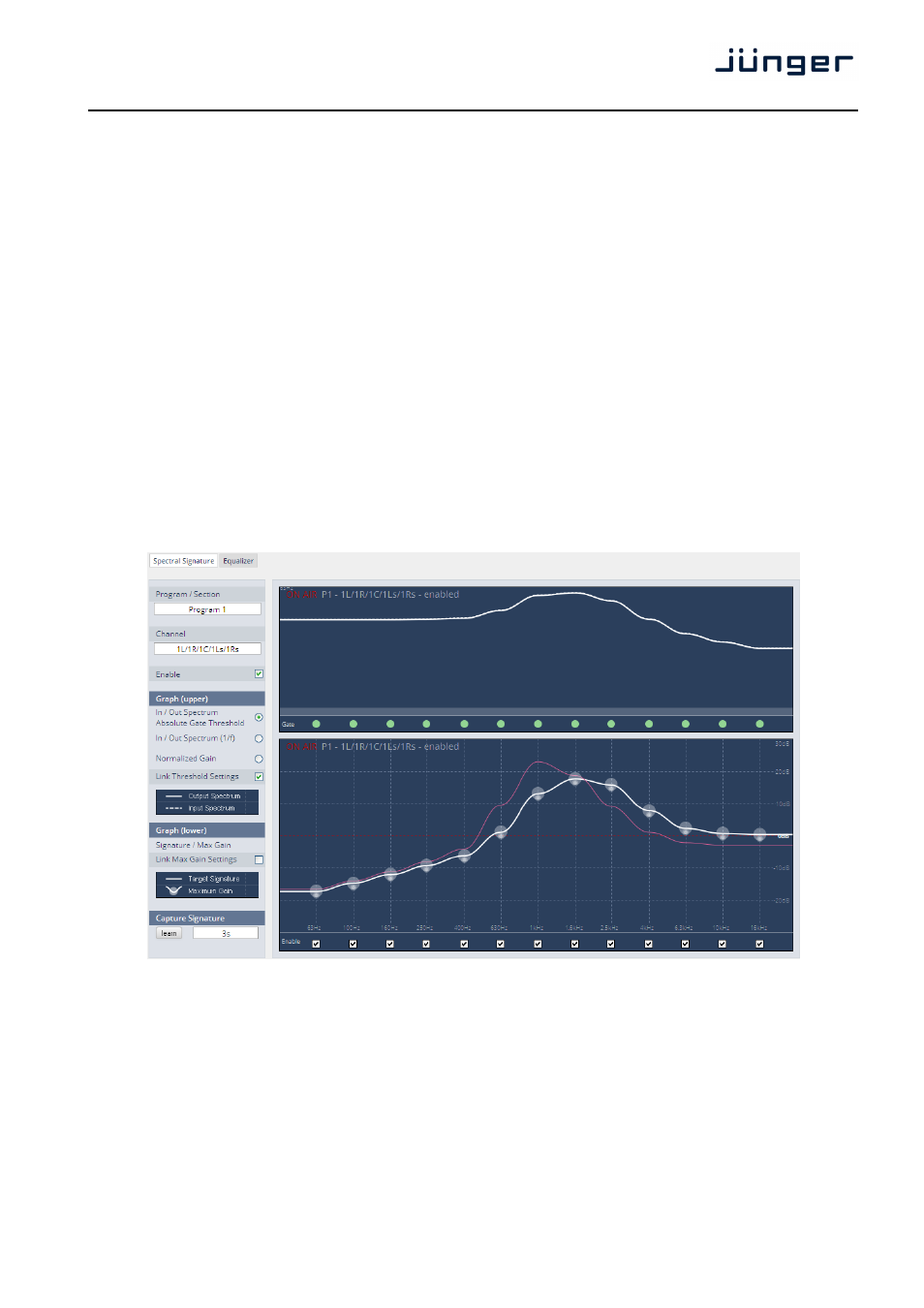
D*AP8
61
Dual Mono
[OFF / AUTO]
A detector looks for the input signal. If it is a left [L] or right [R] only it
converts that signal either to [L/L] or [R/R].
Fail Threshold (dBFS)
[-80 … -40]
RMS weighted input level for fail detection
Fail Wait (s)
[1.5 … 10.0]
elapsed time after fail detection until the switch over will happen
Fail Return (s)
[0.0 … 10.0]
elapsed time after detection of a proper input signal until the switch
back to the program input
Side Chain Filter
[OFF / ON]
a high pass filter (300Hz) and a low pass filter (3000Hz) is applied to
the detector side chain (not the audio path) to prevent hum and noise
from blocking fail over switching.
Setup GUI – AUDIO PROCESSOR – Filter – Spectral Signature
Spectral Signature is a highly sophisticated dynamic multiband filter to boost (or reduce) spectral parts
of the processed audio signal dynamically. It punches through a reference spectrum to the processed
audio signal.
Program / Section
[Program1 / Program2 / Preset]
Selects the program for which Spectral Signature will be displayed.
Since this view does not allow the display of a preset page side by side
as usual one must select "Preset" to get to the preset editor.
Channel
[1L/1R, 2L/2R, 1L, 1R, 2L, 2R]
Depending on the program selected and the link status (see below
lower graph) the channel under control will be displayed here.
Enable
[ON / OFF]
Enables / disables Spectral Signature for the selected program.
Please note: For convenient operation, this function is also available
(in the Expert section, see below) within the web interface.
