D*ap8 – Junger Audio D*AP8 Digital Audio Processor User Manual
Page 87
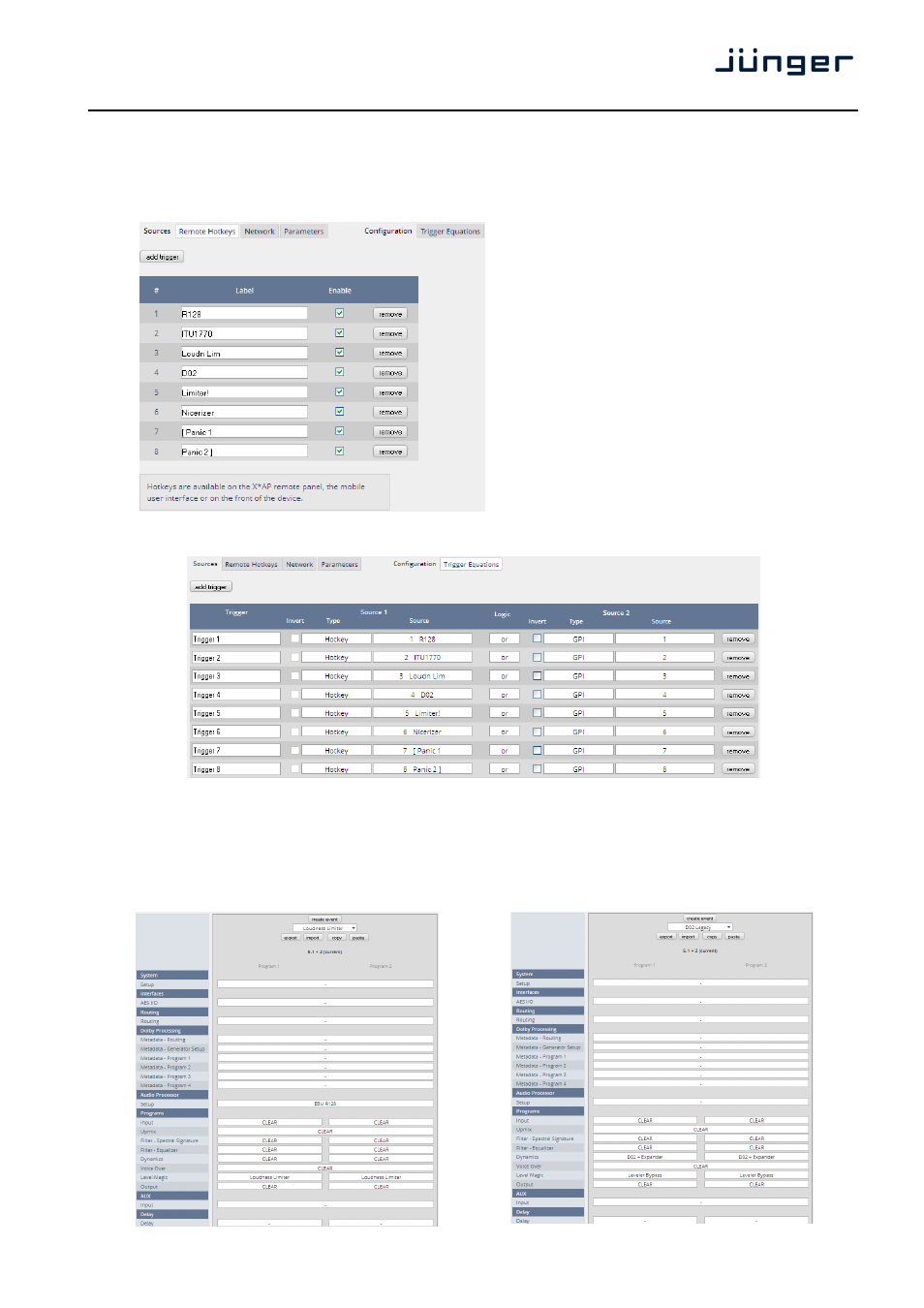
D*AP8
85
Setup GUI – EVENTS – Actions – Event Actions – Factory Defaults
The D*AP8 comes with a set of factory default presets and event settings which you can use as they are or
modify them to your needs. The examples below explain the relationship of the EVENTS system.
Above you see the factory default EVENTS >
Event Actions that come with the D*AP8.
They are prepared to ease the operation of
some functionalities of the device. Eight of these
actions may be triggered manually from the
X*AP RM1 remote panel.
See the "Remote Hotkeys" settings.
The remote hotkeys are used by the following "Trigger "Equations":
I.e. the trigger named "Trigger 1" will be fired if one depresses the hotkey # 1 that is named "R128".
That name appears above the first hotkey of the X*AP RM1.
On the page EVENTS > Events > Preset Events you see the combinations of individual presets for
each of the factory default "Preset Events". Below are two examples of such preset events:
"Loudness Limiter"
"D02 Legacy"
