D*ap8 – Junger Audio D*AP8 Digital Audio Processor User Manual
Page 13
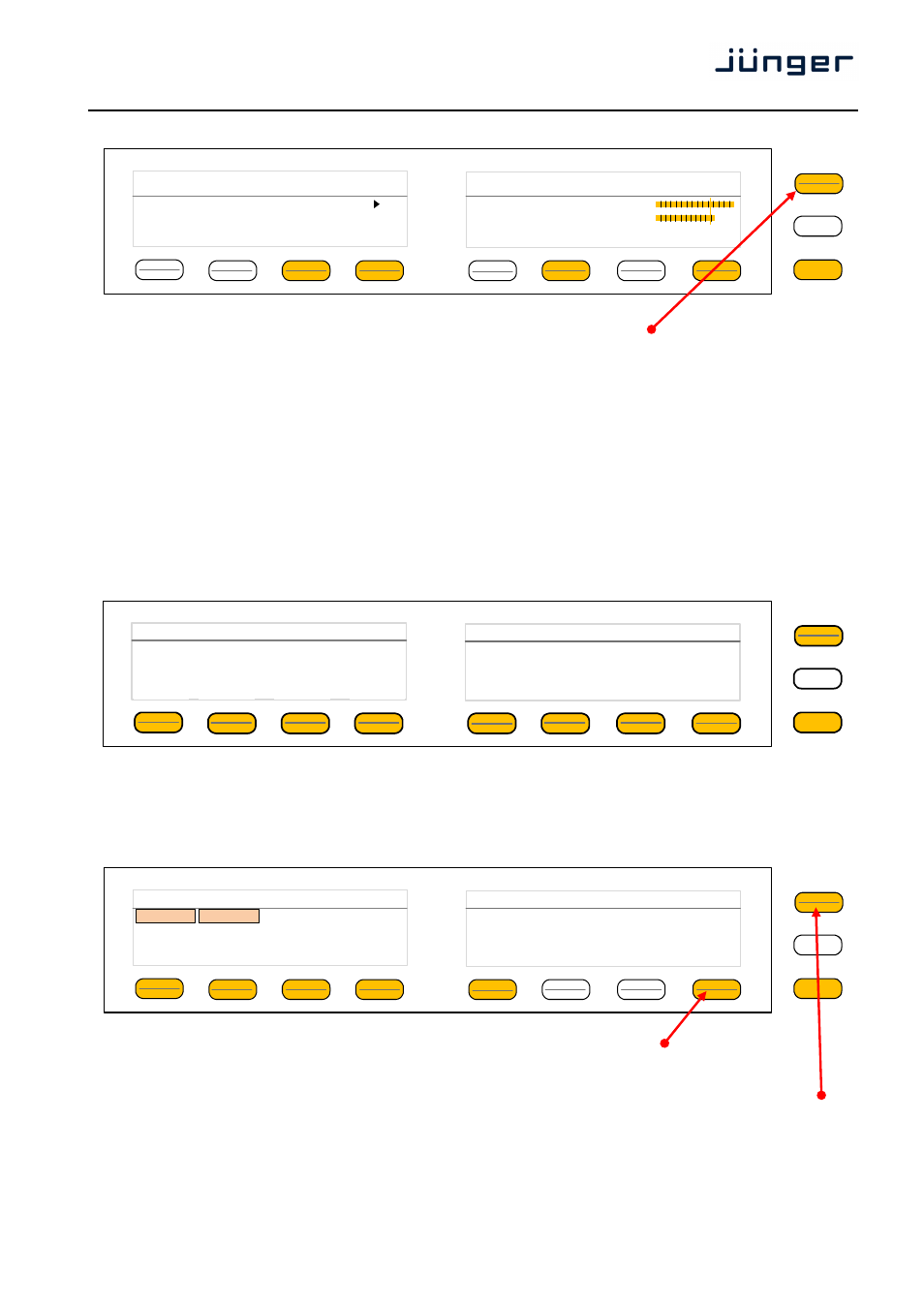
D*AP8
11
The fourth key <EBU R128 Meter> opens the loudness measurement display:
The highlighted keys will control the measurement process. While the
between Current and Recent measurement.
The display represents the measurements of Integrated- / Short Term- and Momentary-Loudness as well
as LRA [LU] - the loudness range and Max TPL [dBTP] - the maximum true peak level.
The measure for the EBU meter display is [LUFS] (Loudness Units Full Scale) as long as not defined
differently. For details pls. refer to the EBU-Tech 3341 document.
You may leave this display by pressing
display.
The key #8 switches between the programs of the D*AP8 Program x
(see block diagram AUDIO PROCESSOR > Overview). The other keys will do what is written above tem.
The second key of the operating display opens the Navigation for the Audio Processor (DSP) function blocks:
The highlighted key will open the parameter settings for the respective function block. The
a second page where you will reach Aux Input and Monitor control.
You will find the parameter description further down in this manual explained step by step in relation to the
GUI tab sheets, we will show here the principle how to control parameters via the X*AP RM
1 by using the
example of the AUDIO PROCESSOR > Input function block. After pressing key #1 the following display appears:
The device can process up to 4 programs (4 x 2). You must select the program that you will
control via key #8. Above you see the display of program 1 of a 5.1 + 2 set-up.
This display has two pages. Page 1/2 (of two) is displayed at the moment. When you press the
key the next page 2/2 appears.
MENU
ESC
EBU R128 Int LRA Time
[LUFS] [LU] [hh:mm:ss]
Input -19.3 6.4
Output -23.2 5.8 00:12:15
Short-Term TPL Max Momentary Current
[dBTP] Max
- 19.7 - 6.6 - 12.0
- 21.3 - 5.0 - 16.0
reset max Program 1
pause
reset
MENU
ESC
Audio Processor News Channel
10.110.92.180 1/2
Upmix
Input
Spectral
Signature
Dynamics
Level
Magic
Output
Equalizer
Voice
Over
MENU
ESC
Input Link On Mute
Gain[dB] Mono 1/2
V2 On off
Program 1
0.0
ALL
Linked
LFE Off off
0.0
