D*ap8 – Junger Audio D*AP8 Digital Audio Processor User Manual
Page 53
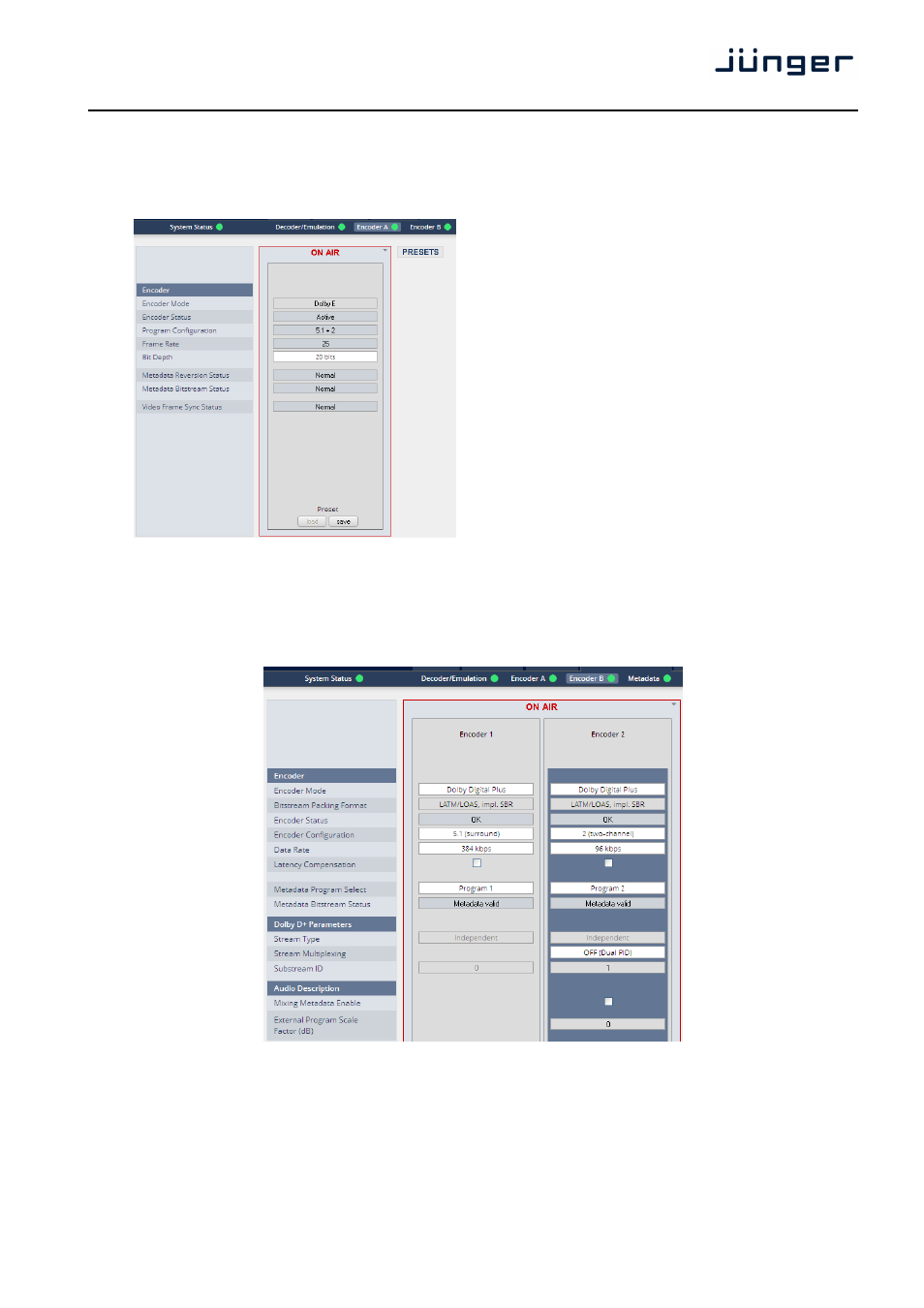
D*AP8
51
Setup GUI – DOLBY PROCESSING – optional Dolby E encoder – Encoder A
If the optional Dolby E encoder is licensed (see SYSTEM > Firmware Update
> Licensing)
the UI shows it as Encoder A:
Encoder
Encoder Mode
[Dolby E]
Encoder Status
[Active / Metadata
Reversion / Fail]
Program
[3x2 / 4x2 / 5.1 / 5.1 +2]
Configuration
Set by the generator
Frame Rate
[25 / 30 / 29,97 / Unknown]
Bit Depth
[20 bits / 16 bits]
Metadata Reversion [Normal / Reversion]
Status
Metadata Bitstream [Normal / Fail]
Status
Video Frame Sync
[present at Dolby E frame
Status
rate]
Setup GUI – DOLBY PROCESSING – optional consumer format encoder – Encoder B
The D*AP8 offers the option to install a consumer format (Dolby Digital / Dolby Digital plus / HE-AAC
(v1/v2) / AAC) or another optional Dolby E encoder. If an encoder is installed it shows up under
DOLBY PROCESSING. This example has a consumer format encoder installed:
The OEM module from Dolby called CAT561. The implementation for the D*AP8 platform provides two
encoded outputs. Both outputs may have independent consumer formats. If both encoders are set for
Dolby Digital plus encoding special features like providing associated services (e.g. an extra audio track
for visually impaired people, AKA audio descriptive service - AD) are available.
