D*ap8 – Junger Audio D*AP8 Digital Audio Processor User Manual
Page 72
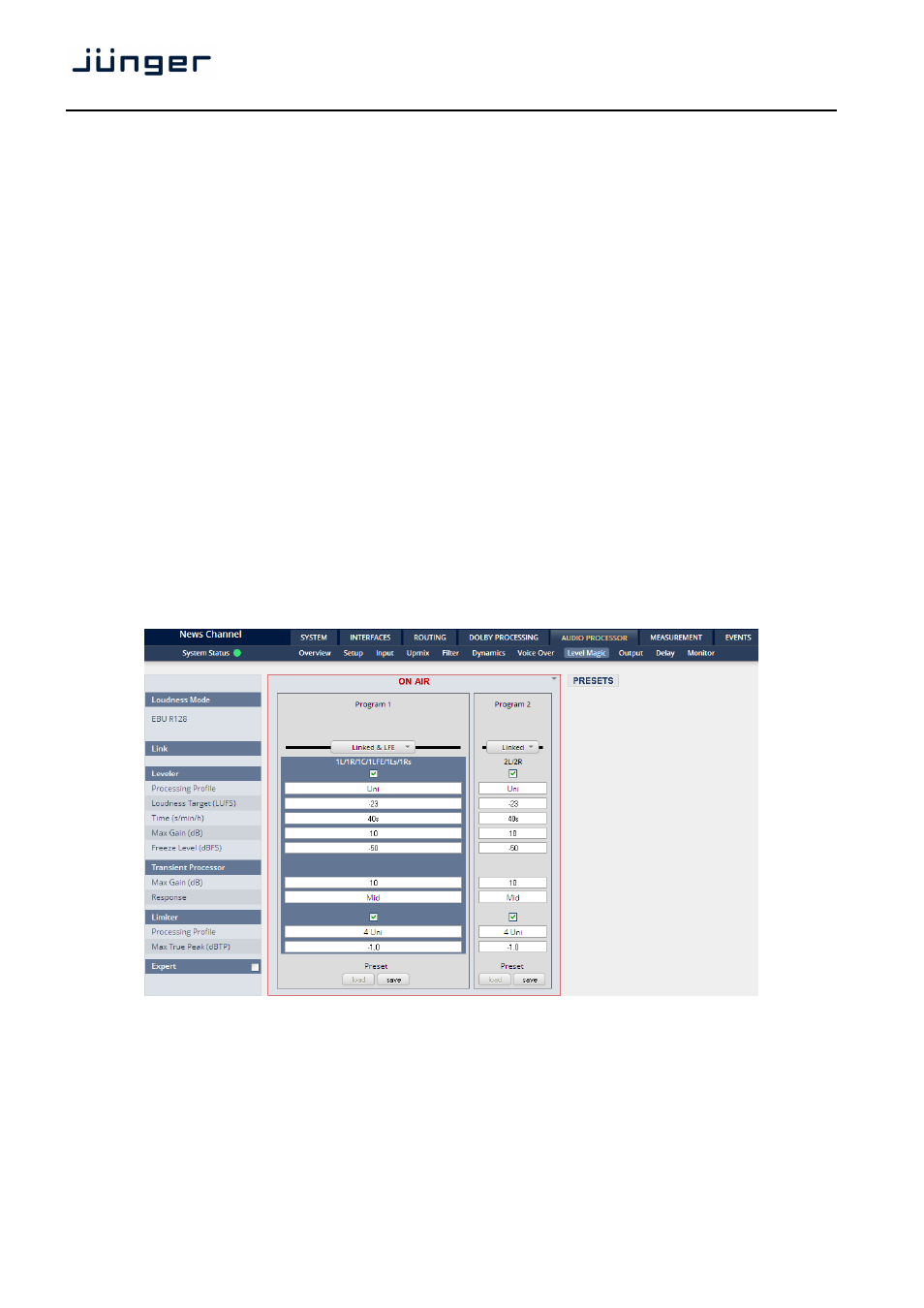
D*AP8
70
Channel
[C / L/R / L/R/C]
Here you define the channels where the voice signal must be mixed to.
Center Divergence
[0.0 – C only ... 0.5 – LRC ... 1.0 LR only]
For the mix you can define the width of the voice signal
Attenuated Channels
[All / Selected]
Which channels must be attenuated when voice over is active.
Attenuation (dB)
[-30 … -10 … 0]
Timing
Fade In Time (ms)
[10 / 20 … 1000]
Hold Time (ms)
[0.0 … 2.0 … 10.0]
Fade Out Time (ms)
[0.0 … 2.0 … 10.0]
Voice Over Source
Source Format
[Stereo / Mono LL / Mono RR / Mono L+R]
Source Gin (dB)
[-20 … 0 … 20]
Threshold (dBFS)
[-60 … -50 … -40]
Sets the threshold for detection in AUTO mode.
Setup GUI – AUDIO PROCESSOR – Level Magic
This function block is used for loudness control of the program path.
Loudness Control Mode
[display of the setting from AUDIO PROCESSOR > Setup >
Loudness Mode]
Link
[unlinked / linked]
Defines the coupling of the control circuits
Leveler
[ON / OFF]
Processing Profile
[Live / Speech / Pop / Uni / Classic]
