D*ap8 – Junger Audio D*AP8 Digital Audio Processor User Manual
Page 74
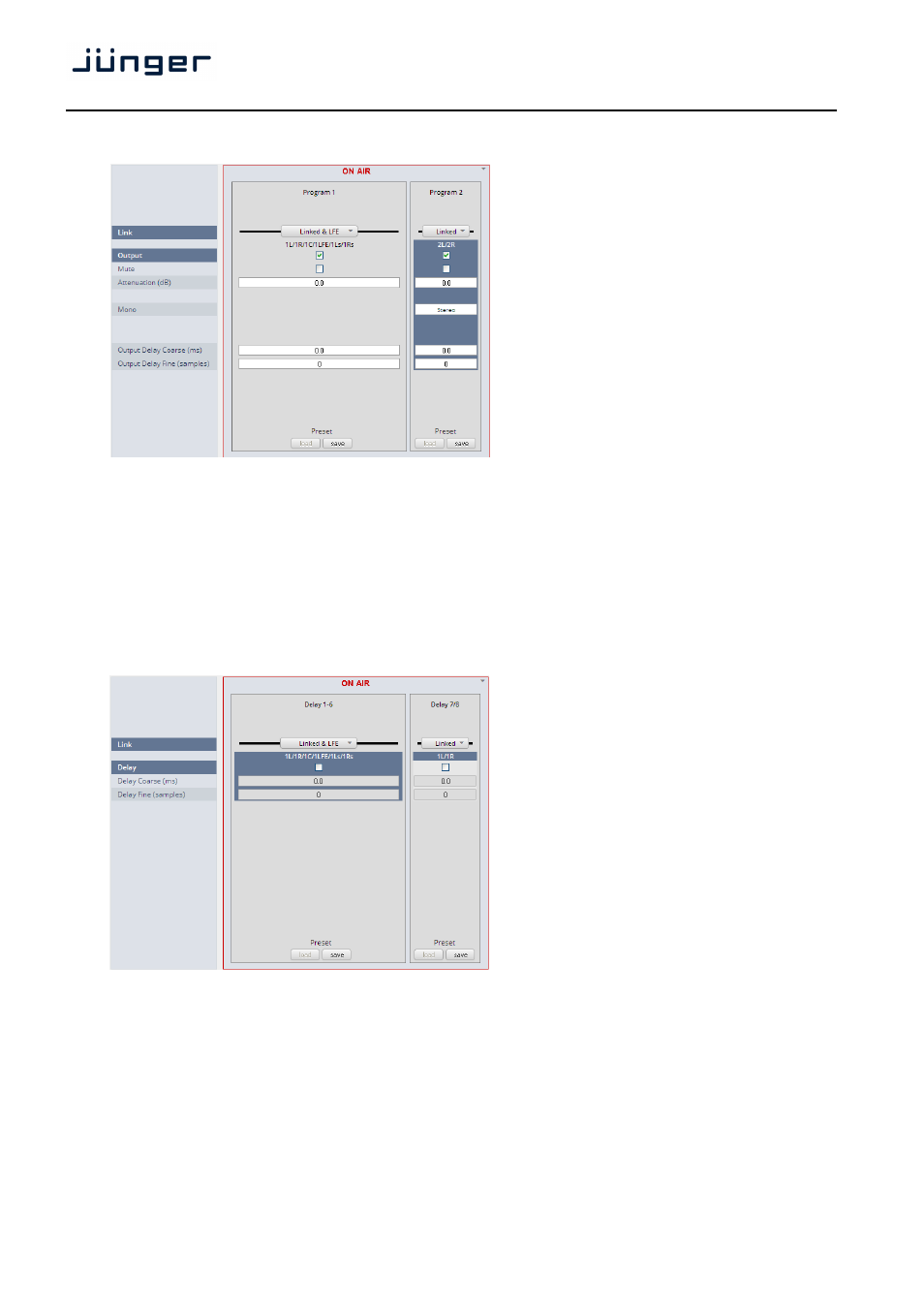
D*AP8
72
Setup GUI – AUDIO PROCESSOR – Output
Link (Program 1) [Quad / Movie / Live /
Linked / Linked & LFE]
You may select one of the
possible multichannel
modes to enable gang
setting of the EQ
parameter values.
Link (Progarm 2) [Linked / Unlinked]
For stereo operation you
may link the setup
parameters.
Output
[ON / OFF]]
Mute
[ON / OFF]
Attenuation
[-80.0 … 0.0]
(dB)
Mono
[L+R Mono / LL Mono / RR Mono / Stereo]
Output Delay Coarse (ms)
[0.0 … 2000.0]
Output Delay Fine (samples) [0 … 2000]
Setup GUI – AUDIO PROCESSOR – Delay
The D*AP8 has an independent audio delay that may be routed to any signal path inside the device.
Link
[unlinked / linked]
defines the coupling of the
control circuits
Delay
[ON / OFF]
Output Delay [0.0 … 2000.0]
Coarse (ms)
[
Output Delay [0 … 2000]
Fine (samples) [
Important Note! If the audio delay is routed into an internal signal path via the device routing matrix one
must add an initial delay of 27 samples.
