D*ap8 – Junger Audio D*AP8 Digital Audio Processor User Manual
Page 79
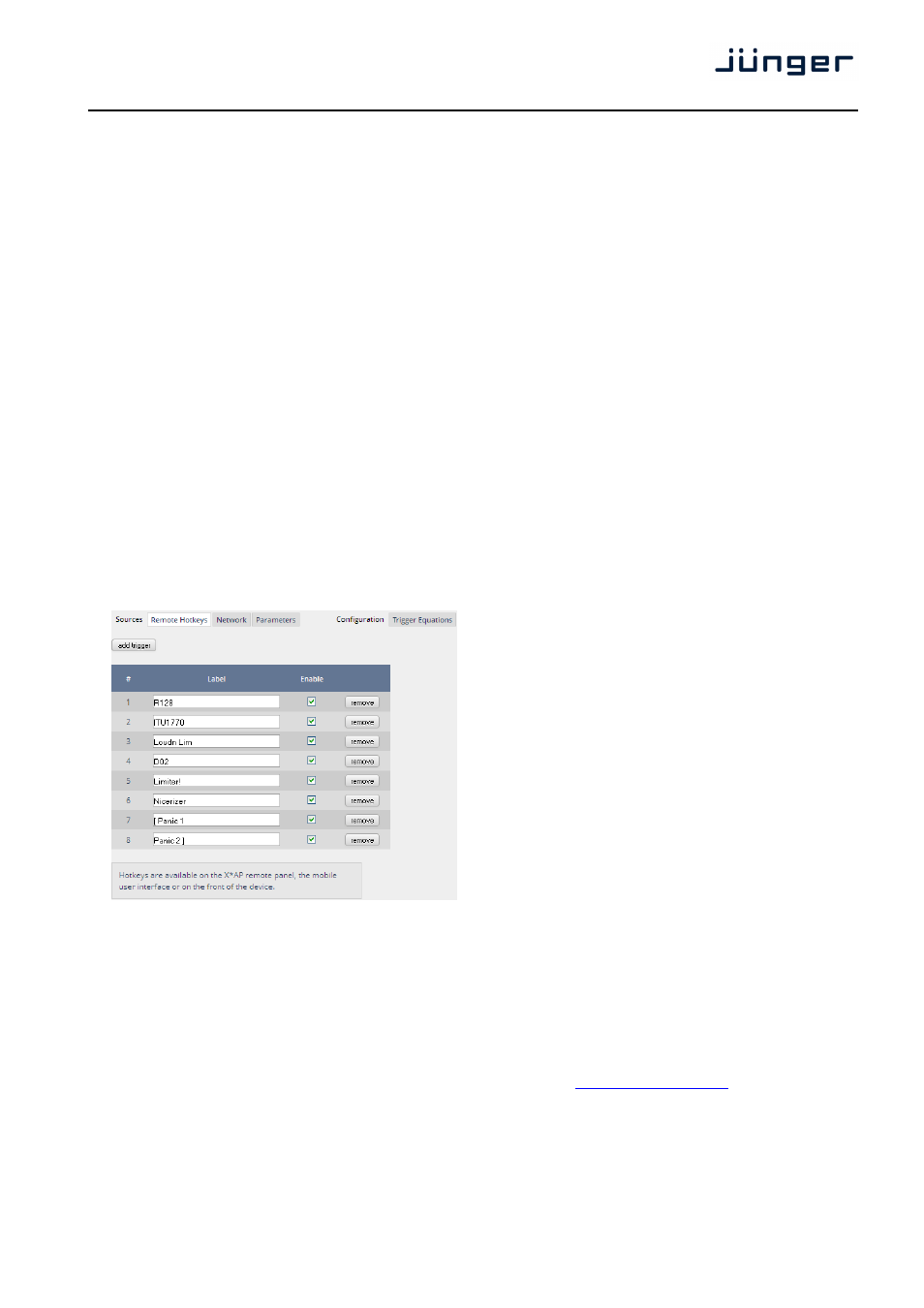
D*AP8
77
The D*AP8 has two different action types:
Event Actions
executes the predefined events
Bypass Actions
executes pre-defined bypass scenarios, independent of
the bypass events
An action runs like a flip-book inside the D*AP8. This powerful technology spans from simply
recalling a certain system parameter over speaker or Dolby specific parameter combinations
(household name: "Preset") to the complete reconfiguration of the D*AP8 including all signal routing,
processing parameters and so forth. It allows you to create your own snap shots where you decide
what is part of it and what is not! But it also enables several fail over scenarios where the D*AP8 will
automatically react to the system and/or parameter status.
The steps to set up the EVENTS system are as follows:
1.
Define
- trigger sources
2.
Configure
- triggers by logical combination of the pre-defined trigger sources
3.
Set up events
- by selecting presets for function blocks
4.
Create actions
- what will happen - which trigger will launch which event? Or what will happen
in case someone presses the
1
or
engages the
(see EVENTS
> Actions > Bypass Action)
.
Setup GUI – EVENTS – Triggers – Sources – Remote Hotkeys
Hotkeys are the 8 buttons of an X*AP RM
1
remote panel. You may give them names and enable them
to become active on the X*AP RM
1
remote panels main operating menu:
#
The number of the Hotkey on the
X*AP RM
1
remote panel, counting
from left to right.
Label
Each Hotkey may have a label that
appears in the display of the
X*AP RM
1
remote panel above that
button.
Enable
[ON / OFF]
If you turn it off the respective
Hotkey on the X*AP RM
1
remote
panel becomes inactive - no label is
displayed and the button
background light turns off.
will remove a line from the list. This
will automatically disable the
respective front panel button.
The number of hotkey triggers is not limited. You may also add virtual hotkeys which can be used by a
graphical UI for example that may have more than 8 compared to the X*AP RM
1
.
Setup GUI – EVENTS – Triggers – Sources – Network
Network triggers are based on the EmBER+ protocol from Co. l-s-b
http://www.l-s-b.de/en.
The D*AP8 receives such triggers over the TCP/IP network. The triggers are issued by a device that has
implemented the EmBER+ protocol (e.g. VSM server, broadcast automation system). You may assign
these triggers to virtual panels as well as physical (e.g. LBP) buttons of a VSM installation. But also a
broadcast automation system may have an EmBER+ server running that will trigger events in the D*AP8.
