D*ap8 – Junger Audio D*AP8 Digital Audio Processor User Manual
Page 60
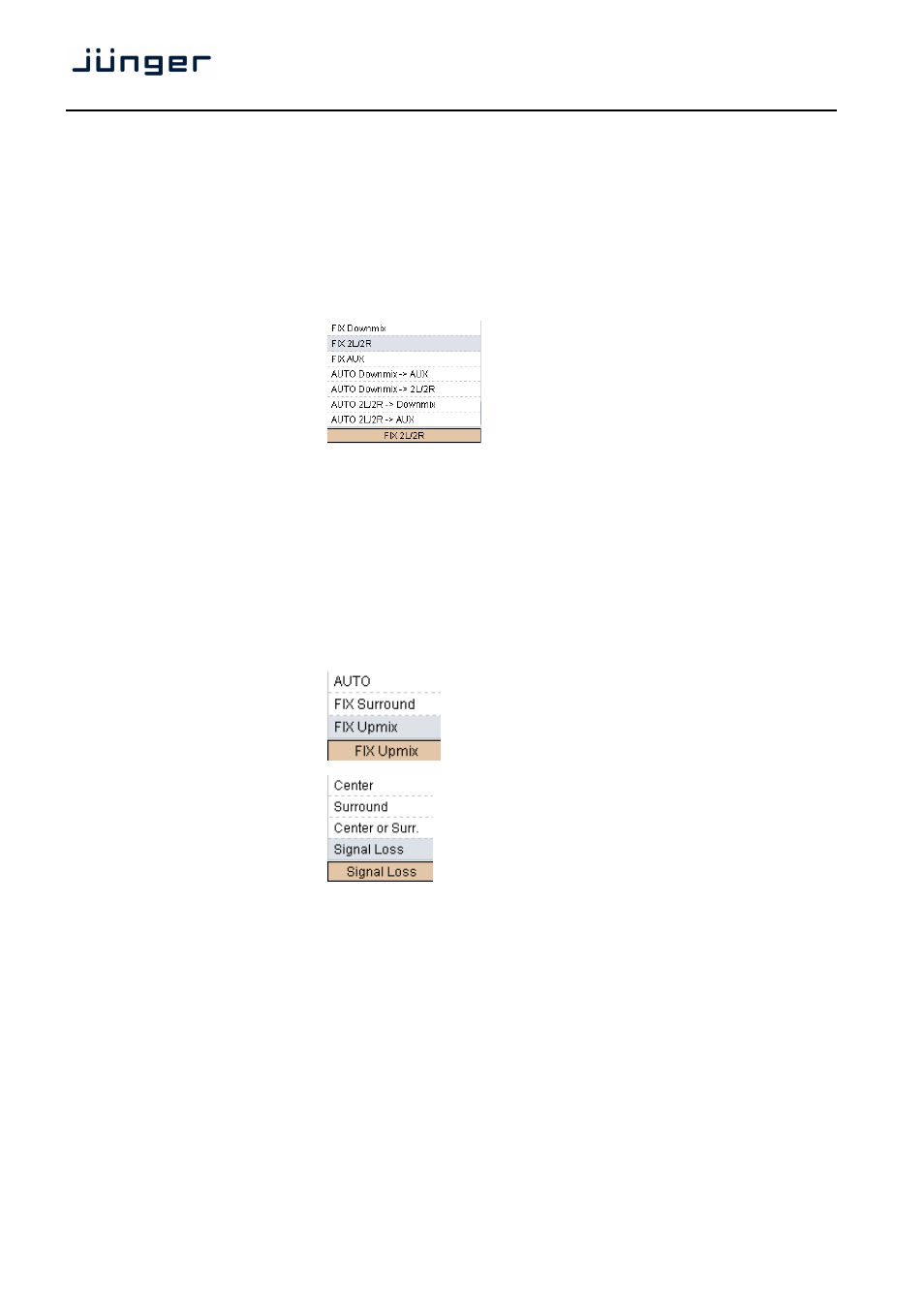
D*AP8
58
Fail Threshold (dBFS)
[-60 … -40]
Fail Wait (s)
[1.5 … 10.0]
Fail Return (s)
[0.0 … 10.0]
Side Chain Filter
[OFF / ON]
a high pass filter (300Hz) and a low pass
filter (3000Hz) is applied to the detector side
chain (not the audio path) to prevent hum and
noise from blocking fail over switching.
Fail Over 2L/2R
switch that provides an independent stereo fail over circuit
Mode
the switch may be permanently [FIX]
connected with either the Downmix, 2L/2R or
the AUX input but may also perform an
[AUTO] switch over from the first input to the
alternative input.
Dual Mono
[OFF / AUTO]
A detector looks for the input signal. If it is a left [L] or right [R] only it
converts that signal either to [L/L] or [R/R].
Fail Threshold (dBFS)
[-60 … -40]
Fail Wait (s)
[1.5 … 10.0]
Fail Return (s)
[0.0 … 10.0]
Side Chain Filter
[OFF / ON]
see Fail Over Upmix at previous page
Surround Detect
to perform an automatic upmix in case the
main surround signal fails.
Switch
the surround switch may be permanently
[FIX] connected with the surround input or the
upmix output but it may also perform an
[AUTO] switch over in case the surround
input fails.
Detection
here you can decide which channels must be
observed for signal loss to operate the
surround switch. This switch is independent
from the upmix state! You are able to feed
the 1L/1R output even if the upmix is not
activated either by "Upmix Enable=Off"
or by "Fail Over Upmix=AUTO no upmix"
setting of that switch.
Signal Loss=All channels are gone.
Fail Threshold (dBFS)
[-80 … -40]
Fail Wait (s)
[0.0 … 10.0]
Upmix
Enable
[OFF / ON]
Upmix Mode
[Mono / Stereo / Auto]
Profile
[1 Front Projection, 2 Emphasize Front, 3 Balanced, 4 Emphasize
Surround, 5 Wrap Surround]
1 Front Projection – Optimized for a stable surround image,
independent from correlation of the input signal. Opens a stage-like
presentation over the front speakers and uses the rear channels for
ambience creation.
