D*ap8 – Junger Audio D*AP8 Digital Audio Processor User Manual
Page 48
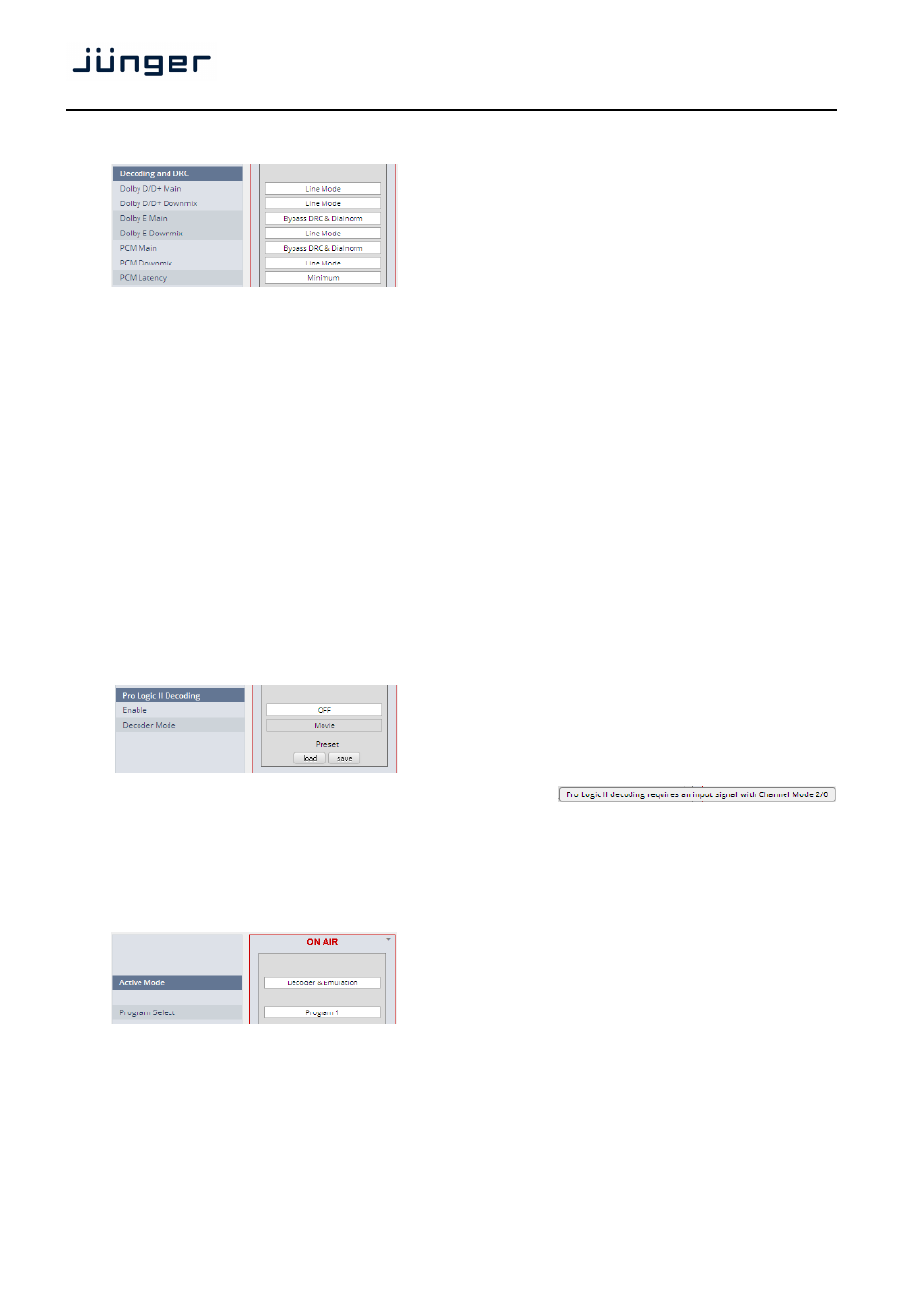
D*AP8
46
General settings are available for each of the possible input signal types (Dolby D/D+ / Dolby E / PCM):
Decoding and DRC
Dolby D/D+ Main
[Bypass DRC & Dialnorm,
Apply Dialnorm Only
Line Mode, RF Mode,
Mute Dolby D/D+]
This is a common setting for
both D-D or D-D+.
D/D+ Downmix
[Line Mode, RF Mode]
Dolby E Main
[Bypass DRC & Dialnorm / Mute Dolby E]
Dolby E Downmix
[Line Mode / RF Mode]
PCM Main
[Mute PCM / Bypass DRC & Dialnorm]
Mute PCM is useful if one expects corrupted Dolby E blocks
(if one runs a VTR or a switching device upstream is expected not
to switch within the Dolby E guard band). In this case other than
decoded Dolby E will not be audible.
Bypass DRC & Dialnorm must be used as an alternative setting
(Mute PCM=OFF).
PCM Downmix
[Line Mode / RF Mode]
PCM Latency
[Matched, Minimum]
ProLogic II Decoding
There are a lot of Pro Logic / Pro Logic II consumer decoders installed and a lot of archived footage
still has this sound track format. If you either must check such existing tracks or eventually produce
such a sound track using the Dolby DP563 (Pro Logic II encoder), you may also listen to the decoded
signal via the D*AP8.
Pro Logic II Decoding
Enable
[OFF / ON]
When you hover with the
mouse over that pull down, a
hint will be displayed:
Decoder Mode
[Movie / ProLogic Emulation]
Setup GUI – DOLBY PROCESSING – Decoder/Emulation – Decoder & Emulation
For emulation five more parameters are available:
Active Mode
= Decoder & Emulation
Program Select
[Program 1 … Program 8]
SMPTE RDD6 standard
defines up to 8 independent
programs. For the emulation
process you must select one
program at a time.
Pls. refer to the Decoder > Program Configuration to see how many programs belong to an actual
Dolby E stream.
