14 troubleshooting, 1 unable to control v1 remotely, 3 the video has no colors – Doremi MCSHD User Manual
Page 76: 4 no audio from input monitor, 5 unable to write to active drive, 6 forcing power on in any condition, 7 no md found
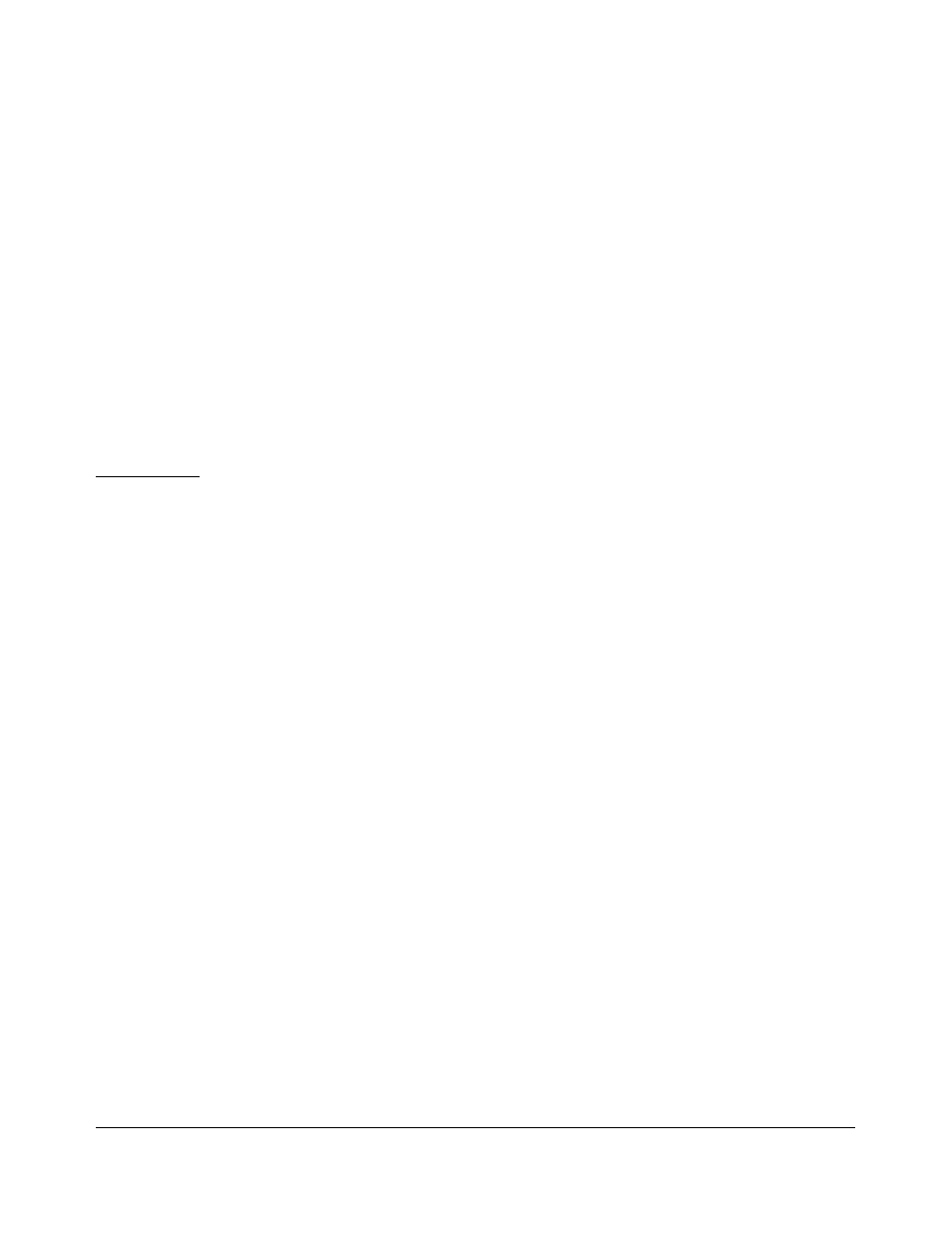
14 Troubleshooting
14.1 Unable to Control V1 Remotely
If you have a normal RS422 9 pin control connection and you cannot control the V1, check MENU
(4) Chase Mode. It should be set to OFF. In addition, ensure that the controller protocol and the
emulation mode match (OPTION MENU (1) Transport Emulate and OPTION MENU (15) Serial
Port).
14.2 V1 Identification for Editors and DAW on the RS422 Port
The V1 can reply with two different Machine Ids when connected to a controlling device like a Sony
9-Pin editor.
If OPTION MENU (1) Transport is set to BVW75, it will reply with a "BVW75" identification.
If OPTION MENU (1) Transport is set to V1 (default), the V1 will reply with a "V1" identification.
If OPTION MENU (1) Transport is set to DVW-500, the V1 will reply with a "DVW500" identification.
Caution note: Some DAWs or Editors will not initialize the RS422 port correctly if the Id returned on
the RS422 port is unknown by them. In this case, set the EMULATION to BVW75.
14.3 The Video has no Colors
If the video is not stable and is not displaying colors properly, you have set the MENU (3) Sync
Source to Auto or Sync In but you do not have a black burst signal fed to the SYNC IN connector.
If the video stabilizes when you switch to Internal, the problem is definitely your Sync Source
setting.
14.4 No Audio from Input Monitor
If you cannot hear the audio when you go in input monitor, check the OPTION MENU (11 & 12) for
your Audio Levels and check the audio input source menu.
14.5 Unable to Write to Active Drive
If you are not able to write to your active drive, i.e. cannot record, initialize or format, check OPTION
MENU (6) SCSI Setup and set V1 to Rec/Play. It can also be due to the selection of Disk Acc in
OPTION MENU (1).
14.6 Forcing Power ON in any Condition
The V1 can be set to remain on even if AC power is cycled OFF then ON again. To force a “always
ON” operation please consult our technical support department.
14.7 No MD Found
This message is valid for new drives that have not been used on a V1. You will need to initialize the
drive(s).
V_1.OM.000160.DRM Page 76 of 85
Version 5.2
Doremi Labs
