9 vid in, 10 vid out – Doremi MCSHD User Manual
Page 55
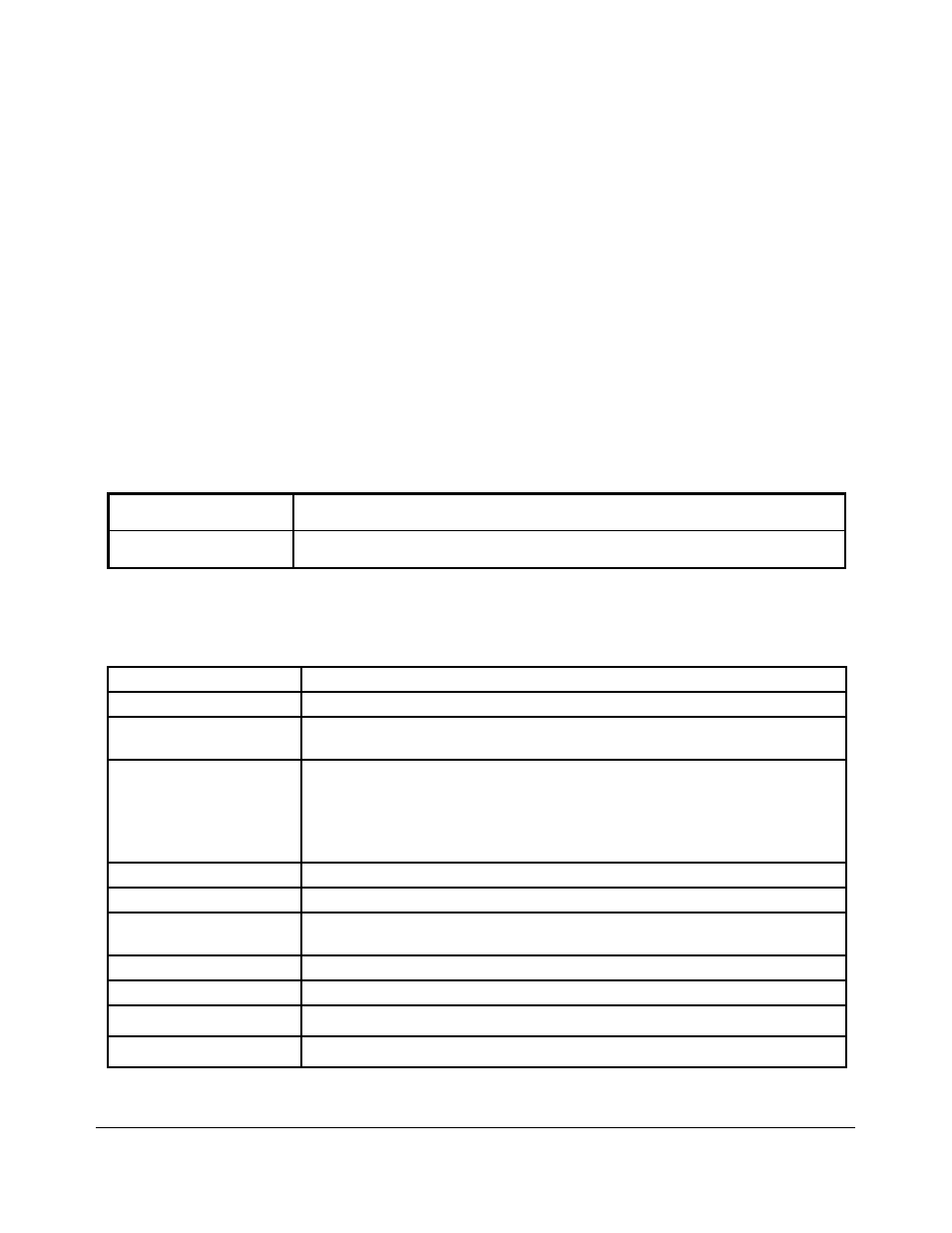
The display will show you the file name and if you hit ++, it will show you the IN and OUT
points followed by the “PASTE ?” prompt.
Load the destination file
Locate to the timecode where you want the video to be pasted to
Go to OPTION MENU (8) and when you see the prompt “Paste ?” hit ENTER and the copy will
start.
To copy another segment, go the “CLEAR ?” prompt, hit ENTER and repeat the above steps.
Line 2 of the LCD display will show the copy progress status. When done it will display the message
“Completed”.
To copy a file from one disk (or set of disks) to another, use the Mount command in OPTION MENU
(07). Every time you issue a Mount command, the unit will search all drives for valid V1 Multi File
systems and it will mount the next available one.
10.9 Vid IN
The Video Input settings are presented below:
VANC In(no.)
Select 2 lines for the VANC
Segmented Frame
This can only be changed for V1-UHD in progressive formats.
10.10 Vid OUT
The Video Output settings below affect the video on the output (during playback from the drive)
HTRIG
Horizontal Trigger adjustment. Set the HTRIG adjustment ON or OFF.
HTRIG +/-
Enter the Horizontal Trigger value.
VTRIG +/-
Vertical Trigger adjustment. A positive number will move the picture
upwards, and a negative number downwards.
BIW Pos
Time Code Burn-in window. Position on the screen at Top-Left, Top-
Center, Top-Right, Bottom-Right, Bottom-Center, Bottom-Left
(Analog Video Outputs Only)
(For HD always present on the standard definition composite output.
Available on HD-SDI and YPbPr only when enabled)
BIW Alt
Alternate position of the BIW
BIW mode
Select between off, black on white, or white on black numerals.
CC Out
Close Caption. Set to on or off to allow close caption to pass through
the V1. (Analog and SDI Video)
VANC
Enable or disable the VANC output
Embd LTC
Enable or disable the Embedded LTC
Segmented Frame
This can only be changed for V1-UHD in progressive formats.
Pattern
This is available for V1-UHD only: when ON, you get a color bar
V_1.OM.000160.DRM Page 55 of 85
Version 5.2
Doremi Labs
