3 transport controls – Doremi MCSHD User Manual
Page 25
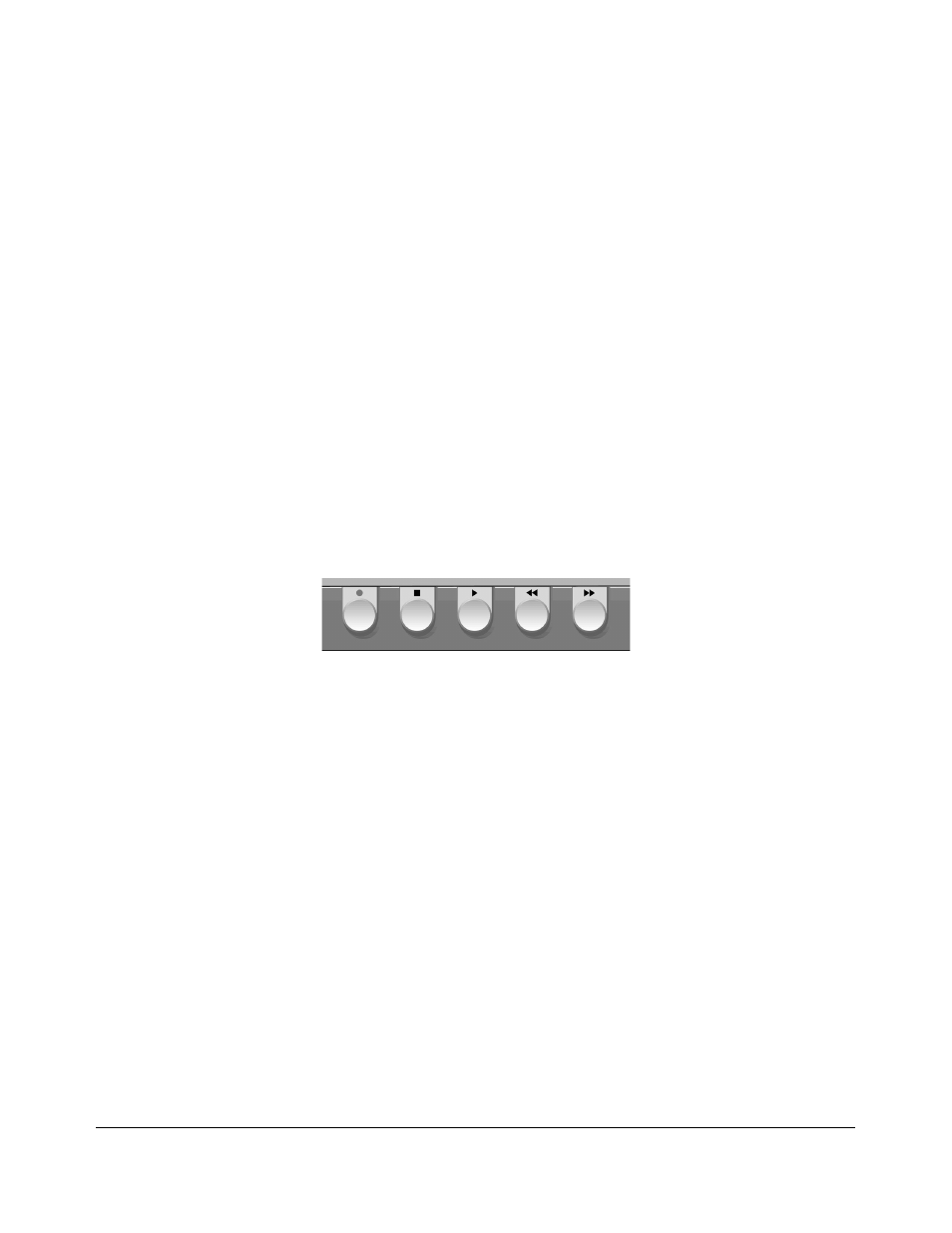
OPTION + ESC
Holding the OPTON button and pressing ESC will disable/enable the
front panel controls of the V1. “DIS” will appear in the upper right
corner of the LCD when the front panel controls are disabled.
OPTION + IN
Holding the OPTION button and pressing IN will create a time code
offset.
JOG/SHUTTLE WHEEL FUNCTIONS: Activates the following function when lit:
JOG:
In Jog mode, the rotation of the Internal wheel will generate "Jog"
steps in forward or reverse. Also does the same function as the -- and
the ++ buttons.
SHUTTLE:
In Shuttle mode, the angle of the external wheel from its initial position
will control the shuttle speed with 7 different values in each direction:
10%, 20%, 48%, 100%, 200%, 500%, 1000% in >> or <<.
The value used and the direction (">>", "<<") is displayed on the
bottom line of the LCD during the shuttle operation.
SLO MO:
Activates the external wheel for slow motion control. The slow motion
is forward only with predefined values of 0%, 3%, 10%, 15%, 20%,
26%, 30%, 39%, 48%, 60%, 65%, 75%, 81%, 87%, 93%, 100%
5.2.3 Transport Controls
Figure 19: Transport Control Buttons
The V1’s standard transport controls include:
REC
Record control button. This button also has other functions described
elsewhere in this manual.
STOP
Stop control button. The stop button will cause the V1 to stop any
transport control (Play, record, rewind, fast forward).
PLAY
Play control button. If the active drive has recorded material, pressing
the PLAY button will start playback from the current location at normal
speed. If the sync source selected is present, a dot will appear to the
left of the PLAY message on the 4 lines LCD display.
REW
Rewind control button with a speed of 40 times normal. When the
rewind is close to the beginning of the recording, the speed is slowed
down to normal until it reaches the start. Pressing this button again
will increase the speed. There are three speed levels
REW+REW+REW.
V_1.OM.000160.DRM Page 25 of 85
Version 5.2
Doremi Labs
REC
STOP
PLAY
REW
FF
