2 overdubbing video and audio tracks, 3 overdubbing/insert of video or audio only – Doremi MCSHD User Manual
Page 40
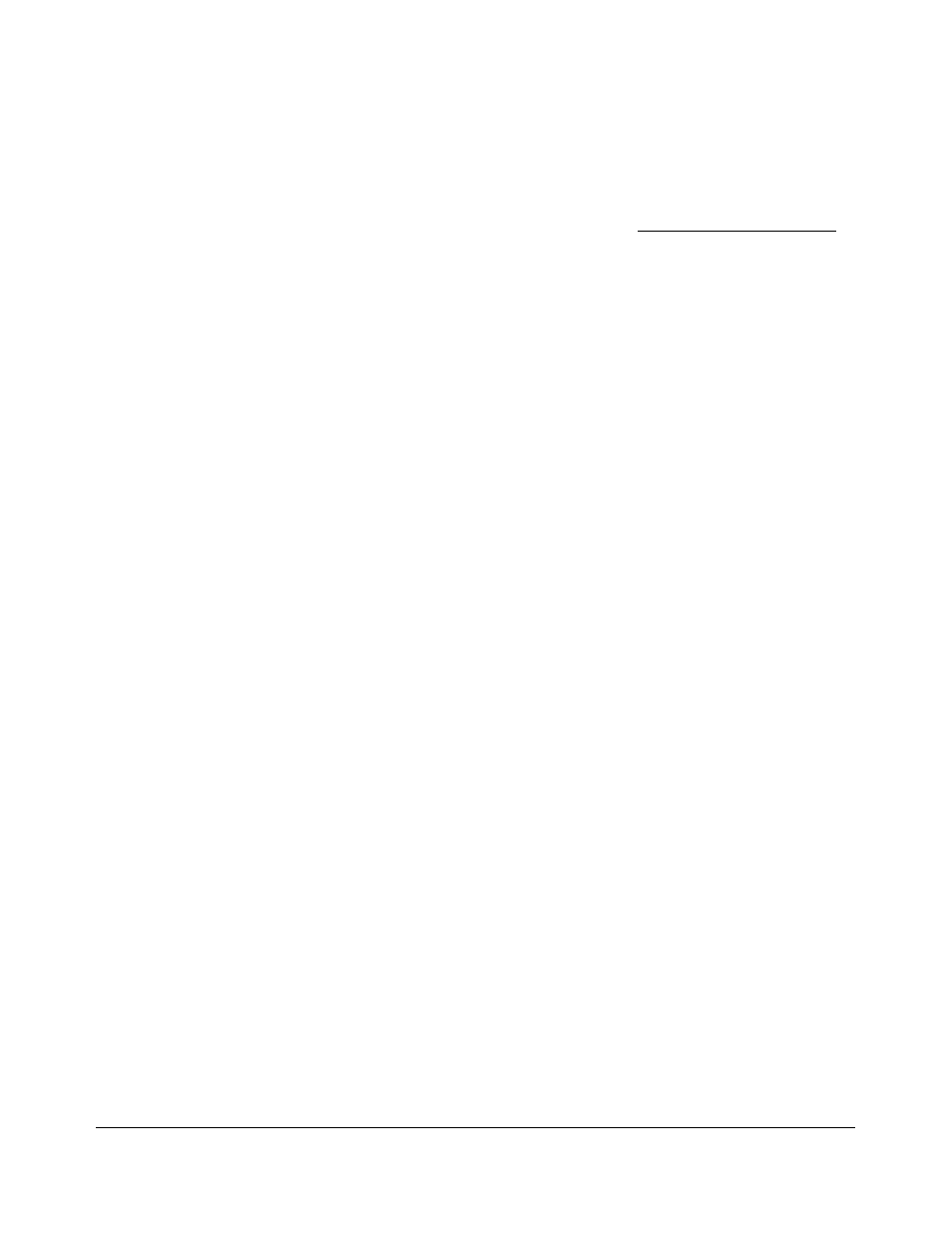
7.6.2 Overdubbing Video and Audio Tracks
To overdub both video and audio on a section of your disk, you need to execute the “Chase
Command” by holding OPTION while pressing PLAY.
1.
Use OPTION MENU (13) Edit Prst and select “Assemble ON”.
2.
Both the source machine and the V1 should be synchronized to
the same reference (House Sync) and time code should be fed from the source machine into
the TIME CODE input of the V1.
3.
Execute the Chase command by holding down OPTION and
pressing PLAY
4.
Place the V1 into EE (Input Monitor) by pressing the REC button
5.
Begin playback of the source machine before the section that you
want to overdub. The V1 will begin playing as soon as it sees time code that matches what is
on the current disk. Wait until the V1 LCD displays PLAY with a black dot, this indicates that the
V1 is playing in sync and chasing the time code from the source machine.
When you reach the point where you want to punch in, hold down PLAY and press REC to start
recording. Press PLAY or STOP to stop overdubbing.
7.6.3 Overdubbing/Insert of Video or Audio Only
This feature allows the insert/overdub of selected audio track(s) and/or video on existing recordings
while the other track(s) is monitored at the same time. Since insert mode requires fast disk drives, it
is recommended that you use the fastest drives available.
To use this feature:
1.
Use OPTION MENU (13) Edit Prst to select which audio track(s)
you want to insert.
2.
Provide the same House Sync to the source machine and the V1.
3.
Connect the time code out from the source machine into the TIME
CODE input of the V1.
4.
Begin playback of the source machine before the section that you
want to insert on the V1.
5.
Hold down OPTION and press PLAY “Chase Command” to
engage synchronized playback with the source, wait until the V1 LCD displays PLAY with a
black dot (This indicates that the V1 is now in sync with the house sync), then hold down PLAY
and press REC. The V1 will record the insert. Then press STOP or PLAY to end the insert
segment procedure.
V_1.OM.000160.DRM Page 40 of 85
Version 5.2
Doremi Labs
