5 chase command and chase modes;cccch, 1 the chase command, 2 chase mode, chase to ltc time code – Doremi MCSHD User Manual
Page 35: 3 chase mode, chase to rs422 or serial time code, 6 ;using discontinuous time code on the open file
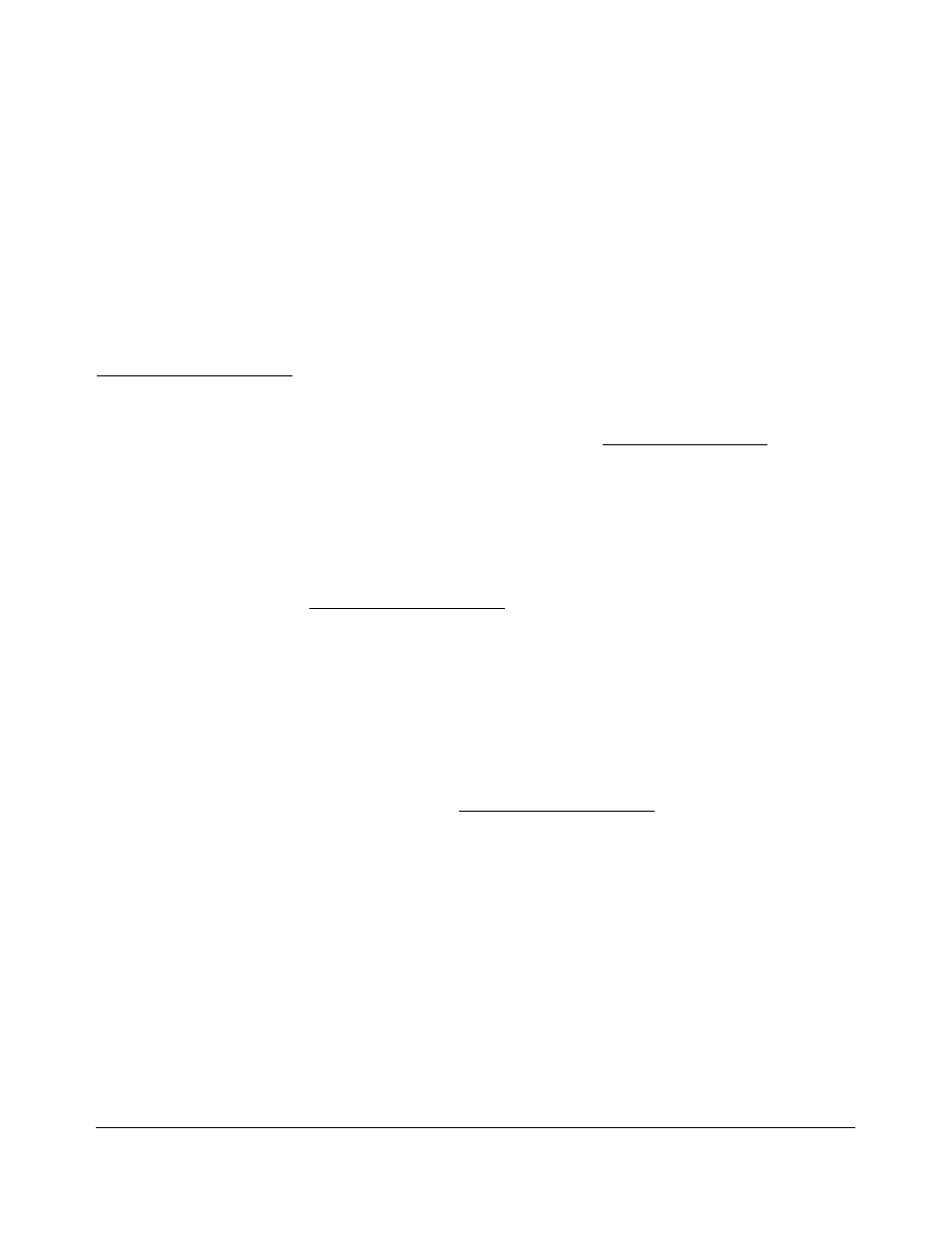
6.5 Chase Command and Chase Modes
The V1 can chase in two different ways. The Chase Command will force the V1 to synchronize to
the incoming LTC and start playback, it will not stop when the LTC stops. In Chase Mode, the V1
will synchronize to the incoming LTC, Serial Time Code and stay synchronized as long as they are
present. The V1 will stop when the time code stops.
While in chase mode, if the time code stops, the V1 can be set to “free-wheel” for up to 10 frames.
Select the number of frames in OPTION MENU (01) Transport Chase FWL. If your LTC is reliable
set this to “1”.
6.5.1 The Chase Command
To execute a Chase command press OPTION and hit PLAY. Both the source machine and the V1
should be synchronized to the same source of House Sync and the time code should be fed from
the source machine into the LTC IN of the V1.
Begin playing the source machine. The V1 will begin playing as soon as it sees time code that is
within the range defined for the active file and will continue playing in stand alone mode, so a stop
on the incoming LTC will not stop the V1.
During this chase (OPTION PLAY) the V1 LCD displays “PLAY” with a black dot to indicate that the
play is in sync with the source.
6.5.2 Chase Mode, CHASE to LTC Time Code
To put the V1 into "Chase to LTC" mode, set MENU (4) Chase Mode to Chase to LTC. Both the
source machine and the V1 should be synchronized to the same source of House Sync and the
time code should be fed from the source machine into the LTC IN of the V1. Begin playing the
source machine. The V1 will begin playing as soon as it sees time code that is within the range
defined for the active file and will continue to play LOCKED to the incoming LTC, so a stop on the
incoming LTC will also stop the V1.
During this chase play, the V1 LCD displays "VAR" to indicate that it can chase at different speeds.
6.5.3 Chase Mode, CHASE to RS422 or Serial Time Code
To put the V1 into the Chase to RS422 or Serial Time Code mode, set MENU (4) Chase Mode to
Serial TC. Both the source machine and the V1 should be synchronized to the same source of
House Sync and the time code should be fed from the source machine into the RS422 port of the
V1. Begin playing the source machine. The V1 will begin playing as soon as it sees a time code
within the range defined for the active file and will continue to play LOCKED to the incoming RS422
time code.
During this chase play, the V1 LCD displays "VAR" to indicate that it can chase at different speeds.
6.6 Using Discontinuous Time Code on the Open File
IMPORTANT NOTE: Discontinuous time code can cause many playback problems.
If the incoming LTC or VITC are not needed, set the unit in “A Time” mode.
If the incoming LTC or VITC are needed, set the unit in Time Code or VITC before you start
recording. For projects that might have the same time code, Doremi Labs, strongly recommends
creating a file for each continuous time code section.
V_1.OM.000160.DRM Page 35 of 85
Version 5.2
Doremi Labs
