Altera JESD204B IP User Manual
Page 17
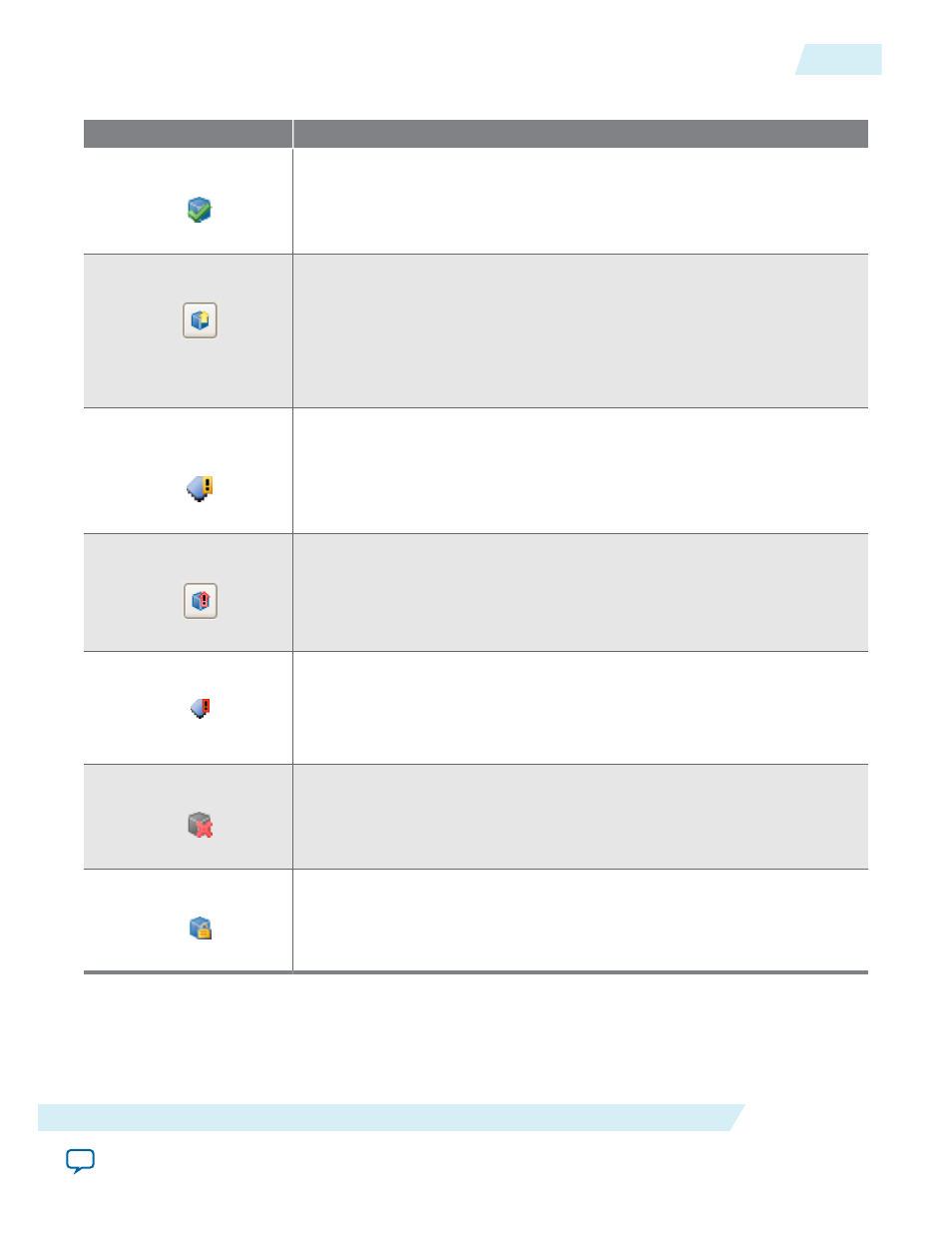
Table 3-1: IP Core Upgrade Status
IP Core Status
Description
IP Upgraded
Your IP variation uses the lastest version of the IP core.
IP Upgrade Optional
Upgrade is optional for this IP variation in the current version of the Quartus
II software. You can upgrade this IP variation to take advantage of the latest
development of this IP core. Alternatively you can retain previous IP core
characteristics by declining to upgrade. Refer to the Description for details
about IP core version differences. If you do not upgrade the IP, the IP variation
synthesis and simulation files are unchanged and you cannot modify
parameters until upgrading.
IP Upgrade Mismatch
Warning
Warning of non-critical IP core differences in migrating IP to another device
family.
IP Upgrade Required
You must upgrade the IP variation before compiling in the current version of
the Quartus II software. Refer to the Description for details about IP core
version differences.
IP Upgrade Unspported
Upgrade of the IP variation is not supported in the current version of the
Quartus II software due to incompatibility with the current version of the
Quartus II software. You are prompted to replace the unsupported IP core
with a supported equivalent IP core from the IP Catalog. Refer to the Descrip‐
tion for details about IP core version differences and links to Release Notes.
IP End of Life
Altera designates the IP core as end-of-life status. You may or may not be able
to edit the IP core in the parameter editor. Support for this IP core
discontinues in future releases of the Quartus II software.
Encrypted IP Core
The IP variation is encrypted.
Follow these steps to upgrade IP cores:
1. In the latest version of the Quartus II software, open the Quartus II project containing an outdated IP
core variation. The Upgrade IP Components dialog automatically displays the status of IP cores in
UG-01142
2015.05.04
Upgrading IP Cores
3-3
Getting Started
Altera Corporation
