Kipp&Zonen Brewer MkIII User Manual
Page 35
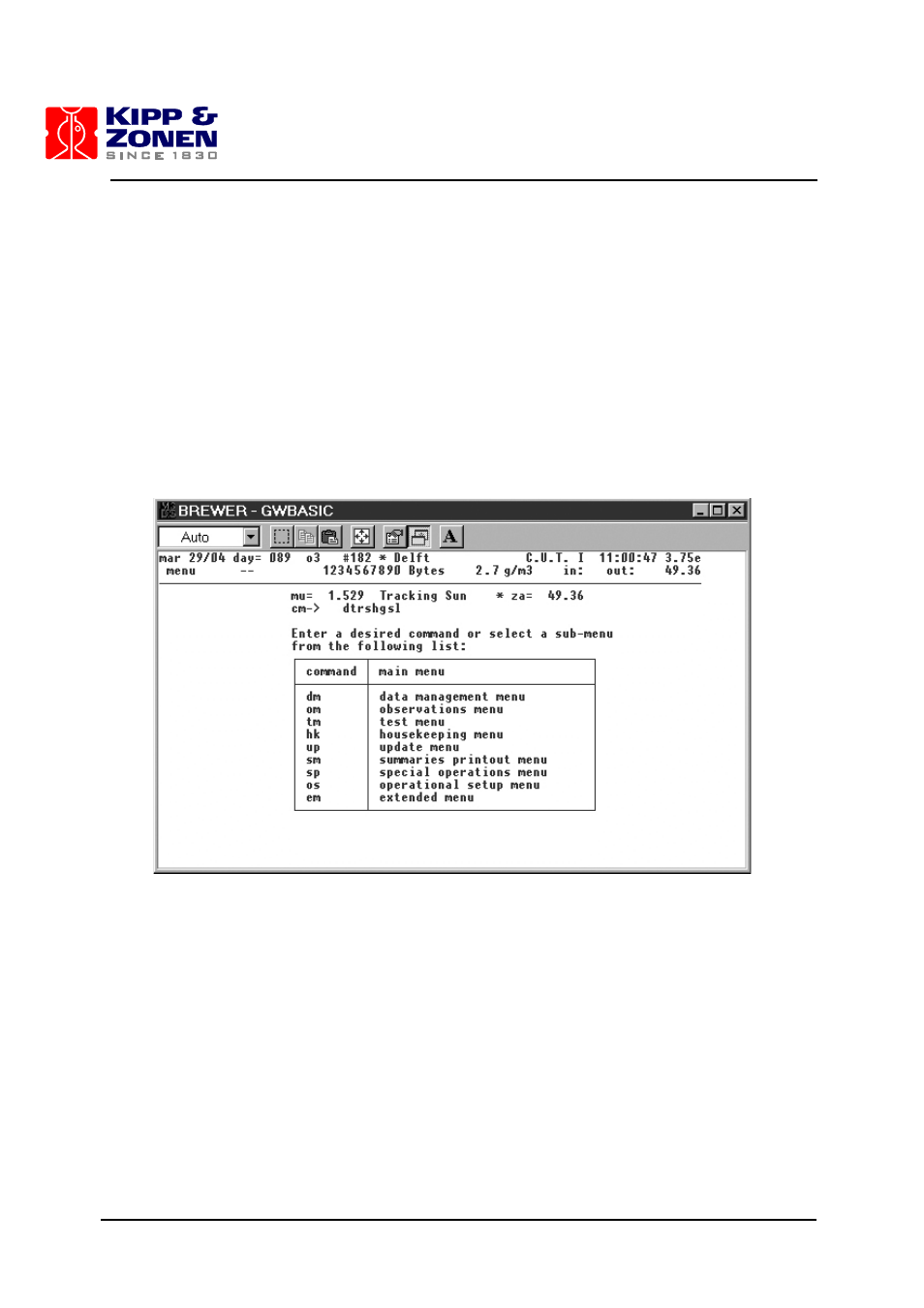
MKIII OPERATOR'S MANUAL
32
10. SELECTING SITE : At the cm-> prompt type LL, and press Enter.
•
a list of Site Names will appear.
•
type the number of the desired Site and press ‘Enter’ twice.
•
the Tracker position will update according to the information entered in step 9, and the
new site name will appear on the Main Menu screen.
11. CONFIRMATION: If the Tripod Stand leg that is adjacent to the “ N “ marking on the lower
Tracker flange is pointing to Geographic North, then the Observation Window of the Brewer
will be pointing toward the Sun - assuming Date, Time, and site Co-ordinates are correct.
It is not of major concern if the Brewer is not pointing accurately at this time, as some other
parameters may still need adjustment.
Note: the newly entered GMT Date and Time are shown on the Computer display.
3.8
MAIN MENU COMPUTER DISPLAY
Figure 3.5: Typical Brewer Main Menu Screen
3.9
INITIAL TESTS
A few functional tests should be done prior to the Brewer being moved to the final location.
It is assumed that all setup to this point has been successful.
A brief description of each Command is given in the Section 4 of this Manual, and should be
read before proceeding.
NOTE that if only one command is issued, it may have to be followed by an “Enter” from the
keyboard.
Issue each of the following commands in turn, followed by Enter, and wait for the Main Menu to
return before going to the next command.
