Viewing signal distribution using histograms – EXFO PSO-200 Optical Modulation Analyzer User Manual
Page 68
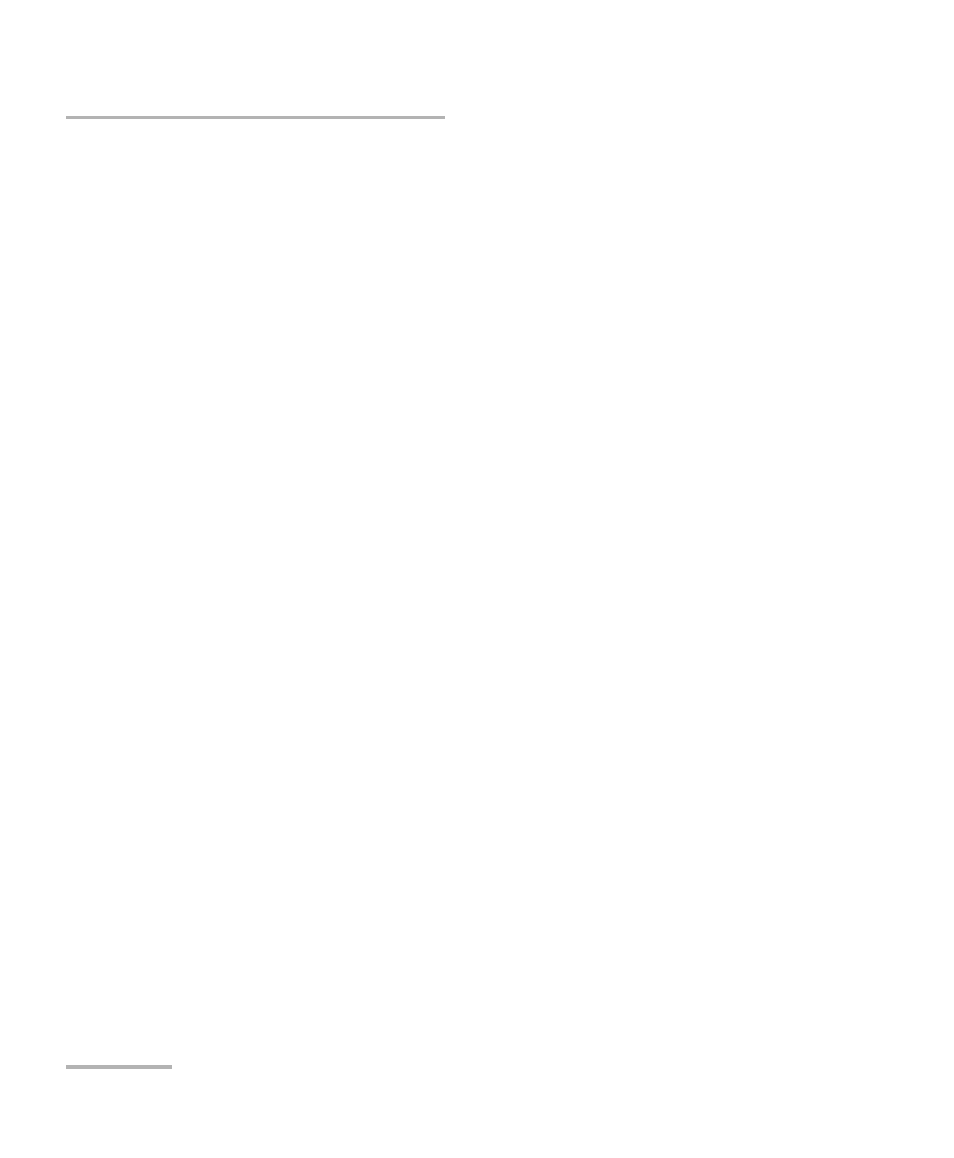
Viewing and Analyzing Results
60
PSO-200
Viewing Signal Distribution Using Histograms
Viewing Signal Distribution Using Histograms
In cases where you want to see a more detailed distribution of points in a
region, you can display a horizontal or vertical histogram on top of a graph.
Horizontal histogram: each bar, displayed vertically from the bottom,
represents the number of points for the corresponding value on the
horizontal axis. For example, in an Intensity-vs.-Time graph, each bar
would represent a specific time value.
Vertical histogram: each bar, displayed horizontally from the left,
represents the number of points for the corresponding value on the
vertical axis. For example, in an Intensity-vs.-Time graph, each bar
would represent a specific intensity value.
The histogram is defined by the enclosed area of markers, so markers must
be displayed first. Moving markers or zooming the graph automatically
recalculates the histogram values. The histogram is scaled on the graph
area so that the highest value is in the middle.
When a histogram is displayed, the following values appear in the graph
corner:
Mean and standard deviation
Total hit count in histogram
Peak-to-peak value (max – min)
Signal-to-noise ratio (SNR) (for vertical histograms only on eye and
pattern graphs, and does not apply to EVM and Phase graphs)
Note: You cannot display horizontal and vertical histograms simultaneously on a
graph.
Note: Histograms are not available when averaging is set, since there are no
points to count in this mode (see Using Averaging to Improve Results on
page 70).
