EXFO PSO-200 Optical Modulation Analyzer User Manual
Page 48
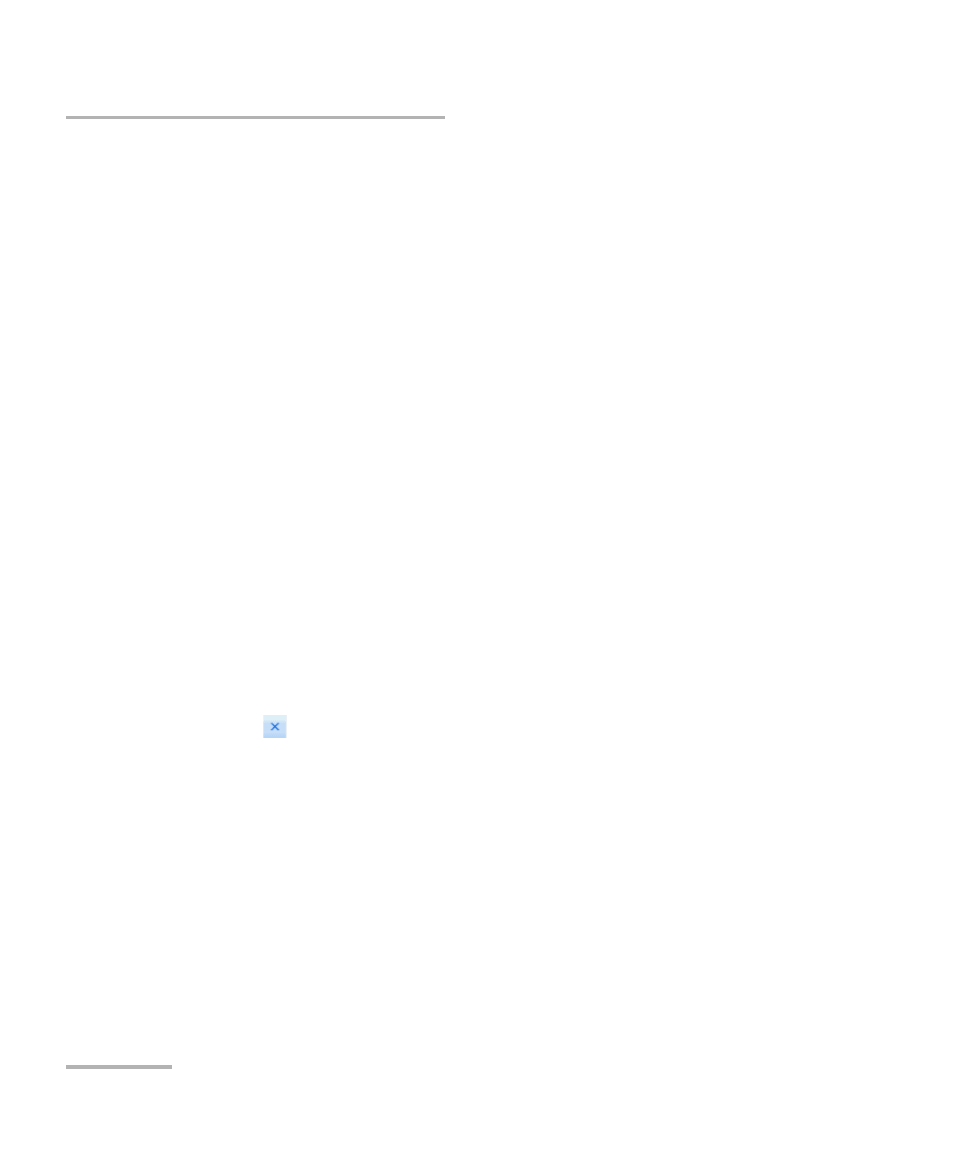
Customizing the Graph and Data Layout
40
PSO-200
Selecting and Customizing the Layout
At any time during of after acquisitions, you can change the displayed
graphs (except the constellation), resize the tabs or close those you do not
want to see. The application will remember your layout for your next work
session.
Available graphs in the Optical Modulation Analyzer application are
described later in this chapter.
To select a predefined layout:
1. From the Display menu, select Layout.
2. Select which layout better suits your situation. You can also use the
keyboard shortcuts.
To change the graph on a tab (eye or pattern):
1. Right-click on the graph tab for which you want to change the content.
OR
Select the graph tab, then in the Display menu, select Graph Type.
2. Select a new type of graph to display.
To resize a tab:
Use the split bars enclosing the tab you want to resize.
To close a tab:
Click the
button in the upper right corner of the tab.
To change the displayed polarization:
1. From the Display menu, select Polarization.
2. Select the polarization (X or Y) to display on all graphs and tables.
Note: The Polarization option is only available if you are viewing a
dual-polarization signal on a single-polarization layout.
