Solving phase tracking issues, Viewing online help, Solving phase tracking issues viewing online help – EXFO PSO-200 Optical Modulation Analyzer User Manual
Page 130
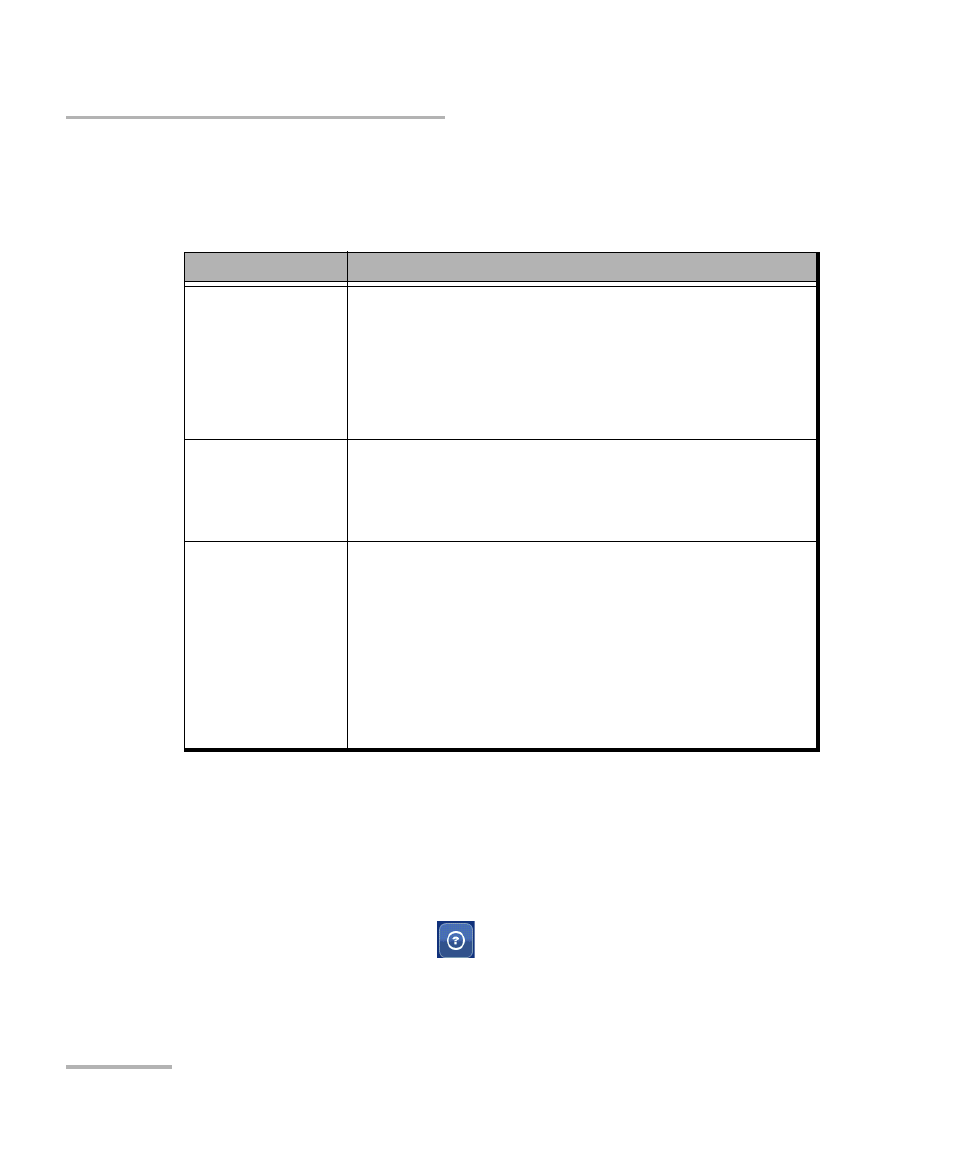
Troubleshooting
122
PSO-200
Solving Phase Tracking Issues
Solving Phase Tracking Issues
Phase tracking issues (cycle slips) typically occur for the following reasons:
Viewing Online Help
An online version of this documentation is available from within the Optical
Modulation Analyzer application.
To view the online help:
From the main window, click
.
OR
From the Help menu, select Help Topics.
Cause
Solution
Pattern
synchronization
not succeeded
Check if a pattern is visible on the magnitude
pattern graph. Magnitude/intensity information is
not dependent on successful phase recovery.
If no pattern synchronization occurs, verify
Modulation, Symbol rate and Symbol pattern
length values (Acquisition Settings).
Bandwidth of
phase tracking set
too low to match
signal source
If magnitude graph shows synchronized pattern,
but no pattern appears in phase pattern graph,
verify Linewidth value (Acquisition Settings)
corresponds precisely to the signal source.
Signal source
linewidth too
large or
non-Lorentzian
phase noise
characterisitcs
For signal source phase noise exceeding ~1 MHz
(QPSK), move to one of the known pattern modes.
If laser source can be temporary replaced, export
then import symbol pattern is the most
convienient way to accomplish improved phase
noise tolerance.
Alternatively, set up the Gearbox according to
transmitter realization.
