EXFO FTB -5240S/5240BP Optical Spectrum Analyzer for FTB 500 (NS-1434) User Manual
Page 415
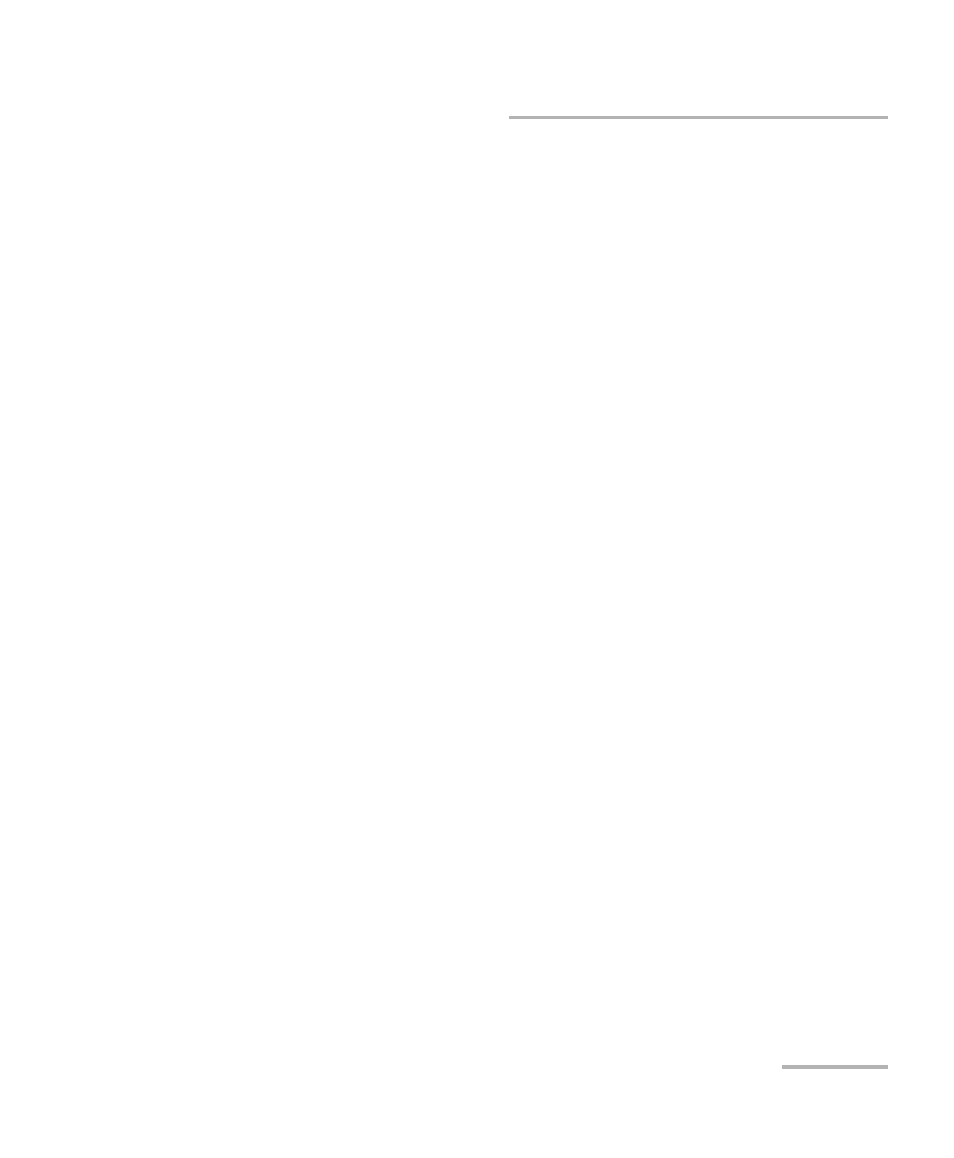
Managing Results
Optical Spectrum Analyzer
407
Managing Trace Files
Opening WDM trace file in EDFA mode
Your application allows you to open WDM file type in EDFA mode.
While loading a WDM (.osawdm) file in EDFA mode, the application
behaves as if a new acquisition is requested. This means that the
application does not change the modified state of the current
measurement while loading a WDM file.
While loading a WDM file, the application allows you to select in which
trace you want to import the WDM file. Select Input, Output, or Cancel as
required. If Input or Output is selected, application imports the following
data in the selected trace.
³
Raw trace data
³
Trace information
³
Trace identification
³
Channel list (if available, for input trace only)
³
Default channel settings (if available, for input trace only)
When loading a WDM file for the input trace, the application shall
overwrite the channel list parameters in the active trace channel. When
loading a WDM file for the output trace, the channel list in the active trace
is not affected.
