Setting up acquisition parameters – EXFO FTB -5240S/5240BP Optical Spectrum Analyzer for FTB 500 (NS-1434) User Manual
Page 167
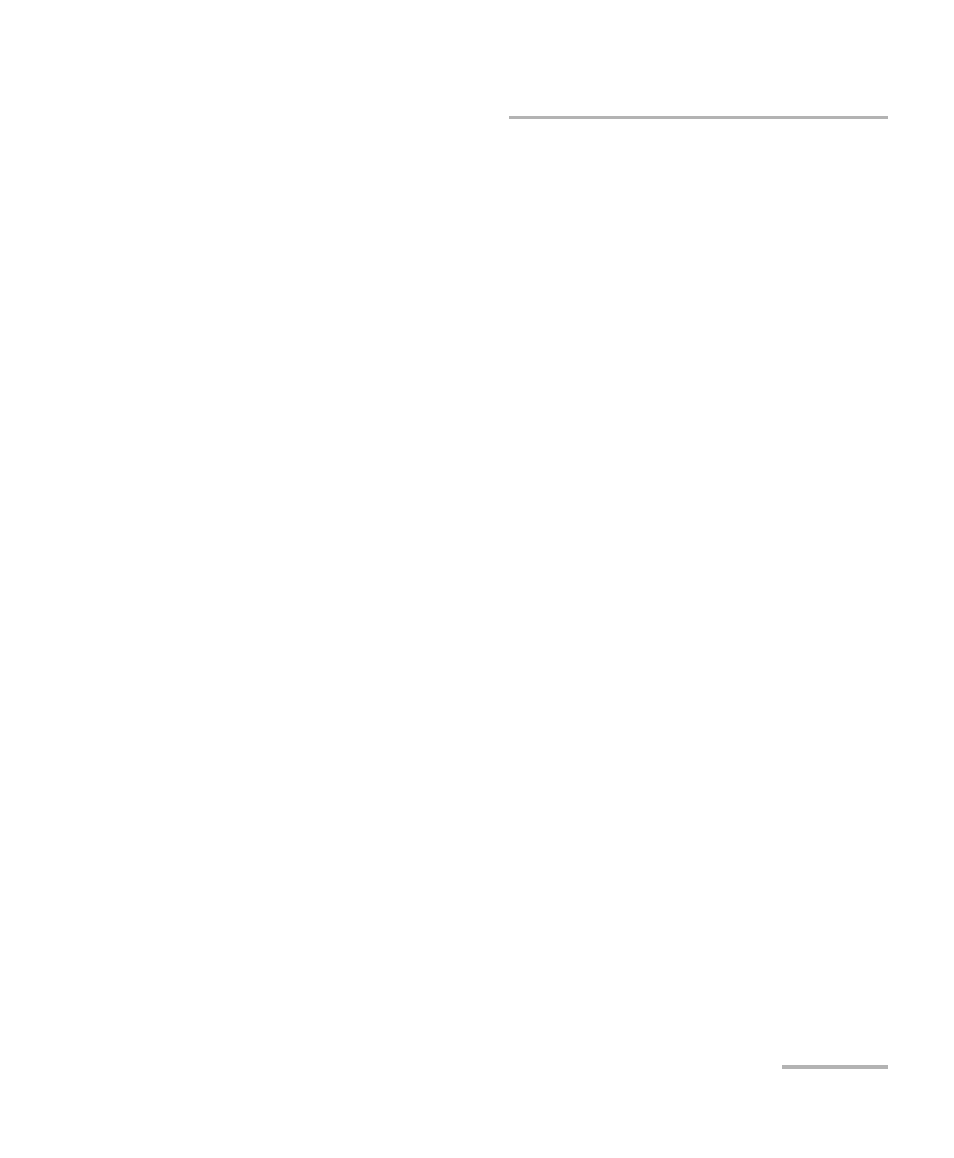
Setting Up the Instrument in Drift Mode
Optical Spectrum Analyzer
159
Setting Up Acquisition Parameters
Setting Up Acquisition Parameters
Before performing your test, you must set the acquisition type and
parameters from the Acquisition tab and other parameters from the Drift
Settings tab.
There are three types of acquisitions in Drift mode: Single, Averaging and
In-Band.
³
Single: Spectral measurement is performed once. The results are
displayed according to this measurement. In single mode, noise
measurement can be performed In-Band if the option is available.
³
Averaging: Spectral measurements are performed based on the
number of scans that you have entered for this parameter. The trace
will be displayed after each acquisition and averaged with the previous
traces.
³
In-Band: The In-Band method can be used to measure noise in some
or all channels. This mode will perform a series of scans in different
polarization conditions in order to accurately calculate the In-Band
OSNR measurements for each signal.
Note: The In-Band option is available only if the module supports it.
The application allows you to perform a trial scan while setting up the drift
measurement.
Before performing measurements on an optical spectrum, you must select
the wavelength/frequency range to use. You can perform the scan on the
full range, on spectral bands, or select a custom range.
Note: The shorter the wavelength or frequency range, the faster the acquisition.
You can configure the Delay, Sampling and total Duration for a drift
measurement. You can also configure the drift files name and select a
location where it should be saved.
