EXFO FTB -5240S/5240BP Optical Spectrum Analyzer for FTB 500 (NS-1434) User Manual
Page 410
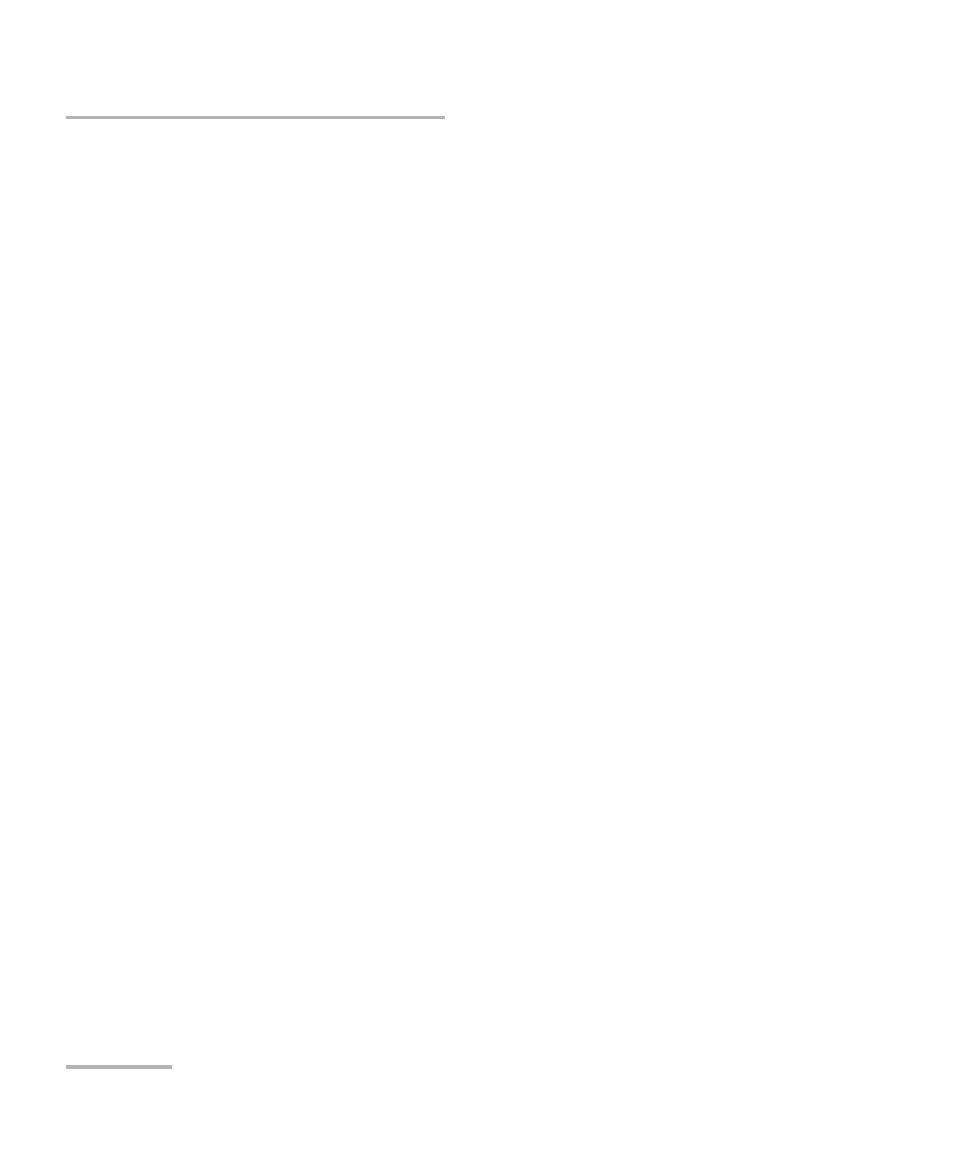
Managing Results
402
FTB-5240S/5240BP
Managing Trace Files
Opening ST, EDFA and Legacy OSA trace files in WDM mode
Your application allows you to open different files types in WDM mode. You
can open Spectral Transmittance, EDFA and Legacy OSA file formats also
along with the WDM file format, when the application is in the WDM mode.
While loading a spectral transmittance (.osast) file in the WDM mode, the
application shall re-analyze the newly imported data using the current
Analysis Setup.
While loading an EDFA (.osaedfa) file in the WDM mode, the application
shall re-analyze the newly imported data using a temporary setup built
from the retrieved channel list, retrieved default channel settings and
blanks filled using the current Analysis Setup.
While loading a legacy OSA (.osw /.osm) file in the WDM mode, the
application shall import only the raw trace data and acquisition conditions
(date, acquisition type, averaging count and wavelength range). All results
will be re-analyzed using the default Analysis Setup.
While loading a spectral transmittance or EDFA file, the application verifies
the number of traces the file contains. If the file contains a single trace,
then the application imports the following data from the selected trace:
³
Raw trace data
³
Trace information
³
Trace identification
³
Channel list (if available, in EDFA mode only)
³
Default channel settings (if available, in EDFA mode only)
