Modem country selection, Lan (winxp), Lan (winxp) -8 – Eurocom D270ES VIPER User Manual
Page 97
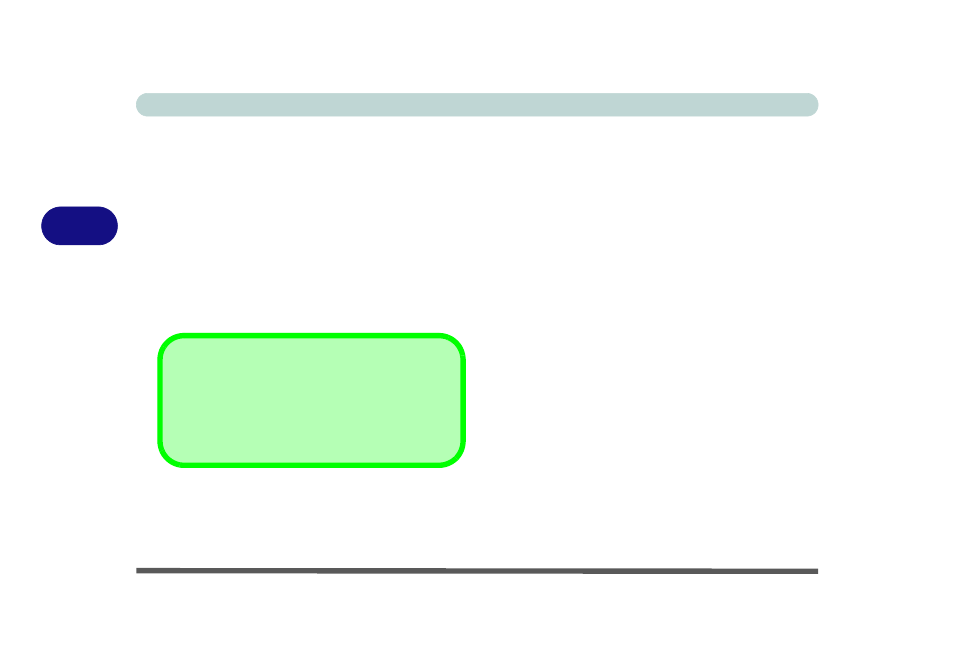
Drivers & Utilities
4 - 8 Windows XP
4
7. When the Hardware Update Wizard appears,
click “Install from a list or specific location
(Advanced)” then click Next.
8. Select “Search for the best driver in these
locations:” and select ONLY “Include this
location in the search:”.
9. Navigate (Browse...) to
D:\Drivers\Modem\WINXP and click OK
(button), then click Next.
10.Click Finish and close the open windows.
11.
Your modem is now ready for dial-up
configuration
.
LAN (WinXP)
1.
If you can see the My Computer icon on
your desktop (if you cannot see the My Com-
puter icon go to step 2) click on it once to
select it, then right-click it to make the sub-
menu appear and scroll down to Properties
(go to step 3) and click on it.
2. If you cannot see the My Computer icon click
Start (menu), then point to (but don’t click just
highlight it) My Computer. Right-click it to
make the sub-menu appear and scroll down to
Properties (go to step 3) and click on it.
3. Click the Hardware (tab), then click Device
Manager (button).
4. Click “+” next to Network Adapters (if its sub
items are not shown).
5. Double-click Realtek RTL8139 Family PCI
Fast Ethernet NIC and click Driver (tab).
6. Click Update Driver (button).
7. When the Hardware Update Wizard appears,
click “Install from a list or specific location
(Advanced)”, then click Next.
8. Select “Search for the best driver in these
locations:” and select ONLY “Include this
location in the search:”.
Modem Country Selection
You can change the modem country selection in the
control panel (Control Panel > Phone and Modem
Options (icon) and select a Country).
