External monitor (crt) port, 2 * usb ports, S-video-out port – Eurocom D270ES VIPER User Manual
Page 38
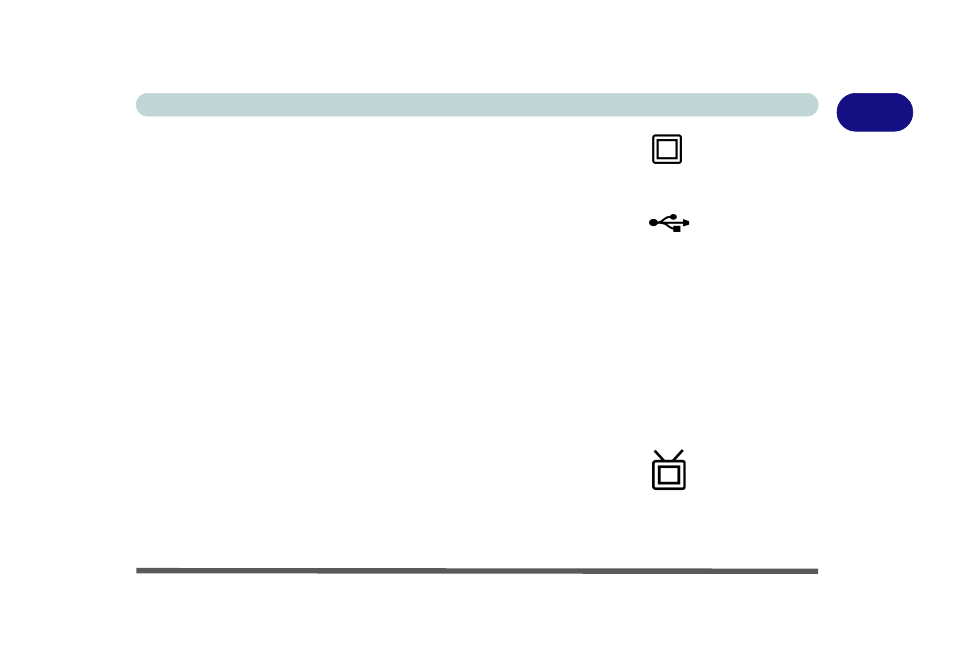
Rear View 1 - 19
1
Introduction
External Monitor (CRT) Port
Connect an external VGA monitor (CRT) to this port to allow dual video or
simultaneous display on the LCD and external VGA monitor (see
).
2 * USB Ports
Depending on the model you purchase, the USB ports which come with your
notebook can be either USB 1.1 compatible or USB 2.0 compatible. USB 1.1
is for low-speed peripherals such as keyboards, mice or scanners while USB
2.0 is for high-speed peripherals such as external HDDs, digital video cameras
or high-speed scanners and all USB 1.1 compliant devices. Both support de-
vice hot-pluggability (Devices can be plugged into the computer, and un-
plugged from the computer, without the need to turn the system off). Only
Model A type computers in this series of notebooks support USB 2.0. For
help on identifying your model of computer, see
. You may need to install a driver for USB 2.0 (see
).
S-Video-Out Port
Connect your television to your computer and view DVDs, VCDs or anything
else your computer can display. You will need an S-Video cable to make the
connection. Enable this port from the video driver controls (see
