Drivers & utilities 4-1, Drivers & utilities -1 – Eurocom D270ES VIPER User Manual
Page 16
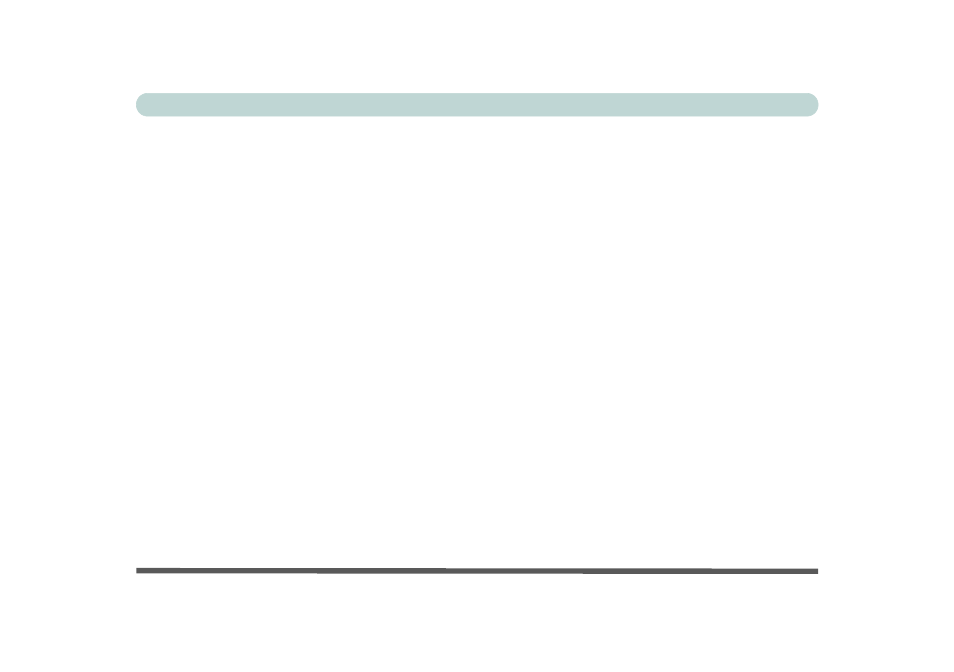
XV
Preface
Video Driver Controls ..............................................3-3
Making Adjustments for the Display ..................3-3
Display Properties ..........................................3-4
SiS Utility Tray/Manager ...................................3-5
Video Memory .........................................................3-7
Display Devices ........................................................3-8
Display Options ........................................................3-9
Switching/Enabling Displays (Keyboard) ........3-10
Switching/Enabling Displays (Driver) .............3-11
Mirror Mode .................................................3-12
Multimonitor ................................................3-13
Adjusting Monitor Settings ....................................3-15
TV Display .............................................................3-16
Power Management Features .................................3-17
Enabling Power Options .........................................3-18
Conserving Power (Individual Components) ...3-19
Configuring the Power Button ......................... 3-22
Battery Information ................................................ 3-23
Configuring the Infrared Settings for FIR ............. 3-25
Drivers & Utilities ........................4-1
Overview .................................................................. 4-1
What to Install .......................................................... 4-2
Windows 2000 Professional .................................... 4-4
Audio (Win2000) ............................................... 4-4
Modem (Win2000) ............................................. 4-4
LAN (Win2000) ................................................. 4-5
Video (Win2000) ............................................... 4-5
USB 2.0 (Win2000) ........................................... 4-6
Hot-Key (Win2000) ........................................... 4-6
TouchPad (Win2000) ......................................... 4-6
Windows XP ............................................................ 4-7
Audio (WinXP) .................................................. 4-7
Modem (WinXP) ................................................ 4-7
LAN (WinXP) .................................................... 4-8
