Adjusting monitor settings, Vertical refresh rate, Figure 3 - 9 monitor properties – Eurocom D270ES VIPER User Manual
Page 78: Adjusting monitor settings -15
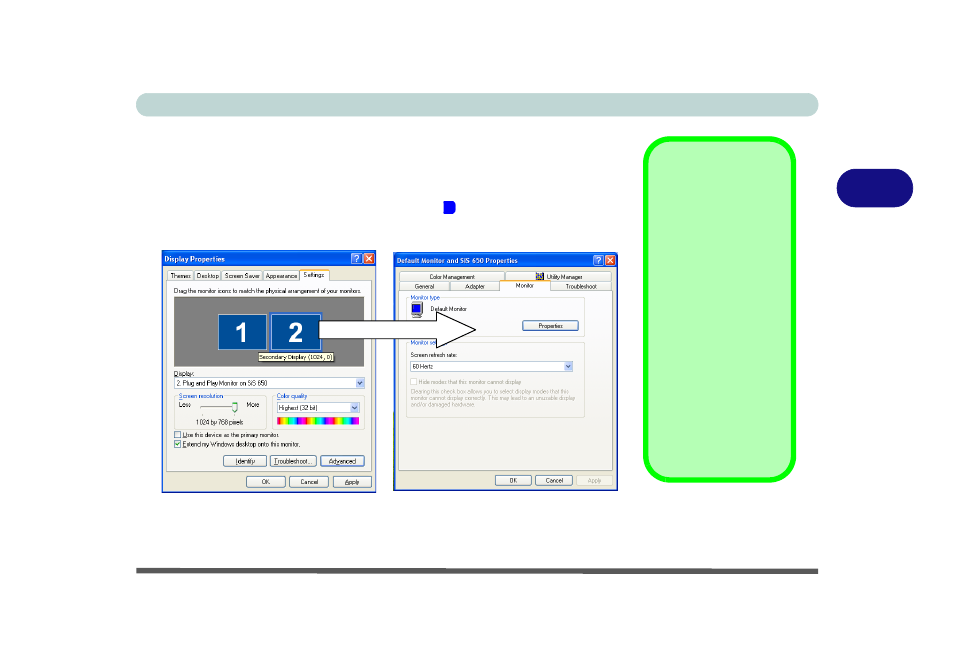
Advanced Controls
Adjusting Monitor Settings 3 - 15
3
Adjusting Monitor Settings
If you prefer to use a VGA monitor (CRT) you may change the vertical re-
fresh rate from the following control panel. Double-click on the VGA
monitor icon (in the example below it is the icon as the VGA is set for
Display_2).
Vertical Refresh Rate
The vertical refresh rate
of your CRT is impor-
tant. If it is too low and/
or you’re using fluores-
cent lighting, the screen
will appear to flicker. To
reduce flickering on a
CRT, use faster refresh
rates (we recommend a
refresh rate of 72Hz or
more). But first check
your monitor’s docu-
mentation to make sure
it can support the rates
listed by the video driv-
er. The default refresh
rate for VGA monitors
(without drivers) is
60Hz.
Figure 3 - 9
Monitor
Properties
2
Double-Click on the VGA Monitor icon and select the Monitor (tab)
- Armadillo 2 (90 pages)
- Electra 2 (260 pages)
- Electra 3 (260 pages)
- M3 (265 pages)
- M4 (276 pages)
- Armadillo (260 pages)
- Electra (114 pages)
- M620NC TITANIUM (140 pages)
- M720R GALAXY-X (222 pages)
- M735T Puma (226 pages)
- M76TU Mamba (226 pages)
- Monster (222 pages)
- R130T ELEMENT (274 pages)
- Shark 2 (292 pages)
- Shark 3 (156 pages)
- T200C Convertible (178 pages)
- T3 Contessa (94 pages)
- T890M ELEMENT (218 pages)
- TN12R Tablet (226 pages)
- W150ER FOX 4.0 (292 pages)
- W3x0ET Shark (268 pages)
- M5 Pro (298 pages)
- P7 Pro (304 pages)
- X3 R2 (346 pages)
- X5 R2 (346 pages)
- X8 (334 pages)
- D47EV IMPRESSA (206 pages)
- X3 (321 pages)
- X5 (322 pages)
- X7 (356 pages)
- Neptune 4W (346 pages)
- Panther 5 (185 pages)
- Racer 4W (346 pages)
- Scorpius 3 (205 pages)
- D700T Enigma (176 pages)
- D900F Panther Server (212 pages)
- D900K F-Bomb (160 pages)
- D900T PHANTOM (182 pages)
- M570TU Montebello (220 pages)
- M570U DIVINE (190 pages)
- M590K EMPEROR (154 pages)
- M590KE EMPEROR-X (226 pages)
- M860TU Montebello (220 pages)
- M980NU XCaliber (214 pages)
