Removing the battery, Warranty warning, Battery removal process – Eurocom D270ES VIPER User Manual
Page 122: Figure 6 - 1 battery removal, Removing the battery -3, Battery removal process -3
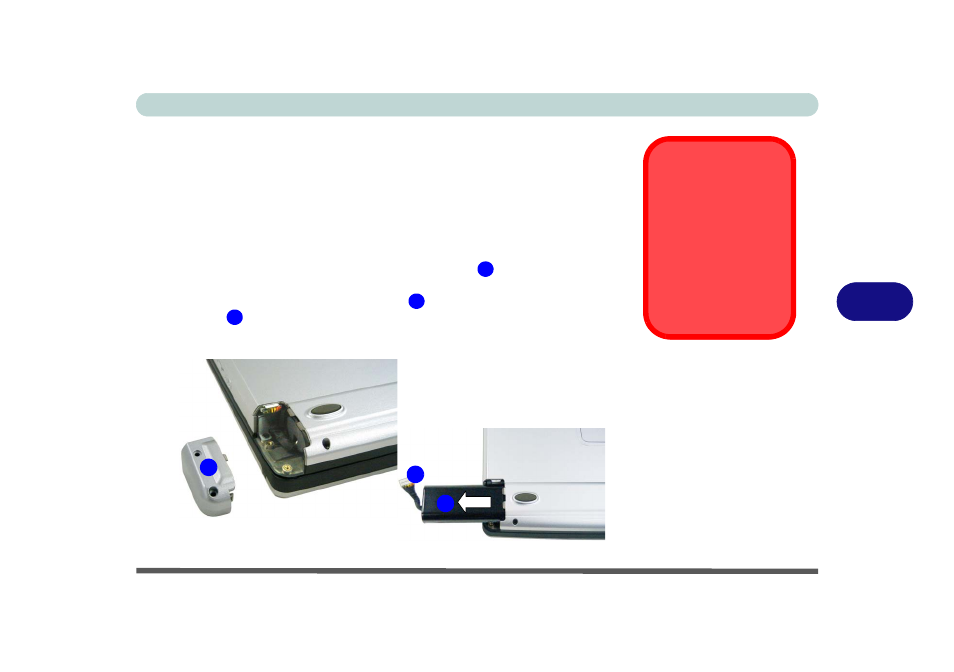
Upgrading The Computer
Removing the Battery 6 - 3
6
Removing the Battery
If you are confident in undertaking upgrade procedures yourself, then for safe-
ty reasons, it is best to remove the battery. Under normal circumstances we
recommend that you do not remove the battery.
Battery Removal Process
1.
Turn the computer off, and turn it over.
2.
Remove the two screws holding the battery cover
in place, and remove
the cover.
3.
Carefully disconnect the battery cable
from the computer and slide the
battery
out as indicated by the arrow
.
4.
Just reverse the removal procedure to install the new battery.
Warranty Warning
Please check with your
service representative
before undertaking any
upgrade procedures to
find out if this will VOID
your warranty.
1
2
3
1
2
3
Figure 6 - 1
Battery Removal
- Armadillo 2 (90 pages)
- Electra 2 (260 pages)
- Electra 3 (260 pages)
- M3 (265 pages)
- M4 (276 pages)
- Armadillo (260 pages)
- Electra (114 pages)
- M620NC TITANIUM (140 pages)
- M720R GALAXY-X (222 pages)
- M735T Puma (226 pages)
- M76TU Mamba (226 pages)
- Monster (222 pages)
- R130T ELEMENT (274 pages)
- Shark 2 (292 pages)
- Shark 3 (156 pages)
- T200C Convertible (178 pages)
- T3 Contessa (94 pages)
- T890M ELEMENT (218 pages)
- TN12R Tablet (226 pages)
- W150ER FOX 4.0 (292 pages)
- W3x0ET Shark (268 pages)
- M5 Pro (298 pages)
- P7 Pro (304 pages)
- X3 R2 (346 pages)
- X5 R2 (346 pages)
- X8 (334 pages)
- D47EV IMPRESSA (206 pages)
- X3 (321 pages)
- X5 (322 pages)
- X7 (356 pages)
- Neptune 4W (346 pages)
- Panther 5 (185 pages)
- Racer 4W (346 pages)
- Scorpius 3 (205 pages)
- D700T Enigma (176 pages)
- D900F Panther Server (212 pages)
- D900K F-Bomb (160 pages)
- D900T PHANTOM (182 pages)
- M570TU Montebello (220 pages)
- M570U DIVINE (190 pages)
- M590K EMPEROR (154 pages)
- M590KE EMPEROR-X (226 pages)
- M860TU Montebello (220 pages)
- M980NU XCaliber (214 pages)
