Eurocom D270ES VIPER User Manual
Page 111
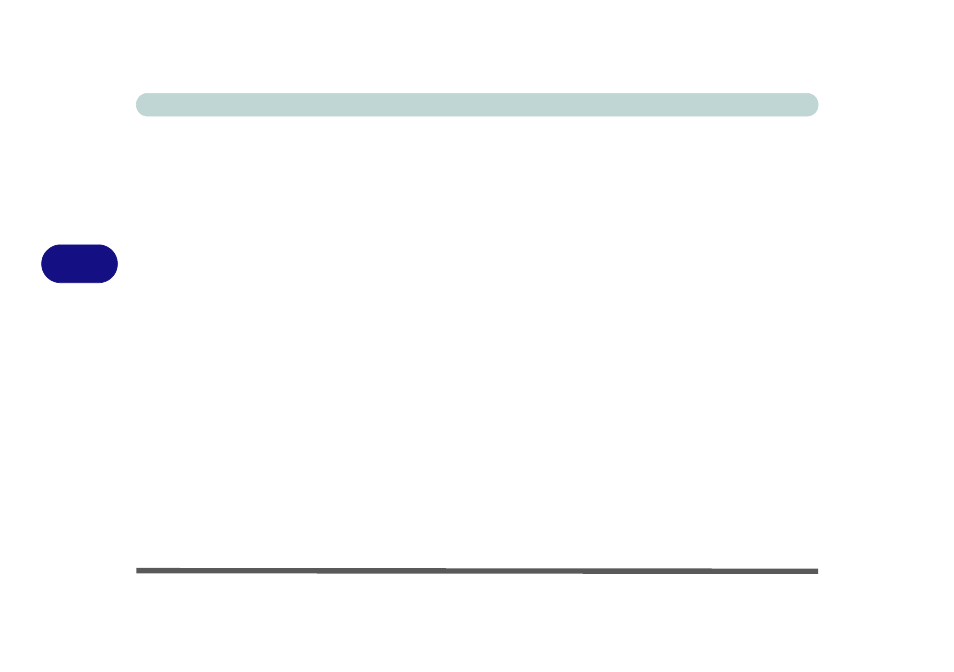
BIOS Utilities
5 - 12 Advanced Menu
5
TV Scan Mode (Advanced Menu>Advanced Chipset Control)
This item allows you to change the TV Scan Line Mode Option for a TV
connected to the S-Video Out port (check your TV manual if you are un-
sure of the setting).
I/O Device Configuration (Advanced Menu)
The sub-menus under this line include options to configure the Parallel
(Printer) port and Serial Port B (Infrared). These can be left to the de-
fault settings, however you may wish to use certain devices (e.g. a printer)
which require settings to be adjusted accordingly. Check the documenta-
tion for any such devices to see what settings are required.
Reset Configuration Data (Advanced Menu)
This item should be set to "No" as default. You can change the setting to
"Yes" if you have installed a new add-on which has reconfigured the sys-
tem, resulting in such a serious system conflict that the operating system is
unable to boot.
QuickBoot Mode: (Advanced Menu)
If enabled the system will skip certain tests as it starts up, thus decreasing
the time to boot up.
