Hard disk & boot password, Hard disk & boot password -11 – Eurocom D270ES VIPER User Manual
Page 140
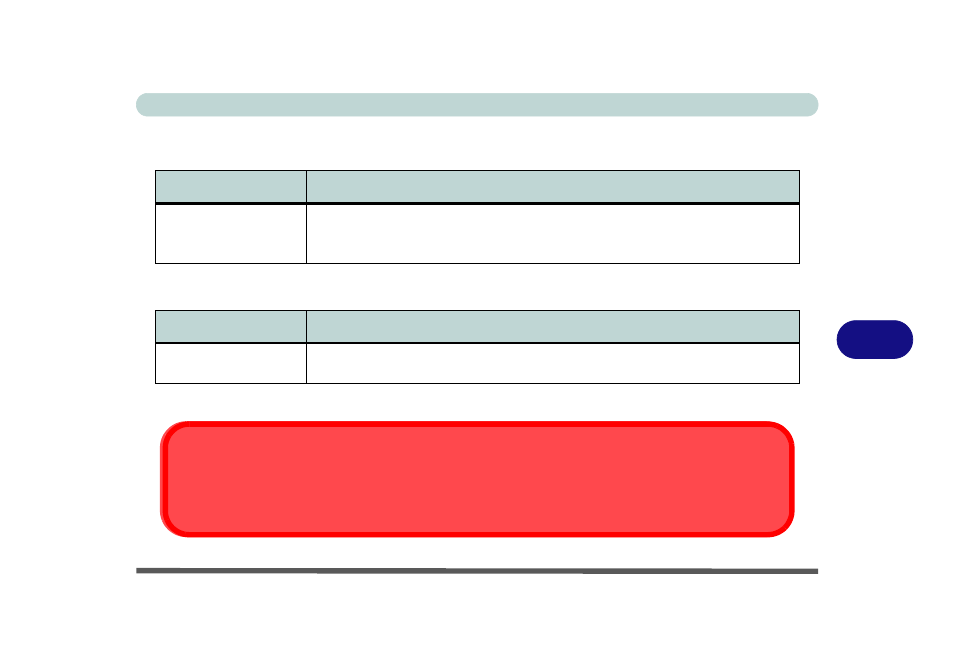
Troubleshooting
Hard Disk & Boot Password 7 - 11
7
Hard Disk & Boot Password
Problem
Possible Cause - Solution
The computer takes
longer during Startup.
Data saved on the hard disk drive may be lost or damaged. Operate the scan disk or disk
defragmenter to check for any lost or damaged data.
The computer is waking up from the Hibernate mode.
Problem
Possible Solution
You forget the boot
password.
If you forget the password, you may have to discharge the battery of the CMOS. Contact
your service representative for help.
Password Warning
If you choose to set a boot password, NEVER forget your password. The consequences of this could be serious. If you cannot
remember your boot password you must contact your vendor and you may lose all of the information on your hard disk.
- Armadillo 2 (90 pages)
- Electra 2 (260 pages)
- Electra 3 (260 pages)
- M3 (265 pages)
- M4 (276 pages)
- Armadillo (260 pages)
- Electra (114 pages)
- M620NC TITANIUM (140 pages)
- M720R GALAXY-X (222 pages)
- M735T Puma (226 pages)
- M76TU Mamba (226 pages)
- Monster (222 pages)
- R130T ELEMENT (274 pages)
- Shark 2 (292 pages)
- Shark 3 (156 pages)
- T200C Convertible (178 pages)
- T3 Contessa (94 pages)
- T890M ELEMENT (218 pages)
- TN12R Tablet (226 pages)
- W150ER FOX 4.0 (292 pages)
- W3x0ET Shark (268 pages)
- M5 Pro (298 pages)
- P7 Pro (304 pages)
- X3 R2 (346 pages)
- X5 R2 (346 pages)
- X8 (334 pages)
- D47EV IMPRESSA (206 pages)
- X3 (321 pages)
- X5 (322 pages)
- X7 (356 pages)
- Neptune 4W (346 pages)
- Panther 5 (185 pages)
- Racer 4W (346 pages)
- Scorpius 3 (205 pages)
- D700T Enigma (176 pages)
- D900F Panther Server (212 pages)
- D900K F-Bomb (160 pages)
- D900T PHANTOM (182 pages)
- M570TU Montebello (220 pages)
- M570U DIVINE (190 pages)
- M590K EMPEROR (154 pages)
- M590KE EMPEROR-X (226 pages)
- M860TU Montebello (220 pages)
- M980NU XCaliber (214 pages)
