Echelon FTXL User Manual
Page 87
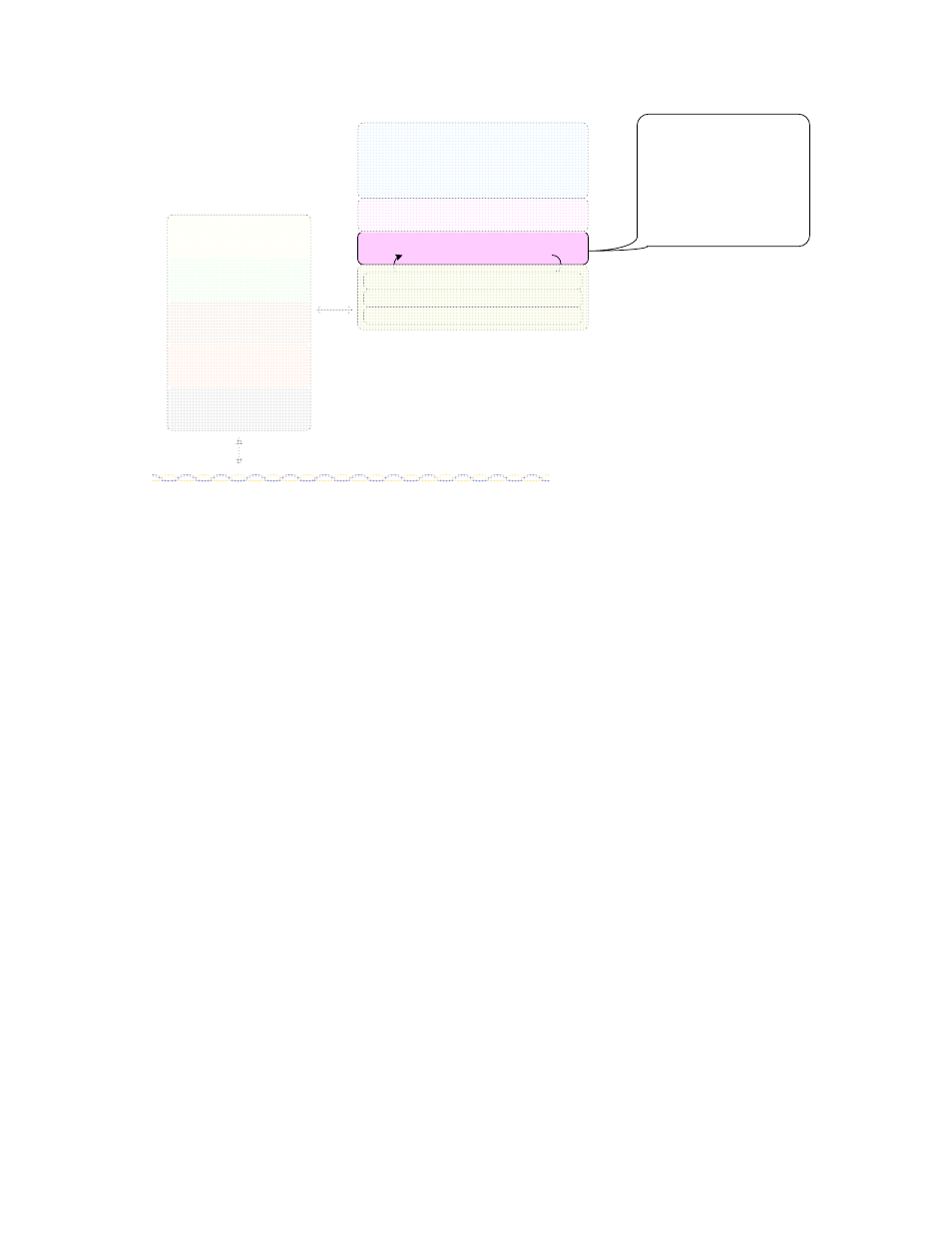
FTXL User’s Guide
75
Host Application
FTXL LonTalk API
Application Framework
Operating System Abstraction Layer
Hardware Abstraction Layer
ANSI/CEA-709.1 control network
FTXL
Transceiver
FtxlApi.h
FtxlDev.h
FTXL LonTalk Protocol Stack
Figure 9. The FTXL LonTalk API within the OSI Model
The [
FTXL
]\Core\libFtxl100.a file contains the FTXL LonTalk protocol stack,
the FTXL LonTalk API, and the parallel interface driver, which together allow
your FTXL application to handle network events, propagate network variables,
respond to network variable poll requests, and so on.
An FTXL application must include the FtxlDev.h file to be able to use the FTXL
LonTalk API. This file is generated by the LonTalk Interface Developer utility,
and is located in your application project directory. The FtxlDev.h file includes
the [
FTXL
]\Core\FtxlApi.h file, which contains definitions for accessing the
FTXL LonTalk API.
The [
FTXL
]\Core\FtxlHandlers.c source file contains stubs for the event handler
functions and callback handler functions that the FTXL LonTalk API calls. You
must add code to these stubs to respond to specific events. For example, the
LonNvUpdateOccurred() event handler function could inform the application of
the arrival of new data for a set-point value, and the related code could re-
calculate the device’s response, assign output values to peripheral I/O devices,
update the appropriate network variables, and propagate the changes to the
network.
The following recommendations can help you manage your FTXL application
project:
• Keep edits to LonTalk Interface Developer utility-generated files to a
minimum, that is, do not edit the LonNvTypes.h, LonCpTypes.h,
FtxlDev.h or FtxlDev.c files unless necessary
• Add #include “FtxlDev.h” to your application source files to provide access
to network variable types and instantiations and the FTXL LonTalk API
• Keep changes to the FtxlHandlers.c file to a minimum
o Add calls to your own functions in files that you create and
maintain
