Managing system timing, Managing operating system tasks, Debugging operating system functions – Echelon FTXL User Manual
Page 171
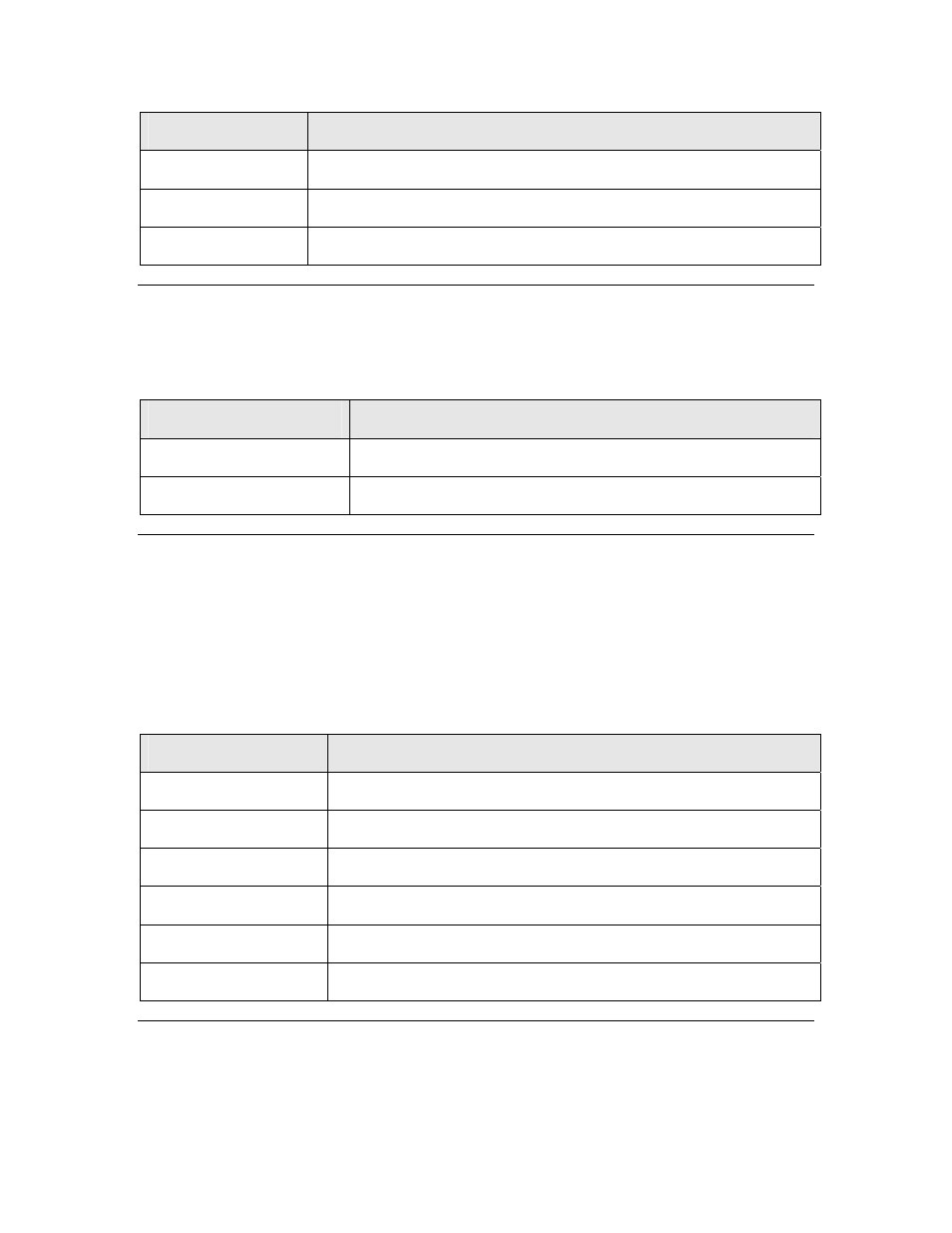
FTXL User’s Guide
159
Function
Description
OsalDeleteEvent()
Deletes an event.
OsalSetEvent()
Sets an event.
OsalWaitForEvent() Waits for an event.
Managing System Timing
To manage system timing, the FTXL OSAL provides the functions listed in Table
Table 27. FTXL OSAL Timing Functions
Function
Description
OsalGetTickCount()
Gets the current system tick count.
OsalGetTicksPerSecond() Gets the number of ticks in a second.
Managing Operating System Tasks
To manage operating system tasks or threads, the FTXL OSAL provides the
functions listed in Table 28.
An application should not use the FTXL OSAL functions for creating a task; if
the application needs to create tasks, it should call operating system functions
directly. The OSAL functions for creating a task are designed for creating FTXL
LonTalk protocol stack tasks only.
Table 28. FTXL OSAL Task Functions
Function
Description
OsalCreateTask()
Creates a task.
OsalCloseTaskHandle() Closes the handle for a task.
OsalGetTaskId()
Gets the task ID of the current task.
OsalGetTaskIndex()
Gets the task index of the current task.
OsalSleep()
Causes a task to sleep for a specified number of ticks.
OsalTaskEntryPoint()
Sets the entry point for a task.
Debugging Operating System Functions
To provide debugging capability for the OSAL, including tracing and statistics,
the FTXL OSAL provides the functions listed in Table 29 on page 160.
