Echelon FTXL User Manual
Page 237
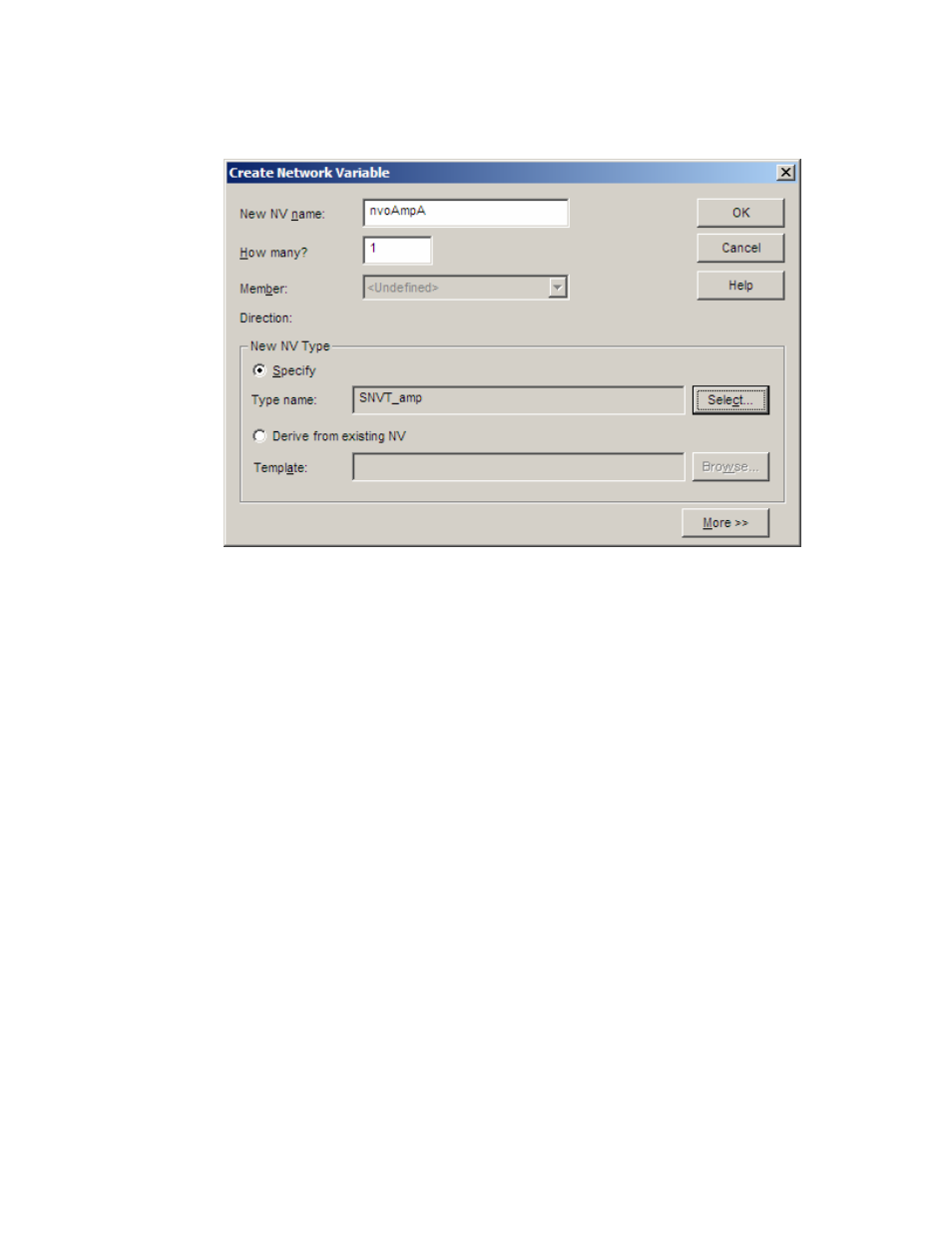
FTXL User’s Guide
225
vi. The Create Network Variable dialog should look similar
Figure 26. The LonMaker Create Network Variable Dialog for nvoAmpA
vii. Click OK to close the Create Network Variable dialog.
c. Click OK to add the nvoAmpA network variable to the virtual
functional block and close the Choose a Network Variable dialog.
7. Drag an Input Network Variable shape onto the virtual functional block.
The Choose a Network Variable dialog opens.
8. In the Choose a Network Variable dialog:
a. Click Create NV to open the Create Network Variable dialog.
b. In the Create Network Variable dialog:
i. Type nviAmpA01 (specify the same letter that you
specified for the corresponding nvoAmp network variable;
you can specify any characters for the “01”, but the name
must include “nviAmp”) in the New NV name field.
ii. Type 3 in the How many? field. You can specify any
number, but the dynamic interface example application
supports a maximum of 50 dynamic network variables.
iii. In the New NV Type area, select Specify.
iv. Click Select to open the Select Network Variable Type
dialog.
v. In the the Select Network Variable Type dialog, expand
C:\LonWorks\Types\STANDARD.FMT and select
SNVT_amp. Click OK to close the the Select Network
Variable Type dialog.
