Echelon FTXL User Manual
Page 28
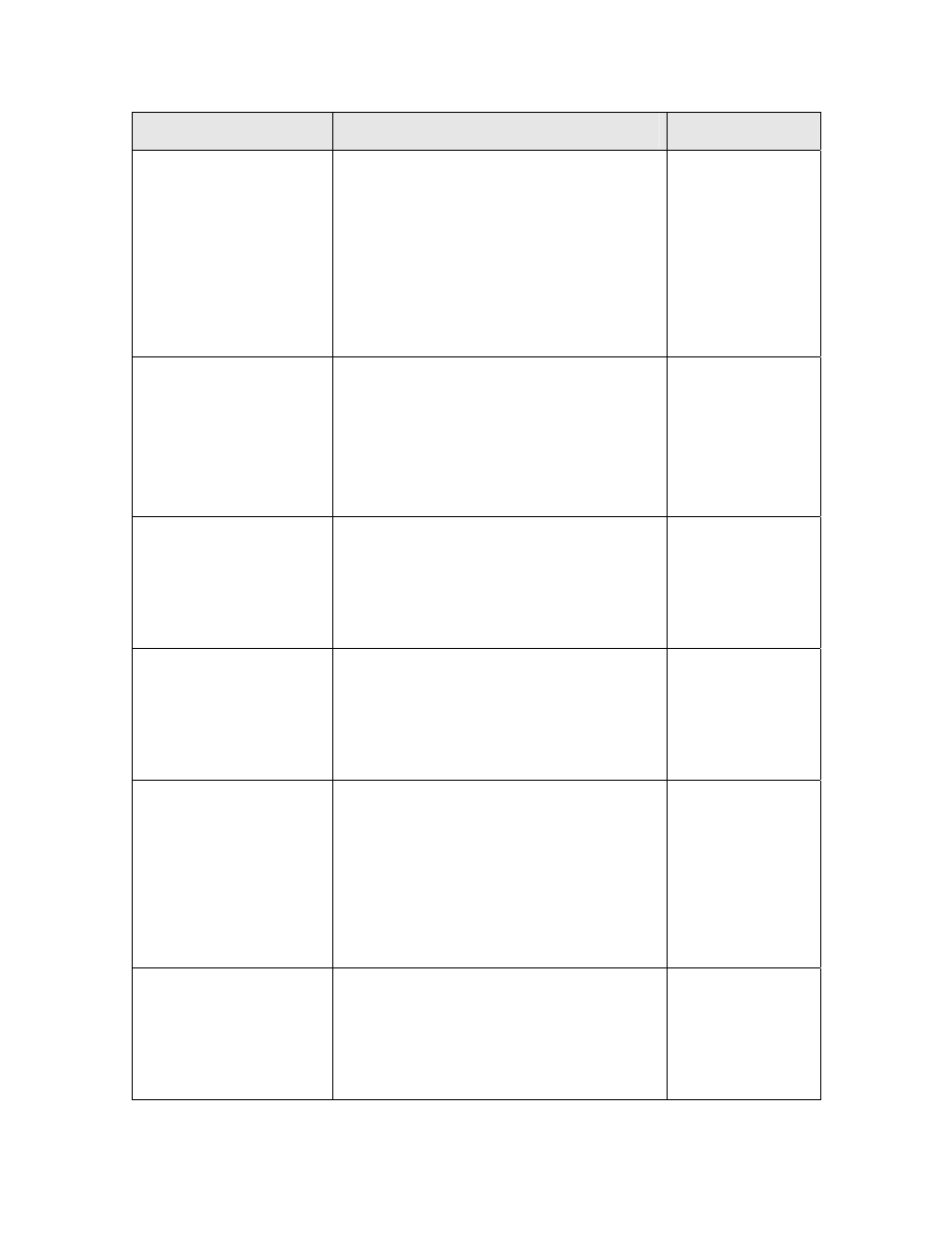
16 Introduction
to
FTXL
Task
Additional Considerations
Reference
Use the LonTalk
Interface Developer
utility to generate device
interface data, device
interface files, and a
skeleton application
framework
You must execute this utility, a simple
click-through wizard, whenever the model
file changes or other preferences change.
The utility generates the interface files
(including the XIF file) and source code that
you can compile and link with your
application. This source code includes data
that is required for initialization and for
complete implementations of some aspects
of your device.
Chapter 4,
,
on page 55
Complete the FTXL
LonTalk API event
handler functions and
callback handler
functions to process
application-specific
L
ON
W
ORKS
events
You must complete the event handler
functions and callback handler functions for
every application that you implement,
because they provide input from network
events to your application, and because
they are part of your networked device’s
control algorithm.
Chapter 5,
,
, on
Modify the FTXL
Operating System
Abstraction Layer
(OSAL) files for your
application’s operating
system
If you use the Micrium μC/OS-II operating
system, you can use the OSAL files that are
included with the FTXL Developer’s Kit.
on page 157
Modify the non-volatile
data (NVD) driver files
Depending on the type of non-volatile
memory that your device uses, you can use
one of the non-volatile data drivers
provided with the FTXL Developer’s Kit,
make minor modifications to one of these
drivers, or implement your own driver.
on page 77
Modify your application
to interface with a
L
ON
W
ORKS
network by
using the FTXL LonTalk
API function calls
You must make these function calls for
every application that you implement.
These calls include, for example, calls to the
LonPropagateNv() function that propagates
an updated network variable value to the
network. Together with the completion of
the event and callback handler functions,
this task forms the core of your networked
device’s control algorithm.
Chapter 5,
,
on page 73
Appendix D,
, on
Test, install, and
integrate your FTXL
device using a
L
ON
W
ORKS
network tool
such as the LonMaker
Integration Tool
The
LonMaker
User's Guide
