Domain table, Network variable configuration table, Example model files – Echelon FTXL User Manual
Page 60: Simple network variable declarations
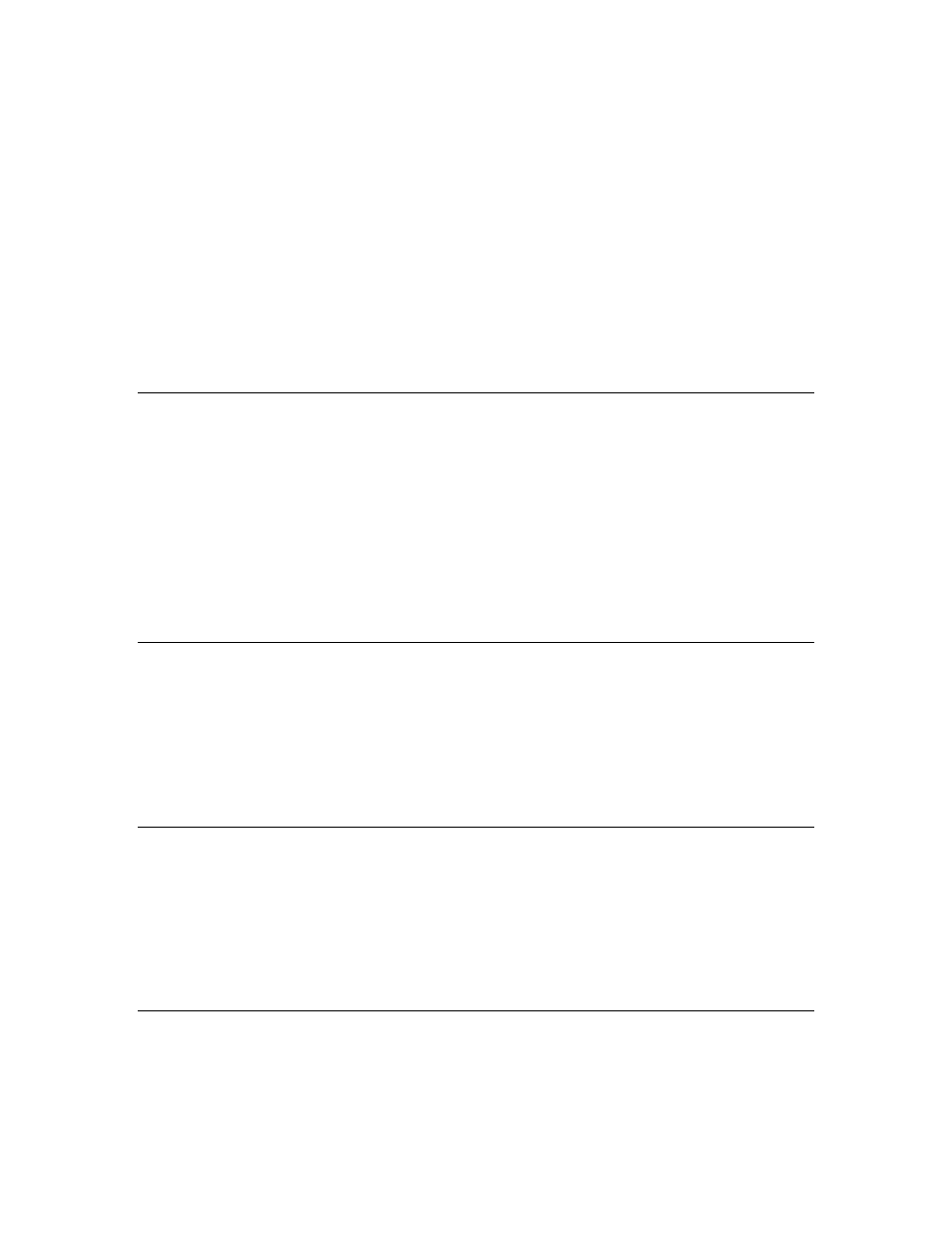
48
Creating a Model File
override the automatic calculation of the table size and specify any number of
entries, from 0 to 8192.
Recommendation: Whenever possible, use the LonTalk Interface Developer
utility-generated size for the alias table.
The maximum number of aliases that a device could require depends on its
involvement in network variable connections and the characteristics of these
connections. The size of the alias table also affects the performance of the device,
because the alias table must be searched whenever network variable updates
arrive. When the LonTalk Interface Developer utility calculates the size of the
alias table, it attempts to balance the need for performance (small alias table)
and the need for comprehensive coverage (large alias table). Although you
generally do not need to, you can override the automatically calculated value
with one that reflects the use of the device.
Domain Table
The number of domain table entries is dependent on the network in which the
device is installed; it is not dependent on the application.
The LonTalk Interface Developer utility always allocates 2 domain table entries.
From the command-line interface for the LonTalk Interface Developer utility, you
can override the number of entries. However, L
ON
M
ARK
International requires
all interoperable L
ON
W
ORKS
devices to have two domain table entries. Reducing
the size of the domain table to one entry will prevent certification.
Recommendation: Whenever possible, use the LonTalk Interface Developer
utility-generated number of domain table entries.
Network Variable Configuration Table
This table contains one entry for each network variable that is declared in the
model file. Each element of a network variable array counts separately.
The maximum size of the network variable configuration table is 4096 entries.
You cannot change the size of this table, except by adding or deleting static
network variables or by increasing or decreasing the number of dynamic network
variables.
Example Model files
This section describes a few example model files, with increasing levels of
complexity.
See
Network Variable and Configuration Property Declarations
on page 68 for
information about mapping types and items declared in the model file to those
shown in the LonTalk Interface Developer utility-generated application
framework.
Simple Network Variable Declarations
This example declares one input network variable and one output network
variable. Both network variables are declared with the SNVT_count type. The
names of the network variables (nviCount and nvoCount) are arbitrary.
