The ftxl developer’s kit, Overview of the ftxl development process – Echelon FTXL User Manual
Page 25
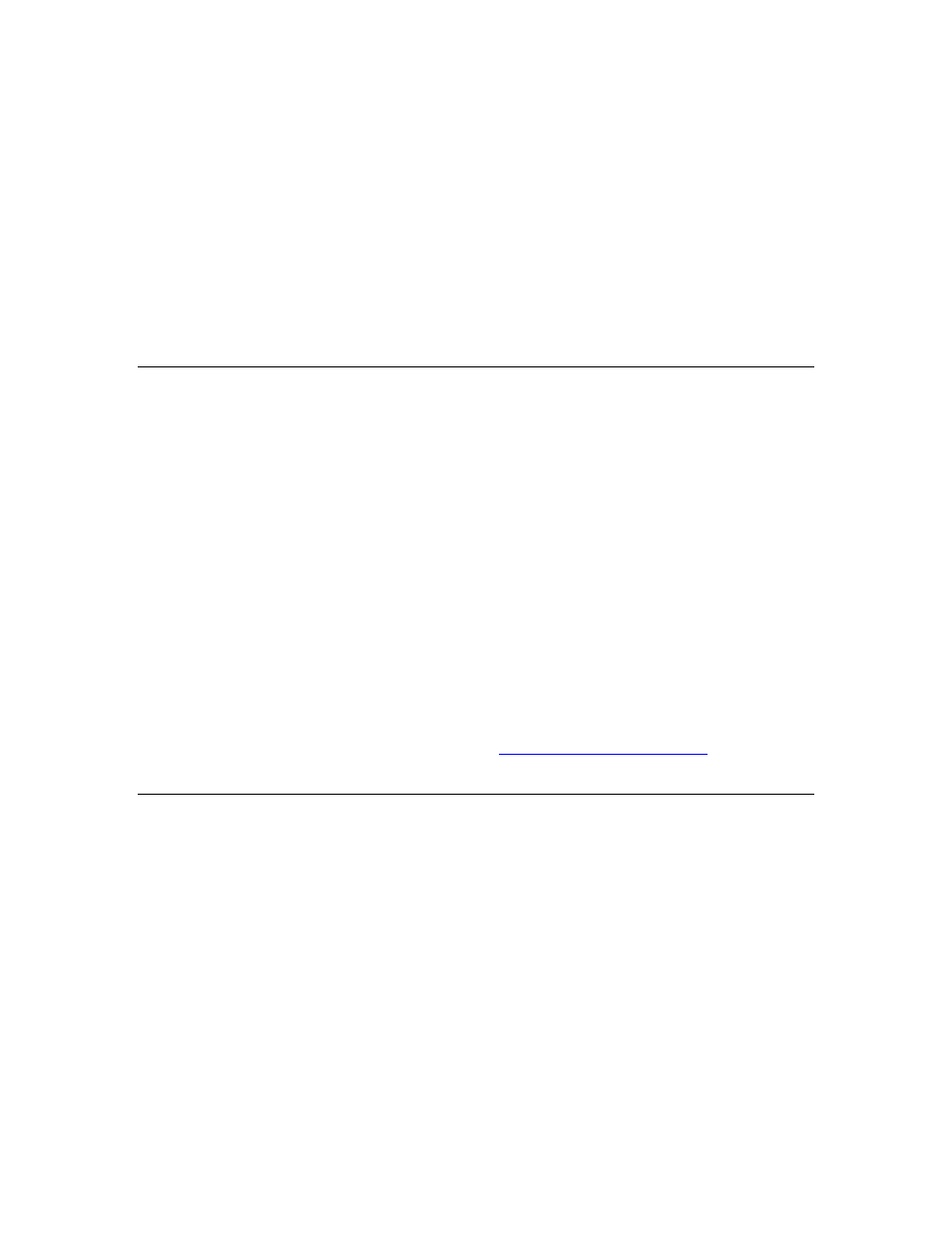
FTXL User’s Guide
13
The FTXL LonTalk API consists of the following types of functions:
• Functions to initialize the FTXL device after each reset.
• A function that the application must call periodically. This function
processes messages pending in any of the data queues.
• Various functions to initiate typical operations, such as the propagation
of network variable updates.
• Event handler functions to notify the application of events, such as the
arrival of network variable data or an error in the propagation of an
application message.
• Functions to interface with the operating system.
The FTXL Developer’s Kit
The FTXL Developer’s Kit consists of two components: a hardware component
and a software component. See the
FTXL Hardware Guide
for information about
the hardware component of the FTXL Developer’s Kit.
The software component contains the software required to develop FTXL
applications that use an FTXL Transceiver:
1. The FTXL LonTalk protocol stack library and FTXL LonTalk API
2. ANSI C source code for event handler functions.
3. Portable ANSI C source code for the reference implementations of the
APIs for the operating system and hardware.
4. The LonTalk Interface Developer utility that you use to generate device
interface data, device interface files, and a skeletal application
framework.
5. Example applications that run on the reference design hardware.
The software component of the FTXL Developer’s Kit is available as a free
download from the Echelon Web site
u also
must acquire a licence from Echelon to use the FTXL Developer’s Kit.
Overview of the FTXL Development Process
Figure 5 on page 14 shows a high-level overview of the development process for
an FTXL application. The basic process includes the following steps:
1. Use the Altera Quartus II software and SOPC Builder tool, with input
from FTXL hardware components and your FPGA design, to generate
compiled hardware description files.
2. Use the LonTalk Interface Developer utility, with input from a model file
that you create, to generate application framework files and interface
files.
3. Use the Altera Nios II EDS IDE to create the FTXL application, with
input from:
• The application framework files generated by the LonTalk Interface
Developer utility
