Delta MMC120 User Manual
Page 88
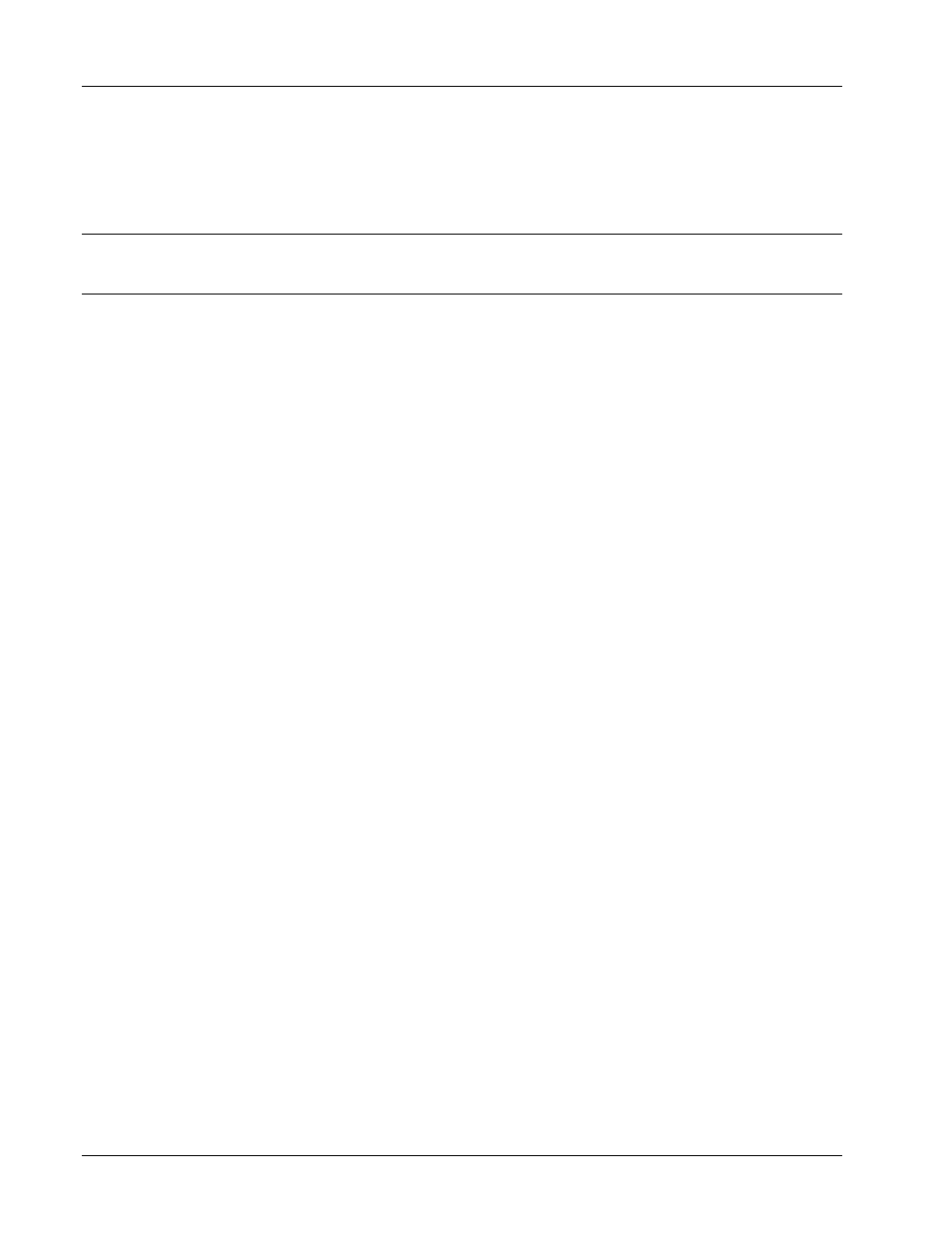
Appendix A: DCS120
MMC120 Linear Motion Control Module
88
Delta Computer Systems, Inc. 360/254-8688
Initialization File
To operate, DCS120 must have a filename.INI file. The purpose of the .INI file is to configure DCS120 to work in the
display only mode (PC mode) or work with a TSX Quantum PLC. The .INI file must also specify the type of
communications used (port and baud rate).
NOTE: If the keyword in brackets is not the first item on the line then that line is a comment. All keywords
are in brackets and parameters must be separated by at least one space or tab. A sample .INI file
follows:
[TARGET]
PC
;Used if DCS120 for display mode only (default)
***[TARGET]
MMC120
;Enabled for TSX Quantum MMC120
[COMM]
COM1
;Serial port
[EDITOR]
EDIT
;Name of your ASCII editor (EDIT default)
[PROJECT]
MYPROJ
;Name of file to store configuration and
; function keys
[FORCEINIT]
NO
;Initialize the module with parameters stored
; on disk
[READBACK]
YES
;Select Readback mode or Write mode
[LOOKONLY]
NO
;Limited access to DCS120 capabilities
[BOARD]
MMC120
[AXIS]
Axis1
[AXIS]
Axis2
[ENDDATA]
*** the line is ignored by DCS120
[TARGET]
The [TARGET] keyword is used to specify the target system that is being used. The target systems available are listed
above with a brief description. Any data after the target name is a comment. Select one of the targets and disable the
rest by placing "***" in front of each of them.
[COMM]
When communicating through an RS-232 port, the [COMM] line must also be set. The [COMM] line has one
parameter: the serial (COM) port. The options for the communication port are COM1 and COM2. These must be
capitalized and used exactly as shown. The baud rate is fixed at 9600.
[EDITOR]
This keyword has one parameter: the name of the text editor you use when Ctrl-E is entered. This defaults to EDIT,
which is available in DOS 5.0 or later, but you can change this to use your favorite editor. The editor must be in the
current directory or specified in the PATH environment variable in your autoexec.bat file.
[PROJECT]
This keyword has one parameter: the name of the project. This name must not be longer than 8 characters as it is used
to read and write the .BDn files. You must use this name when you save the .BDn files with the ‘S’ command.
[FORCEINIT]
If set to YES, the initialization parameters will be copied from the .BDn file to the Motion Control Module. This can
help during initial setup, but may not be desirable after the system is in operation since it may change operational
parameters. If [FORCEINIT] is set to NO, DCS120 will read the parameters from the module.
