Delta MMC120 User Manual
Page 56
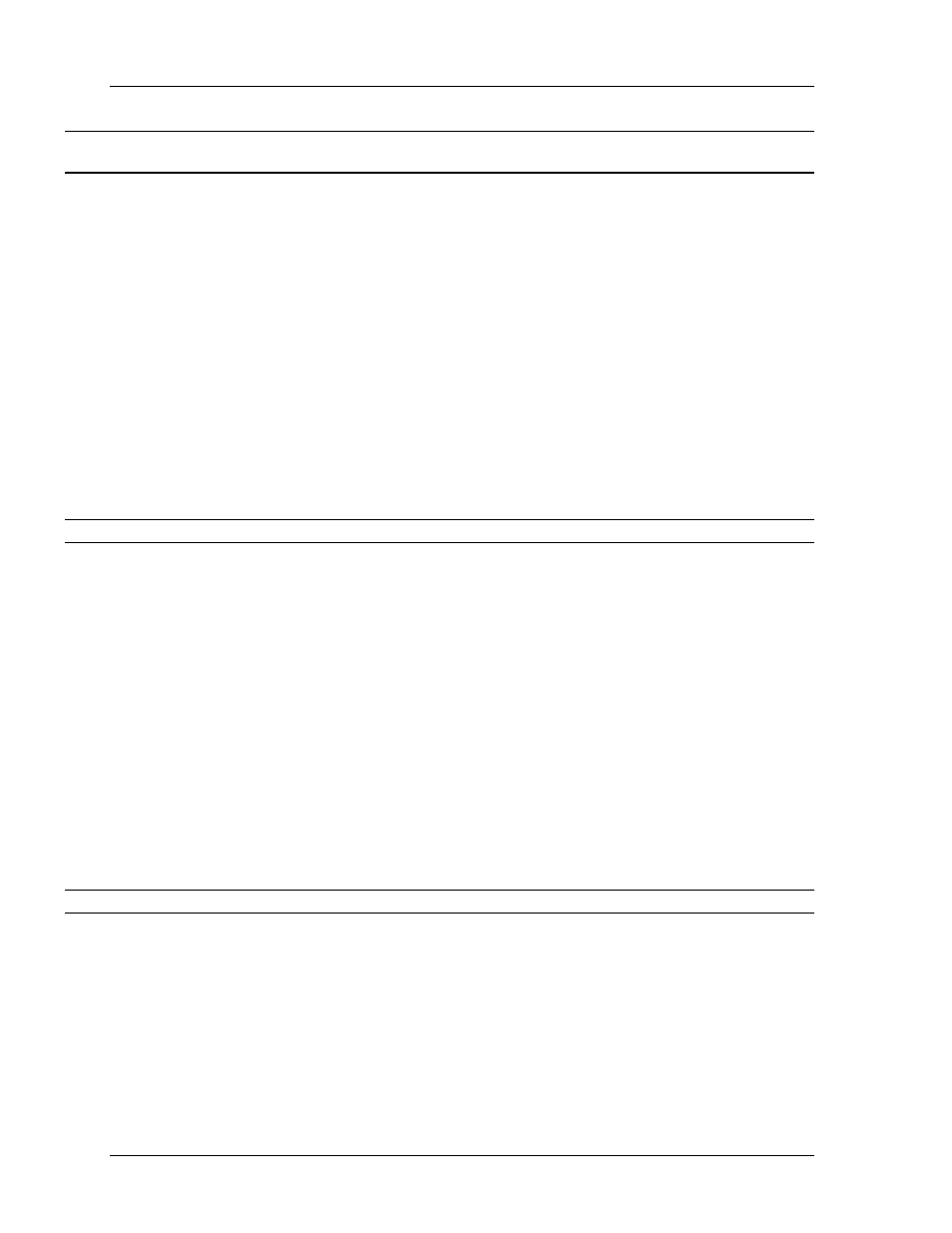
Communicating with the MMC120
MMC120 Linear Motion Control Module
56
Delta Computer Systems, Inc. 360/254-8688
NOTE: When issued by the PLC, these commands must be entered in Hex or Binary. The ASCII representation is
used by the DCS120 software package.
'A' - Change ACCELERATION (41h)
This commands sets the ACCELERATION parameter to the value in the data register of the PLC or the
COMMAND VALUE field in DCS120.
'D' - Change DECELERATION (44h)
This commands sets the DECELERATION parameter to the value in the data register of the PLC or the
COMMAND VALUE field in DCS120.
'E' - Start Events (45h)
This commands starts the Events sequence at the step specified in the data register of the PLC or the
COMMAND VALUE field in DCS120.
'F' - Set Feed Forward (46h)
The 'F' command is used to automatically set the feed forward values. After a move is made where the axis is
allowed to reach constant velocity and the overdrive bit is not set, an 'F' command will set the FEED
FORWARD for the direction last moved. This command is quick and easy, and it will allow the system to
adjust for changing system dynamics. This will also make setup easier.
NOTE: The 'F' command should be used only after the axis is moving smoothly.
'G' - Go to COMMAND VALUE (47h)
When the Quantum Programmable Controller issues an ASCII 'G' command with a requested position
specified in the data register of the PLC or the COMMAND VALUE field in DCS120, the MMC120 executes
the move with the last profile used. When no previous Go Using Profile commands have been executed, the
last profile used defaults to profile 0. In general, the PLC should use the Go Using Profile commands rather
than the ASCII GO command.
When the GO command is issued from DCS120 the profile information (MODE, ACCEL, DECEL, and
SPEED) are taken from the DCS120 screen (the COMMAND VALUE contains the requested position). New
GO commands with different MODE, ACCEL, DECEL, SPEED, or positions can be issued while the axis is
in motion.
'H' - HALT (48h)
The HALT command is used for a Soft Stop, jogging the axis, or when the drive power is off. Putting an 'H' in
the Command word while the axis is moving will cause the axis to ramp down until it stops. Jogging an axis
is accomplished by alternating GO and HALT commands. The 'H' command disables the integral gain term
and the null update.
NOTE: Issue a HALT command when hydraulic power is turned off. This prevents the integrator from winding up.
'I' - Integral Drive Set (49h)
This command sets the Integral Drive to the value in the COMMAND VALUE field.
'i' - Integral Drive Clear (69h)
This command sets the Integral Drive to the Null Drive value.
'J' - Relative Move (4Ah)
This command changes the COMMAND POSITION by the amount specified in the data register of the PLC
or the COMMAND VALUE field in DCS120.
