The dcs120 screen – Delta MMC120 User Manual
Page 80
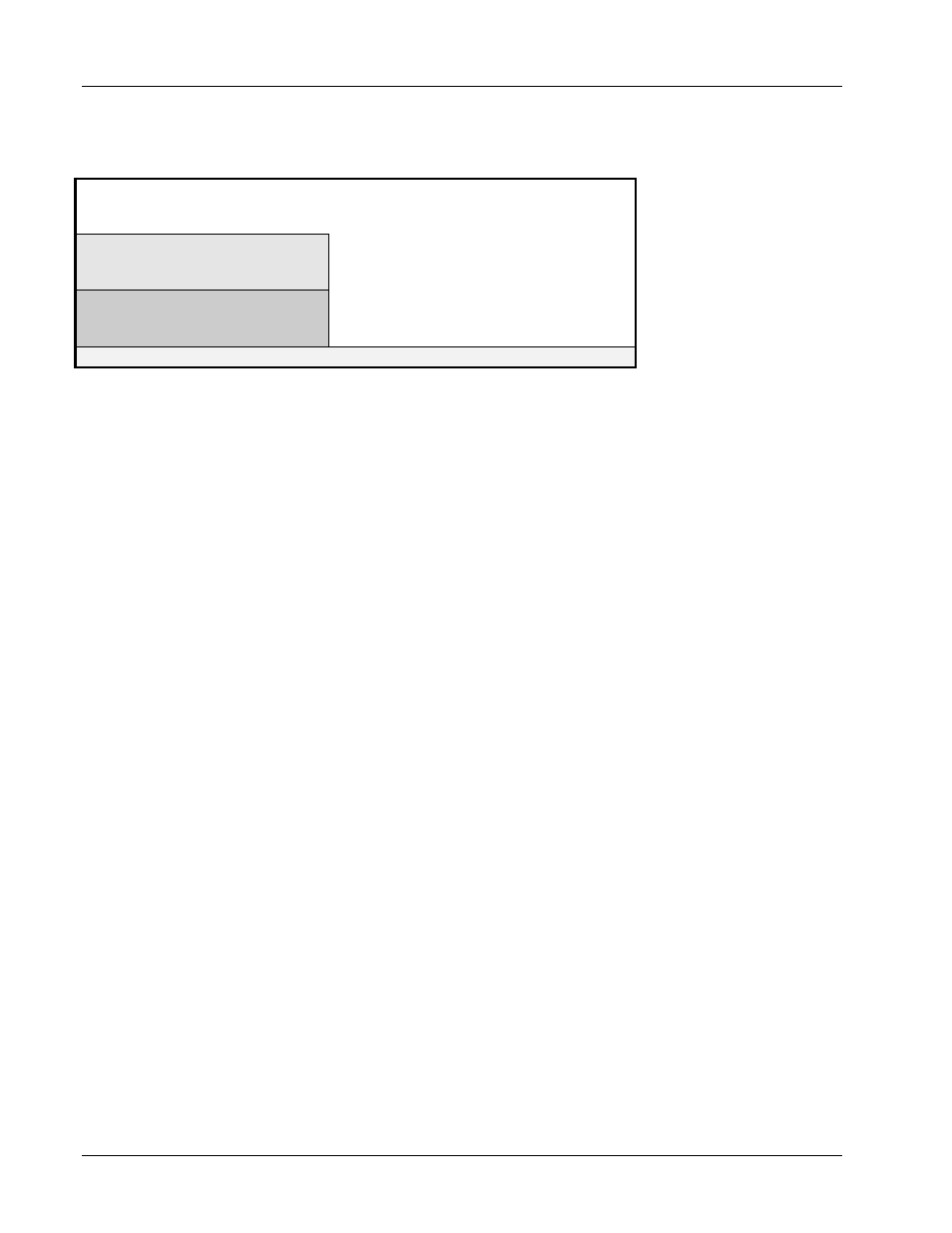
Appendix A: DCS120
MMC120 Linear Motion Control Module
80
Delta Computer Systems, Inc. 360/254-8688
The DCS120 Screen
The DCS120 main screen is divided into five parts:
Read Only Parameters
Initialization
Command
Parameters
Queue
Command Parameters
Input Field
Read Only Parameters
Read Only parameters contain status information about the Motion Control Module. On color monitors this area is
green. These parameters are updated automatically by the controller. Do not attempt to write into this section; entries
are ignored.
Command Parameters
These Parameters are written to the module by DCS120. They contain the commands and related parameters for
execution by the module. This area can be either red or yellow. When DCS120 is in Readback mode the area is red,
and when in Write mode it is yellow. (Note: Readback mode is used to monitor the Motion Control Module as the PLC
is giving commands.)
Input Field
This line is where you enter parameters and commands. If you hold down the Alt, Ctrl or Shift keys, it also displays the
available commands. See 'Summary of Keyboard Commands' for more information.
Initialization Parameters
The initialization parameters contain all the information necessary for the Motion Control Module to control the axes.
If you change these parameters, the new values are written to the module only when a ‘P’ command (Alt-P) is issued.
These parameters are gray before an Alt-P is issued and white after (gray indicates that the parameters have not been
transferred to the Motion Control Module).
Command Queue
The Command Queue is a record of the commands and data sent to the module by the PLC. It shows the most recent
256 events (16 per page, with 16 pages), with the newest at the top of the queue. You can scroll through the record
with the Page Up/Page Down keys; a pointer (|) shows which page you are on in the Queue. You can use the queue to
confirm that the ladder logic is sending only the expected commands to the MMC120. You can save the Command
Queue to a .log file by using the SQ filename command (do not enter the '.log' extension).
There are four columns in the Command Queue, with the following meanings:
Column:
4X+0
4X+1
4X+2
4X+3
Meaning:
Cmd to Axis 1
Data Out to Axis 1
Cmd to Axis 2
Data Out to Axis 2
