Open loop procedure – Delta MMC120 User Manual
Page 24
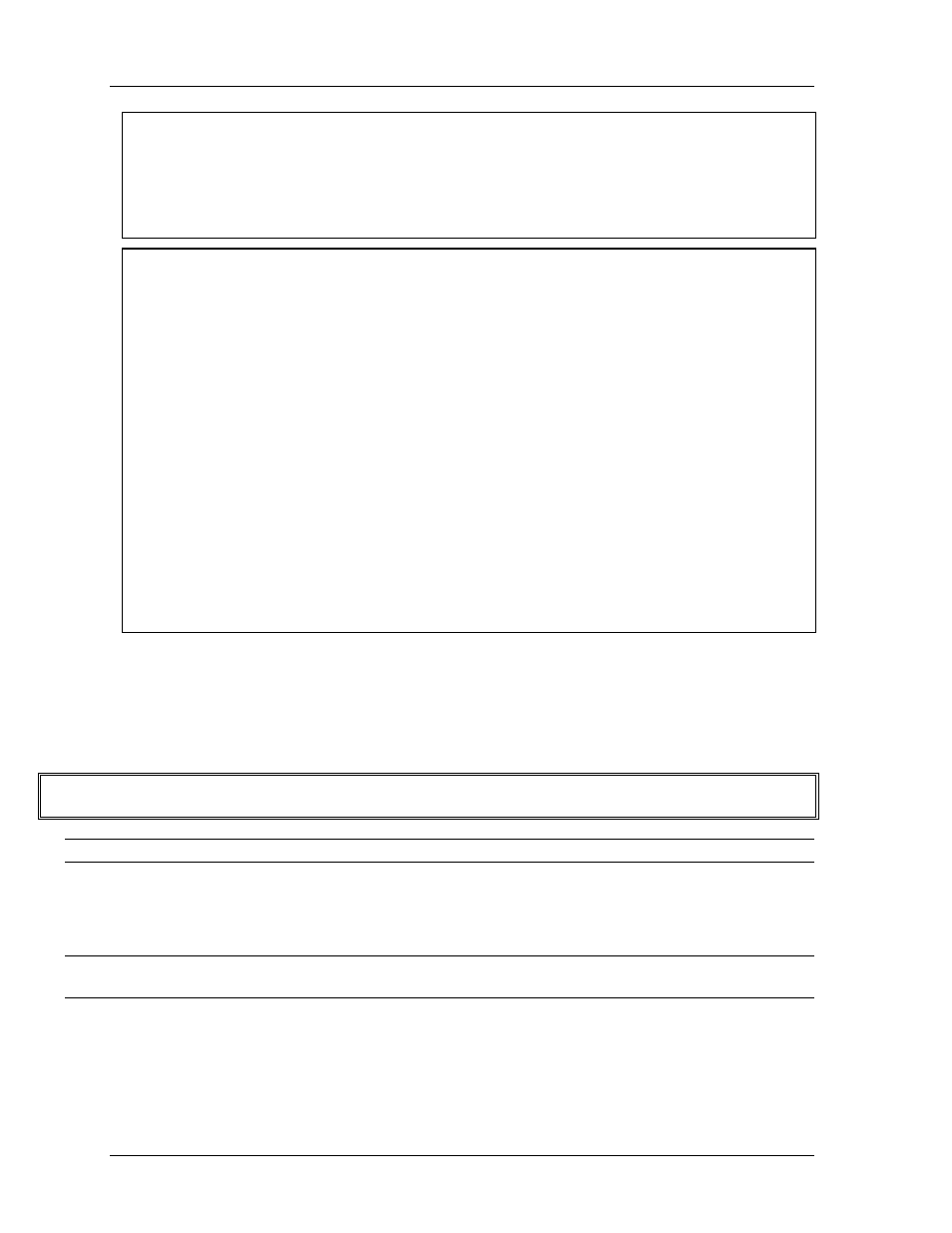
Startup
MMC120 Linear Motion Control Module
24
Delta Computer Systems, Inc. 360/254-8688
Open Loop Procedure
CAUTION - OPEN LOOP OPERATION IGNORES ALL LIMITS! BE PREPARED TO REMOVE DRIVE
POWER!
A. Connect the MMC120 drive output to the valves.
B. In DCS120, with the cursor on the axis you want to adjust, enter Alt-R to restore the null. Put 0 (zero)
in the COMMAND VALUE field, enter Alt-Shift-O, and verify that DRIVE = 0. If the NULL DRIVE
is not zero, enter Alt-N to zero it.
C. Turn on the hydraulics (the axis will drift due to valve null errors).
D. Put 500 in the COMMAND VALUE field and enter Alt-Shift-O, then put 0 (zero)in the COMMAND
VALUE field. Verify that DRIVE = 500. The axis should extend. If the axis retracts, check the drive
wiring polarity, hydraulic plumbing, and the value null. Correct any problems before continuing.
E.
When the axis gets to the extend limit, enter Alt-Shift-O, then Alt-P to stop the axis. Enter the
ACTUAL POS. value in the EXTEND LIMIT parameter.
F.
Put -500 in the COMMAND VALUE field and enter Alt-Shift-O, then put 0 (zero) in the COMMAND
VALUE field. Verify that DRIVE = -500. The axis should retract.
G. When the axis gets to the retract limit, enter Alt-Shift-O, then Alt-P to stop the axis. Enter the
ACTUAL POS. value in the RETRACT LIMIT parameter.
H. Repeat Steps B through G for each axis in use.
Enter the ACTUAL POSITION reading as the value for the EXTEND LIMIT parameter. Now move the axis
close to the physical retract limit and set the RETRACT LIMIT parameter. Issue an 'alt-P' command. (If you
are using DCS120, be sure to read the parameters into the Programmable Controller's memory using
Command Type B.)
Powering Up
CAUTION: If the outputs from the MMC120 are reversed, the axis will be uncontrollable when power is
connected. Confirm that your wiring is correct!
NOTE: To input hexadecimal numbers to DCS120, enter a zero as the first character: 0FFFF
Turn off the power to the MMC120 and connect the drive output. Turn the power back on and issue a 'P'
command on both axes. Set the MODE to 00000, and the SPEED, ACCELERATION, and DECELERATION
to about 20% of the expected maximum speed. To confirm that everything is correct, make some short moves
by entering the COMMAND VALUE and issuing a GO ('G') command.
NOTE: DCS120 is extremely useful; we recommend you use it to configure, tune, and troubleshoot the system.
Refer to Appendix A for information about creating plots of moves.
At this point AUTO STOP should be set to 0E0E0 so any transducer error on an axis will cause it to stop, but
other errors will not. Check the STATUS word for errors after each move.
