44 • operations – ADLINK PCI-8134A User Manual
Page 54
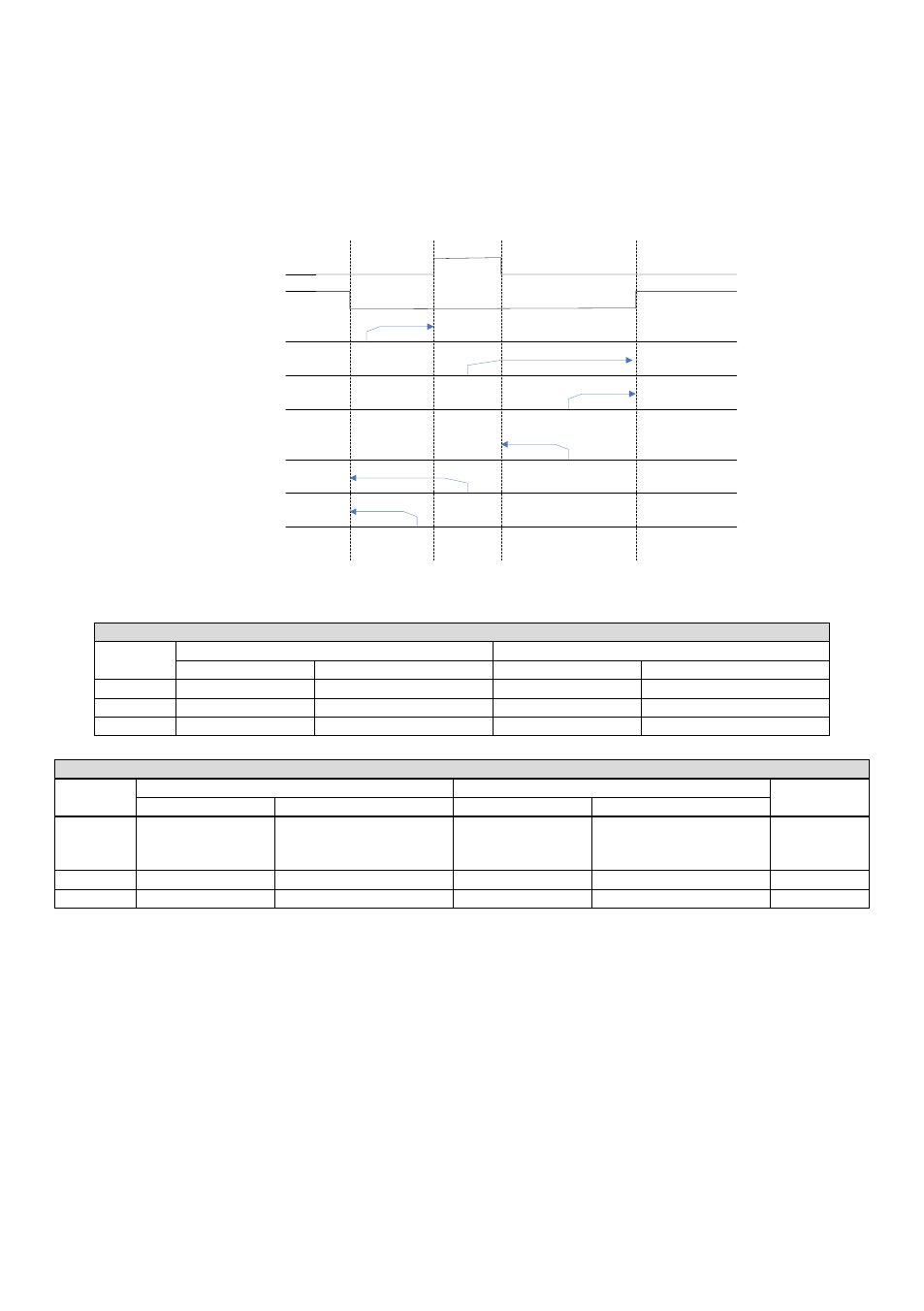
44
• Operations
ORG
EL
Case 1
Case 2
Case 3
Negative
Case 1
Case 2
Case 3
PCI-8134 Home Mode 0 + ORG latch
Positive
PCI-8134 Home Mode 0 + ORG Latch @ 8134.DLL/8134A.DLL
•
Home point is at the first edge of ORG signal when home move executing.
At left or right side of edge depends on home move direction.
•
If axis is not on ORG, the axis will search the edge of ORG as home point.
•
In Case 1, the axis will be stopped immediately when axis detected the
edge of ORG signal but it might stop at anywhere within the range of
ORG signal that means the home position is inaccurate after home move
was executed many times.
While the motion hits the edge of ORG or EL
set_cnt_src()=0 (internal)
set_cnt_src ()=1 (external)
get_command()
get_position()
get_command()
get_position()
Case 1
Doesn’t change
Reset to 0
Doesn’t change
Reset to 0
Case 2
Doesn’t change
Stop at a EL position
Doesn’t change
Stop at a EL position
Case 3
Doesn’t change
Stop at a EL position
Doesn’t change
Stop at a EL position
Counter status after Home Move Completed (Motion Done)
set_cnt_src()=0 (internal)
set_cnt_src ()=1 (external)
Interrupt?
get_command()
get_position()
get_command()
get_position()
Case 1
Doesn’t change
Remain 0
Doesn’t change
Stop at a
deceleration
position
Home Int
Case 2
Doesn’t change
Stop at a EL position
Doesn’t change
Stop at a EL position
EL Int
Case 3
Doesn’t change
Stop at a EL position
Doesn’t change
Stop at a EL position
EL Int
