Interrupt control, 17 interrupt control – ADLINK PCI-8134A User Manual
Page 110
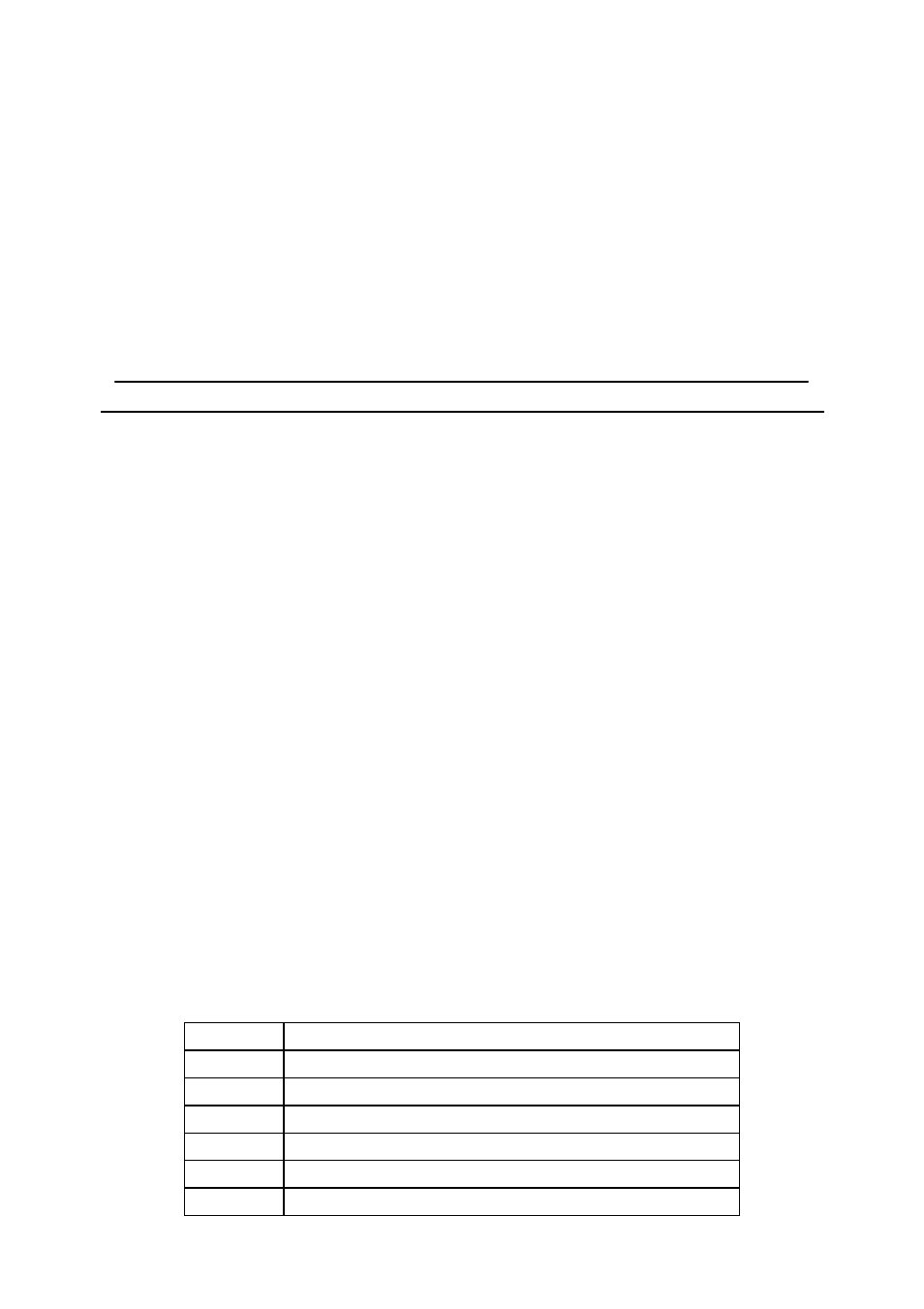
100
• Function Library
Integer
_8134_get_target_pos (ByVal axis As Integer, pos As
Double) As Integer
_8134_reset_target_pos (ByVal axis As Integer, ByVal
pos As Double) As Integer
@ Argument
axis: axis number designated to set and get position.
pos: actual position or command position
@ Return Code
ERR_NoError
6.17
Interrupt Control
@ Name
W_8134_INT_ENABLE – Set interrupt enable
W_8134_INT_Enable – Set interrupt enable
W_8134_INT_Disable – Set interrupt disable
W_8134_Set_INT_Control – Set interrupt event handle
set_int_factor – Set interrupt generating factorsget_int_status – Get the
interrupting status of axis link_axis_interrupt – Create a interrupt callback
function
@ Description
W_8134_INT_Enable:
This function is used to enable interrupt event generating to host PC.
(Window only).
W_8134_INT_Disable:
This function is used to disable interrupt event generating to host PC.
(Window only).
W_8134_Set_INT_Control :
This function is used to control the hardware interrupt channel enable
or disable. Please call this function after the interrupt events are enabled.
set_int_factor:
This function allows users to select factors to initiate the INT signal. PCI-
8134 can generate INT signal to host PC by setting the relative bit as 1.
The definition for each bit is as following:
Bit
Interrupt Factor
0
Stop with the EL signal
1
Stop with the SD signal
2
Stop with the ALM signal
3
Stop with the STP signal
4
Should be set to 0
5
Completion of home return
