3 hardware installation, 1 hardware configuration, 2 pci slot selection – ADLINK PCI-8134A User Manual
Page 19: Hardware installation, Hardware configuration, Pci slot selection
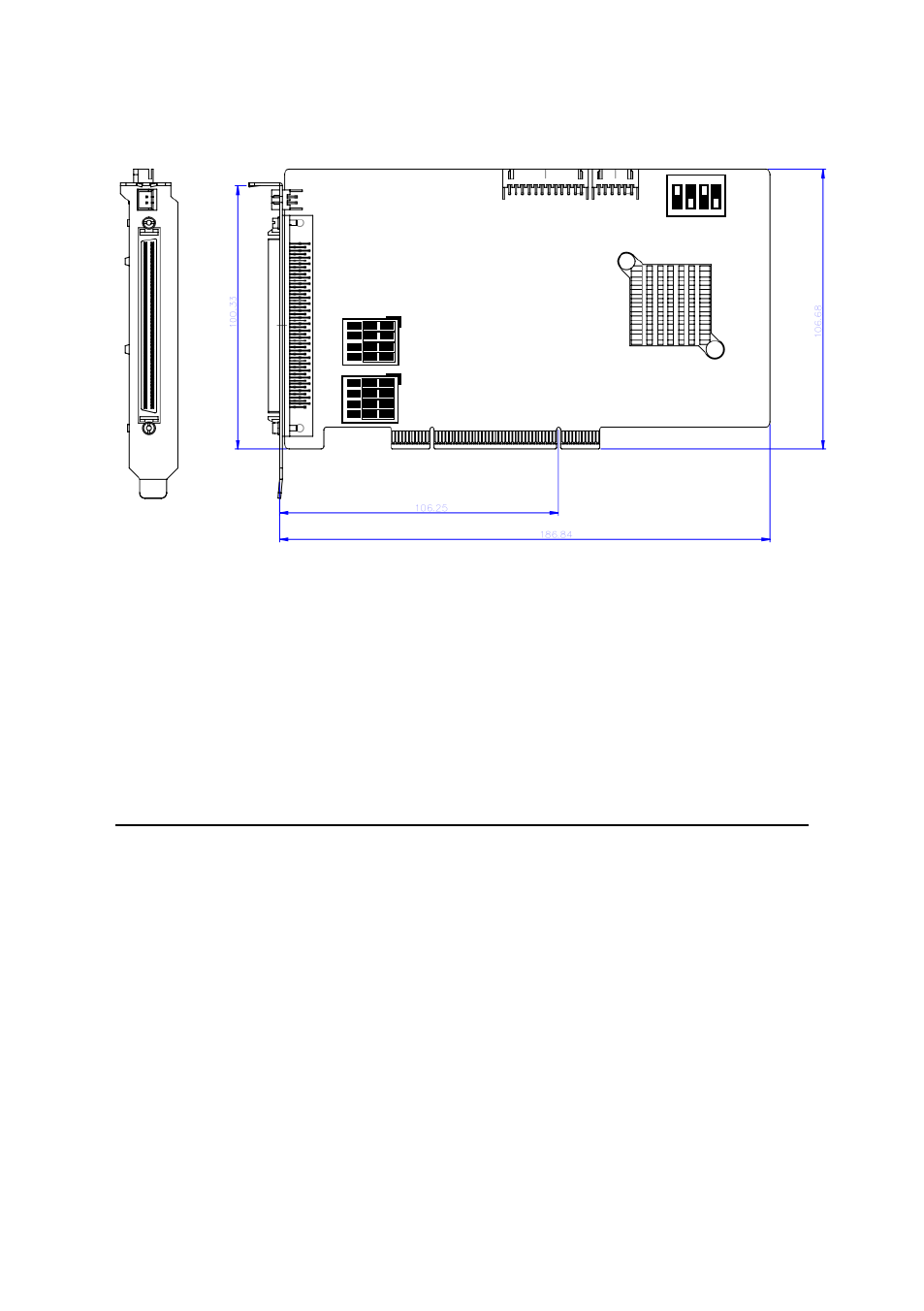
Installation
• 9
Figure 2.2 PCB Layout of the PCI-8134A
CN1: External Power Input Connector
CN2: Input / Output Signal Connector
CN3: Manual Pulser Signal Connector
CN4: Simultaneous Start / Stop Connector
J1-J8: Pulse output type selection
S1: Polarity of end-limited switch selection
2.3
Hardware Installation
2.3.1
Hardware configuration
The PCI-8134/PCI-8134A has a plug and play PCI controller on board. The
memory usage (I/O port locations) of the PCI card is assigned by system
BIOS. The address assignment is done on a board-by-board basis for all
PCI cards in the system.
2.3.2
PCI slot selection
Your computer will probably have both PCI and ISA slots. Do not force the
PCI card into a PC/AT slot. The PCI-8134/PCI-8134A can be used in any
PCI slot.
CN4
CN3
CN2
CN1
J1
|
J8
S1
- USB-1901 (84 pages)
- USB-1210 (54 pages)
- USB-2401 (60 pages)
- USB-7230 (50 pages)
- USB-2405 (56 pages)
- DAQe-2010 (92 pages)
- DAQe-2204 (100 pages)
- DAQe-2213 (94 pages)
- DAQe-2501 (74 pages)
- PXI-2010 (84 pages)
- PXI-2020 (60 pages)
- PXI-2501 (62 pages)
- cPCI-9116 (98 pages)
- ACL-8112 Series (94 pages)
- ACL-8112 Series (92 pages)
- ACL-8112 Series (93 pages)
- ACL-8216 (75 pages)
- ACL-8111 (61 pages)
- PCM-9112+ (10 pages)
- PCM-9112+ (94 pages)
- cPCI-6216V (47 pages)
- ACL-6126 (28 pages)
- ACL-6128A (40 pages)
- PCM-6308V+ (52 pages)
- PCM-6308V+ (4 pages)
- PCI-7444 (82 pages)
- PCI-7434 (48 pages)
- PCI-7234 (56 pages)
- PCI-7260 (66 pages)
- PCI-7258 (38 pages)
- PCI-7256 (48 pages)
- PCI-7250 (48 pages)
- LPCI-7250 (48 pages)
- PCI-7396 (65 pages)
- PCI-7296 (59 pages)
- PCI-8554 (67 pages)
- PCIe-7360 (94 pages)
- PCIe-7350 (86 pages)
- PCIe-7300A (114 pages)
- PCIe-7200 (51 pages)
- PCI-7300A (112 pages)
- PCI-7300A (83 pages)
- PCI-7200 (96 pages)
- cPCI-7300 (82 pages)
- cPCI-7300 (83 pages)
