Servo drive interface, 13 servo drive interface – ADLINK PCI-8134A User Manual
Page 134
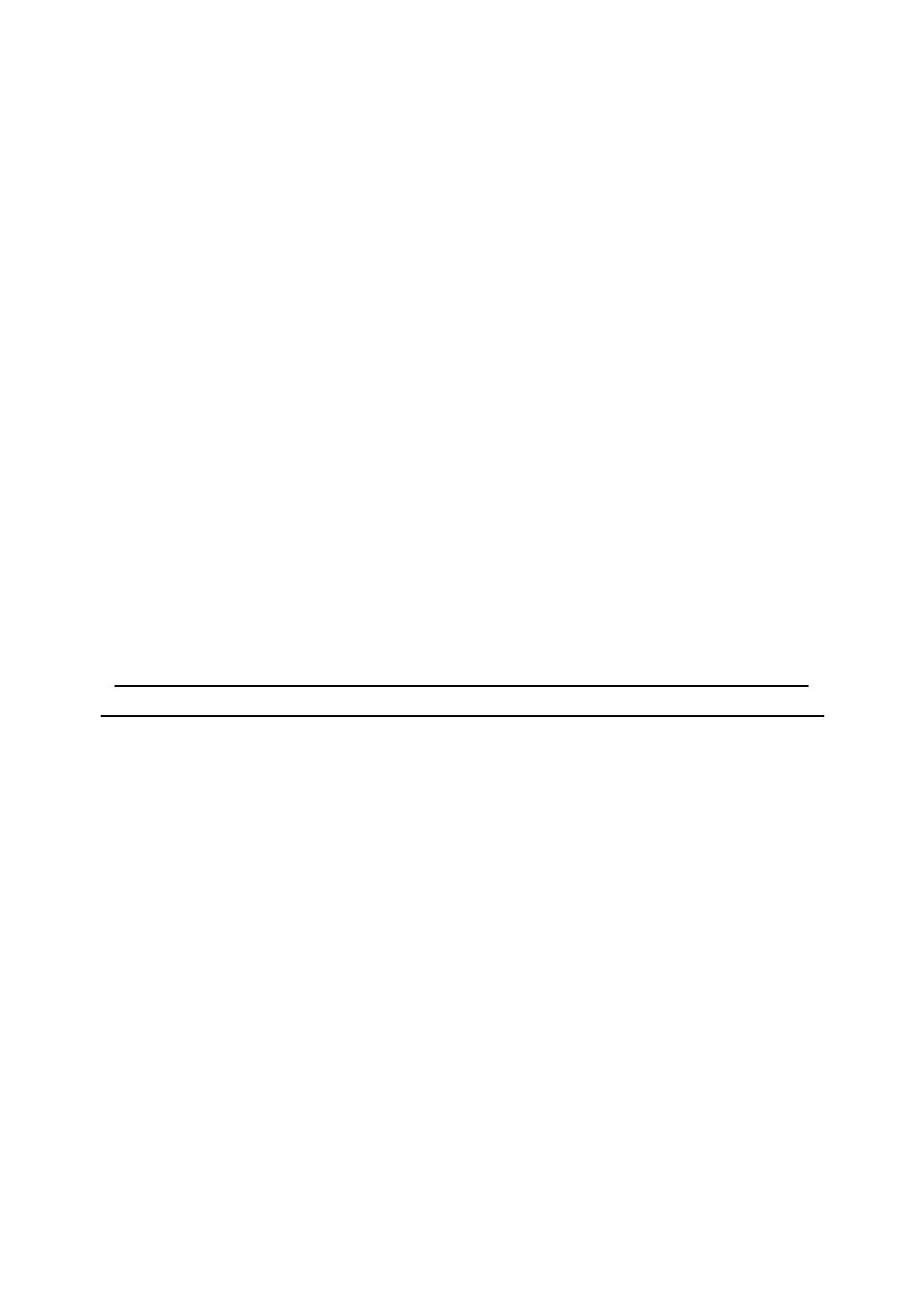
124
• Additional Function Library
5: In Decelerating
6: In Start Speed
7: Waiting other axes
The following code demonstrates how to utilize this function:
// Begin a trapezoidal velocity profile motion
_8134_start_ta_move(axis_x, pos1, svel, mvel, Tacc,Tdec);
// Wait
for completion
while(motion_done(axis_x) !=0) ;
If the axis is running under home mode 4~7, this function will return
the homing phase. Please refer to Appendix A for details.
@ Syntax
C/C++ (DOS, Windows)
I16 _8134_motion_done(I16 axis)
Visual Basic (Windows)
B_8134_motion_done (ByVal axis As Integer) As Integer
@ Argument
axis: axis number of motion status
@ Return Code
ERR_NoError
7.13
Servo Drive Interface
@ Name
_8134_set_alm – Set alarm logic and alarm mode
_8134_set_inp – Set In-Position logic and enable/disable
_8134_set_erc_enable – Set ERC pin output enable/disable
@ Description
_8134_set_alm:
Set the active logic of ALARM signal input from servo driver. Two
reacting modes are available when ALARM signal is active.
_8134_set_inp:
Set the active logic of In-Position signal input from servo driver.
Users can select whether they want to enable this function. Default
state is disabled.
_8134_set_erc_enable:
You can set ERC pin output enable/disable by this function. Default
state is enabled.
@ Syntax
C/C++ (DOS, Windows)
I16 set_alm(I16 axis, I16 alm_logic, I16 alm_mode)
