Trapezoidal motion mode, 6 trapezoidal motion mode – ADLINK PCI-8134A User Manual
Page 122
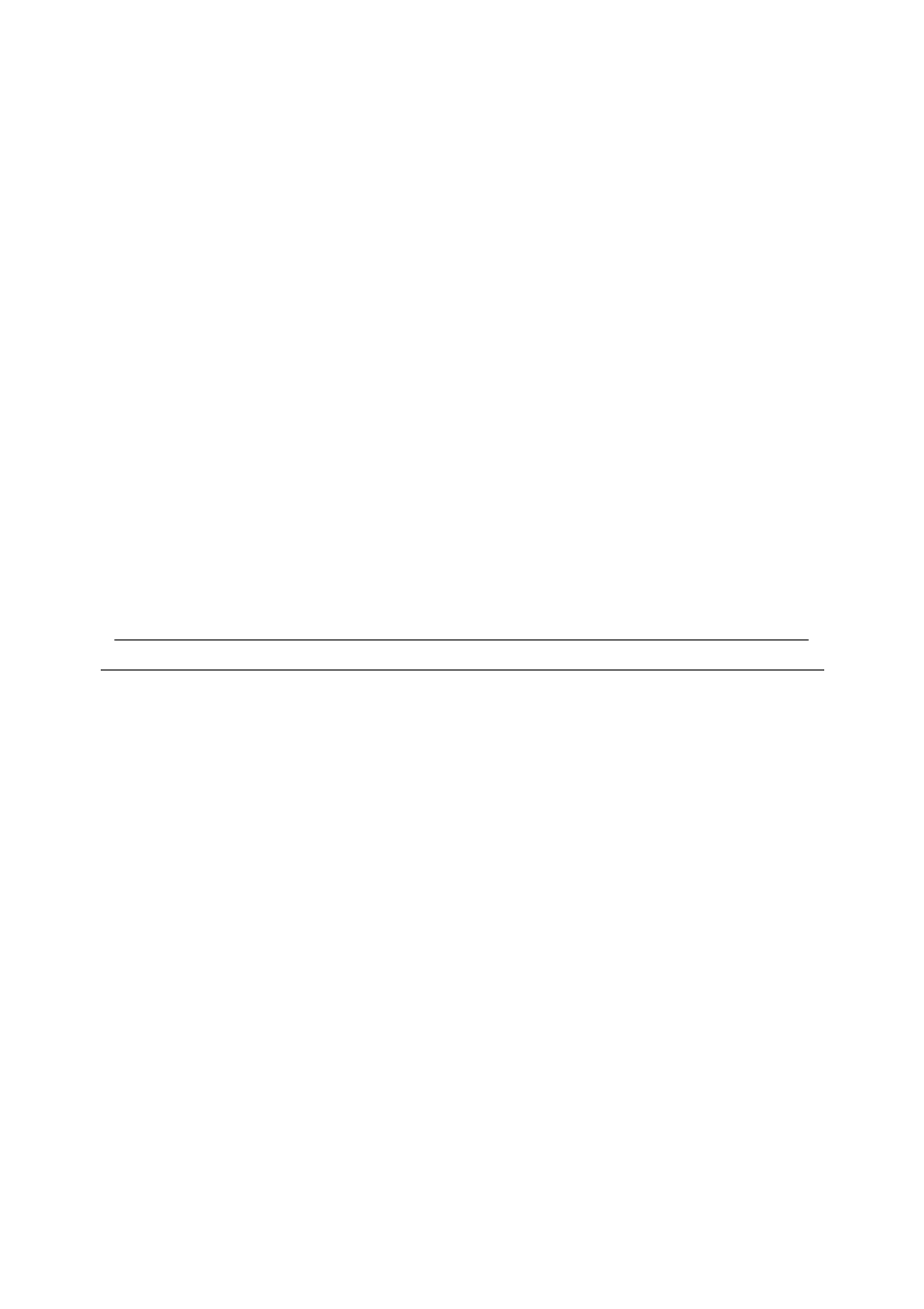
112
• Additional Function Library
second
Tacc: specified acceleration time in unit of
second
Tdec: specified deceleration time in unit of
second
Tlacc: specified linear acceleration time of S-
curve in unit of second
Tsacc: specified S-curve acceleration time of S-
curve in unit of second
stopmode: 0=slow down to starting velocity, 1=slow
down then stop
*minAccT: calculated minimum acceleration time
*maxAccT:
calculated maximum acceleration time
MaxSpeed: The value of maximum speed setting in
motion function or in fix_max_speed function
enable: Enable or disable SD function
sd_logic: SD input logic setting
sd_latch: SD latch function on=1/off=0
@ Return Code
ERR_NoError
The return value of verify_speed is the calculated starting velocity
7.6
Trapezoidal Motion Mode
@ Name
_8134_start_ta_move – Begin an absolute trapezoidal profile
motion
_8134_start_tr_move – Begin a relative trapezoidal profile motion
_8134_set_rdp_mode – Set ramping down mode
@ Description
_8134_start_ta_move() :
This function causes the axis to accelerate from a starting velocity,
slew at constant velocity, and decelerate to stop at the specified
absolute position, immediately returning control to the program. The
acceleration rate is equal to the deceleration rate.
_8134_start_tr_move() :
This function causes the axis to accelerate from a starting velocity,
slew at constant velocity, and decelerate to stop at the relative
distance, immediately returning control to the program. The
acceleration rate is equal to the deceleration rate.
_8134_set_rdp_mode():
Switch the motion slow down mode for auto or manual mode. The
mode is default in manual mode.
@ Syntax
