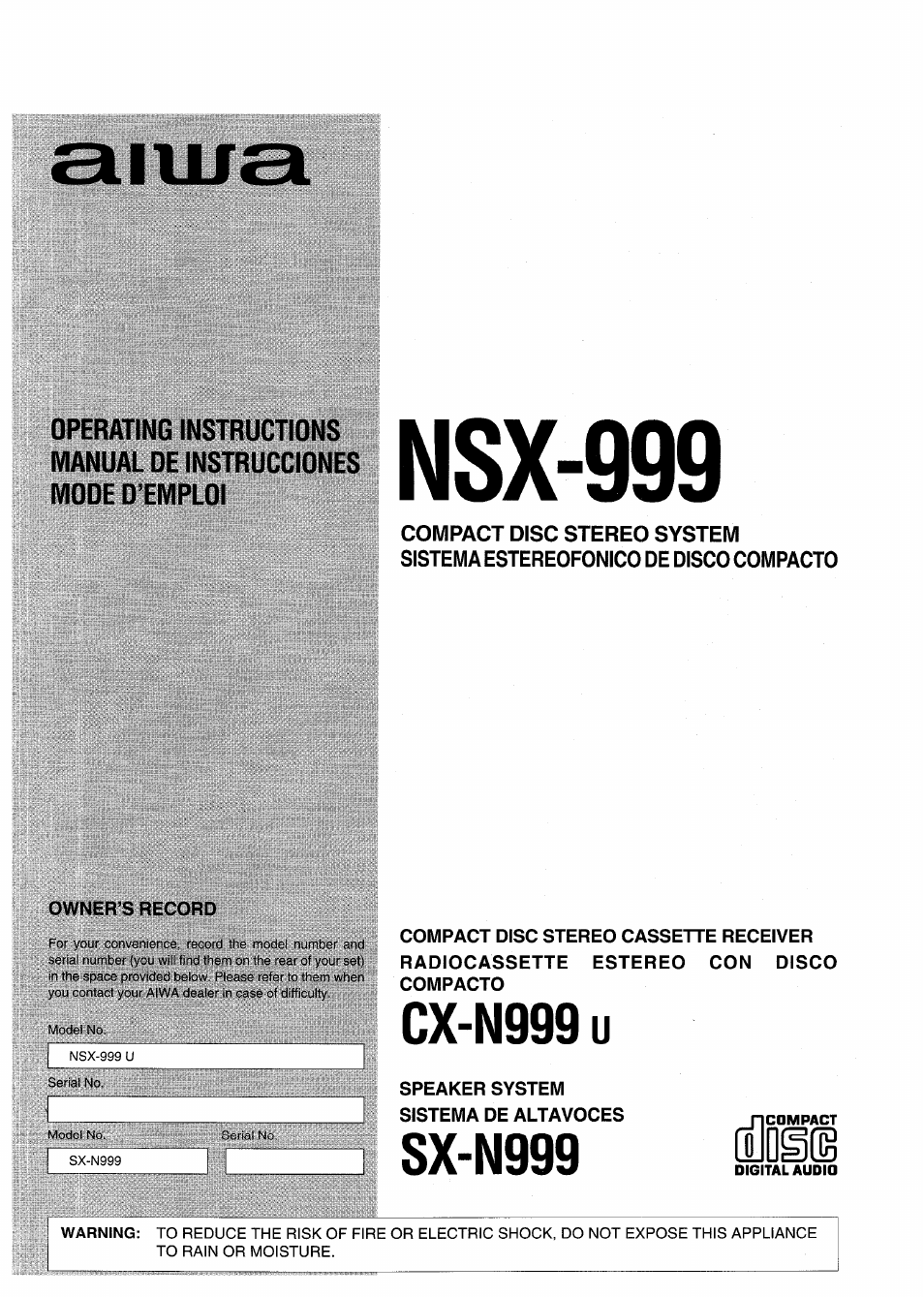Aiwa NSX-999 User Manual
Nsx-999, Cx-n999 u, Sx-n999
Table of contents
Document Outline
- NSX-999
- OWNER'S RECORD
- COMPACT DISC STEREO CASSETTE RECEIVER
- RADIOCASSETTE ESTEREO CON DISCO COMPACTO
- CX-N999 u
- SX-N999
- FOREWORD
- TABLE OF CONTENTS
- TABLE DES MATIERES
- FEATURES
- CARACTERISTICAS
- CARACTERISTIQUES
- Sistema de cambiadiscos de tres discos compactos
- Sistema DSP (Digital Signal Processor “Procesador de Señales Digitales”)
- Función de ecuaiizador gráfico (GEQ)
- Entretenimiento con Karaoke
- Función de reproducción directa
- Otras características
- Système changeur à trois disques compacts
- Système DSP (processeur numérique de signaux)
- Fonction GEQ (Egaiiseur graphique)
- Fonctions Karaoke
- Fonction lecture directe
- Autres caractéristiques
- PRECAUTIONS
- PRECAUCIONES
- PRECAUTIONS
- CONNECTING THE SPEAKERS
- CONNECTING THE AC CORD
- CONEXION DE LOS ALTAVOCES
- CONNEXION DES ENCEINTES
- CONEXION DEL CORDON DE ALIMENTACION DE CA
- CONNEXION DU CORDON SECTEUR
- ANTENNA CONNECTIONS
- CONEXION OE LAS ANTENAS
- CONNEXION DES ANTENNES
- OTHER CONNECTIONS
- m
- CONNECTING OPTIONAL EQUIPMENT □
- CONNECTING SURROUND SPEAKERS
- CONNECTING A SUPER WOOFER
- OTRAS CONEXIONES
- AUTRES CONNEXIONS
- DEMO (DEMONSTRATION) MODE
- o
- BEFORE OPERATION
- MODO DEMO (DEMOSTRACION) MODE DEMO (DEMONSTRATION)
- ANTES DE LA OPERACION
- Para encender ei aparato -► ID
- Después del uso
- Después de encender el aparato
- Guía de iluminación □
- Uso de los auriculares
- Después de una interrupción eléctrica
- Pour mettre l’appareil sous tension ID
- Après l’utilisation
- Après la mise sous tension de l’appareil
- Fenêtre clignotante -» B
- Guide par éciairage -* B
- Utilisation d’un casque
- Après une interruption d’alimentation
- 0
- m
- DIRECT PLAY FUNCTIONS
- REMOTE CONTROL
- CASSETTE TAPES
- FUNCIONES DE REPRODUCCION DIRECTA
- CONTROL REMOTO
- CASSETTES DE CINTAS
- FONCTIONS DE LECTURE DIRECTE
- TELECOMMANDE
- CASSETTES
- SEHING THE CLOCK
- REGLAGE DE L’HORLOGE
- Para corregir la indicación horaria □
- Para visualizar la hora con la alimentación conectada
- Para cambiar a la indicación del sistema de 24 horas
- Después de una interrupción eléctrica
- Pour corriger l’heure courante -+ □
- Pour afficher l’heure courante quand la chaîne est sous tension
- Pour passer au format de 24 heures
- Après une interruption d’alimentation
- ADJUSTING THE SOUND
- THE GEQ (GRAPHIC EQUALIZER)
- AJUSTE DEL SONIDO
- REGLAGE DU SON
- GEQ (ECUALIZADOR GRAFICO)
- GEQ (EGALISEUR GRAPHIQUE)
- THE DSP (DIGITAL SIGNAL PROCESSDR)
- DSP (PROCESADOR DE SEMAI DIGITAL) DSP (PROCESSEUR NUMERIQUE DE SIGNAUX)
- BASIC OPERATIONS
- OPERACIONES BASICAS
- OPERATIONS DE BASE
- □
- o
- m
- ^
- O
- DISPLAY
- 4 Repeat steps 2 to 3 to program other tracks.
- 5 Press the <>■ button to start play.
- REPRODUCCION PROGRAMADA
- BASIC OPERATIONS
- 1
- 1 Press the TAPE/ DECK 1/2 button.
- 2 Open the cassette holder by pressing the EJECT ± mark and insert a tape exposed side down.
- Push the cassette hoider to cióse it.
- 3 Set DOLBY NR to match the playback tape.
- 4 Press the button to start playback.
- OPERACIONES BASICAS
- OPERATIONS DE BASE
- MANUAL TUNING
- ;]
- Press the station.
- DOWN or
- UP button to select a
- PRESETTING STATIONS
- SINTONIZACION MANUAL
- MEMORIZACION DE EMISORAS
- MEMORISATION DE STATIONS
- TUNING IN TO A PRESET STATION
- m
- To change the AM tuning interval
- NOTE
- SINTONIZACION DE UNA EMISORA MEMORIZADA
- LISTENING TO OTHER SOURCES
- 1
- 1
- RECORDING FROM THE RADIO OR CONNECTED EQUIPMENT
- GRABACION DE LA RADIO O DEL EOUIPO CONECTADO
- ENREGISTREMENT A PARTIR DE LA RADIO OU DE L’APPAREIL CDNNECTE
- 1
- RECORDING FROM TAPE TO TAPE MANUALLY
- GRABACION DE CINTA A CINTA MANUALMENTE
- ENREGISTREMENT MANUEL DE CASSEHE A CASSEHE
- Preparación
- Préparation
- 1 Presione el botón TAPE/DECK1/2.
- 2 Inserte un cassette que desea grabar en el deck 2.
- 3 Inserte el cassette original en el deck 1.
- ‘TAPE 1” está indicado en el
- 5 Presione ei botón • REC/REC MUTE para iniciar ia grabación.
- 1 Appuyer sur ia touche TAPE/DECK 1/2.
- 2 Insérer la cassette à enregistrer dans ia platine 2.
- 3 Insérer la cassette originale dans la platine 1.
- 4 Contrôler si “TAPE 1” est affiché.
- 5 Appuyer sur la touche • REC/REC MUTE pour démarrer l’enregistrement.
- 1
- I
- O O
- DUBBING THE WHOLE TAPE
- COPIA DE LA CINTA COMPLETA
- DUPLICATION DE LA TOTALITE D’UNE CASSEHE
- 1 Presione el botón TAPE/DECK 1/2.
- 2 Inserte el cassette de cinta original en el deck 1 y el cassette de cinta a grabarse en el deck 2.
- 3 Presione uno de los botones SYNCHRO DUBBING para iniciar la grabación.
- 1 Appuyer sur la touche TAPE/DECK 1/2.
- 2 Insérer la cassette originale dans la platine 1 et ia cassette à enregistrer dans ia piatine 2.
- 3 Appuyer sur une des touches SYNCHRO DUBBING pour démarrer l’enregistrement.
- RECORDING FROM A CD
- ENREGISTREMENT A PARTIR D’UN DISOUE COMPACT
- Preparación
- 1 Inserte el cassette de cinta a grabarse en el deck 2.
- 2 Fije el DOLBY NR.
- 3 Ajuste el modo de inversión.
- 4 Presione el botón CD.
- 5 Coloque los discos sobre las bandejas de discos.
- 6 Presione el botón • REC/REC MUTE para iniciar la grabación.
- 1 Insérer la cassette à enregistrer dans la platine 2.
- 2 Régler le réducteur de bruit DOLBY.
- 3 Régier ie mode d’inversion.
- 4 Appuyer sur ia touche CD.
- 5 Mettre des disques en piace sur ies piateaux.
- 6 Appuyer sur ia touche • REC/REC MUTE pour démarrer i’enregistrement.
- Al EDIT RECORDING
- 1 Insert the tape to be recorded on into deck 2 and set the Dolby NR.
- 2 Press the CD button and load discs onto the trays.
- 3 Press the CD EDIT/REMAIN button once.
- 4 Select a disc by pressing one of the DISC DIRECT PLAY buttons.
- 5 Press the « DOWN or ►► UP button to designate the tape iength.
- 6 Press the • REC/REC MUTE button to start recording.
- GRABACION CON EOlCION Al
- ENREGISTREMENT AVEC MONTAGE ET CALCUL OU TEMPS
- 4
- 8
- 10
- 9 Program the tracks to be recorded on side B.
- 10 Press the • REC/REC MUTE button to start recording.
- To Stop recording in the middle
- To check the edit program
- 9 Programe las canciones a grabarse en la cara B.
- 10 Presione el botón ' grabación.
- 9 Programmer les plages à enregistrer sur la face B.
- lOAppuyer sur la touche • REC/REC MUTE pour démarrer l’enregistrement.
- SEHING THE TIMER
- AJUSTE DEL TEMPORIZADOR
- REGLAGE DE LA MINUTERIE
- 1
- 5
- R1 HB
- SEniNG THE SLEEP TIMER
- AJUSTE DEL
- CRONODESCONECTADOR
- REGLAGE DE LA MINUTERIE D’ARRET
- MICROPHONE MIXING
- MEZCLA DE MICROFONO
- MIXAGE AVEC MICROPHONE
- Antes de conectar un micrófono
- 1 Conecte su(s) micrófono(s) a la(s) toma(s) MIC.
- 2 Presione uno de los botones de función para seleccionar ia fuente a mezciarse, y reprodúzcaia.
- 3 Ajuste ei voiumen y ei tono de ia fuente musicai.
- 4 Ajuste ei voiumen dei micrófono.
- 1 Brancher le microphone à la prise MIC.
- 2 Appuyer sur une des touches de fonction pour sélectionner ia source à mixer, et la mettre en marche.
- 3 Régler le volume et la tonalité de la source.
- 4 Régler le volume du microphone.
- PARA AÑADIR ECO AL SONIDO -t □
- POUR DONNER DE L’ECHO AU SON El
- USEFUL FUNCTIONS FOR KARAOKE
- FUNCIONES UTILES PARA KARAOKE FONCTIONS UTILES POUR KARAOKE
- CARE AND MAINTENANCE
- CUIDADO Y MANTENIMIENTO
- SPECIFICATIONS
- ESPECIFICACIONES
- SPECIFICATIONS
- TROUBLESHOOTING GUIDE
- GENERAL There is no sound.
- Sound is emitted from one speaker only.
- The output sound is not stereo.
- CD PLAYER SECTION The CD does not play.
- CASSETTE DECK SECTION The tape does not run.
- The sound is off-balance or not adequately high.
- High sounds are too loud.
- There are no high sounds.
- Recording is not possible.
- Erasure is not possible.
- TUNER SECTION
- There is constant, wave-like static.
- The reception is noisy or the sound is distorted.
- GUIA PARA LA SOLUCION DE PROBLEMAS EN CAS DE PROBLEME
- PARTS AND CONTROLS
- R1 HB
- AIWA CO., LTD.
- O