Useful functions for karaoke, Note, Vocal fader/multiplex function – Aiwa NSX-999 User Manual
Page 68
Attention! The text in this document has been recognized automatically. To view the original document, you can use the "Original mode".
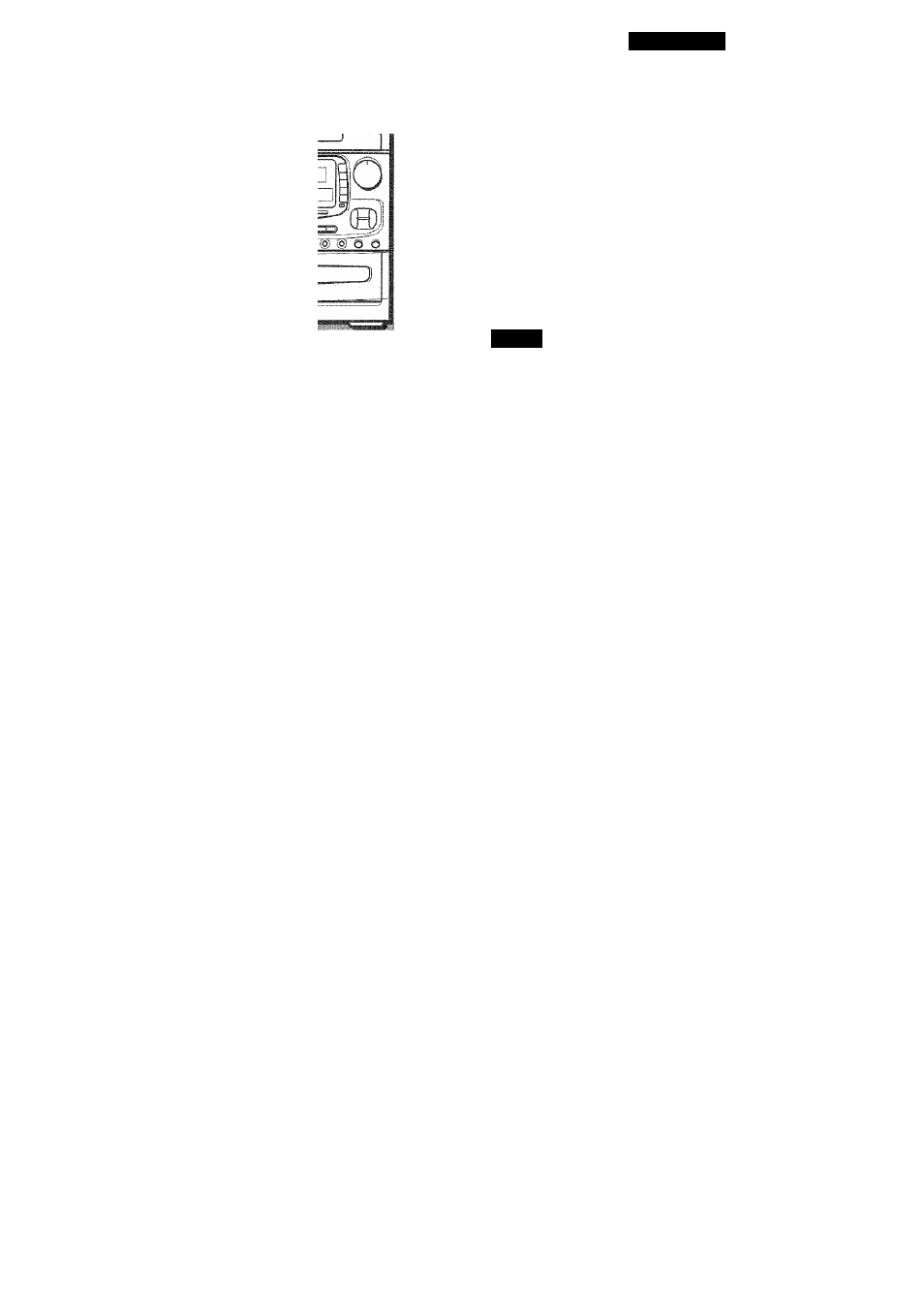
KARAOKE
USEFUL FUNCTIONS FOR KARAOKE
KARAOKf----------i----- •
KARAOKE
VOCAL FADER/MULTIPLEX
o
©
N IV
V-
^ ''vi- V
/ \ \
®
-
'
.
/| N
This unit is equipped with the following Karaoke functions.
VOCAL FADER function
MULTIPLEX function
Recording with the KARAOKE functions
You can record while using these functions.
See page 48 or 52.
After using the Karaoke functions
Cancel them to return to normal sound.
NOTE
While the Karaoke functions are on, the sound source is heard as
monaural, even if it is recorded in stereo.
VOCAL FADER/MULTIPLEX FUNCTION
~^m
You can use discs or tapes as Karaoke sources.
• VOCAL FADER function
This function makes the singer’s voice on
ordinary discs or
tapes
softer than the accompaniment.
• MULTIPLEX function
This function mutes the vocal part on
multi audio discs,
so that
the accompaniment is output through both speakers.
In addition, you can select the AUTO VOCAL FADER or AUTO
MULTIPLEX function, for a VOCAL FADER or MULTIPLEX effect
only while there is audio input through a microphone.
To select one of these functions
Each time the VOCAL FADER/MULTIPLEX button is pressed, the
function changes in the order shown in the illustration.
@ VOCAL FADER function
® AUTO VOCAL FADER function
© MULTIPLEX function
@ AUTO MULTIPLEX function
© Cancel
.
Usable discs or tapes for VOCAL FADER function
The VOCAL FADER function may not work correctly with the
following kinds of CDs or tapes.
- Those with monaural sound
- Those recorded with strong echoes
- Those with the vocal part recorded on the right or left side of the
sound width
Usable multi audio discs and tapes for the MULTIPLEX
function
The MULTI PLEX function is designed to work with multi audio discs
and tapes which have the vocal part on the right channel and the
accompaniment on the left channel.
68
