YSI 9600 User Manual
Page 48
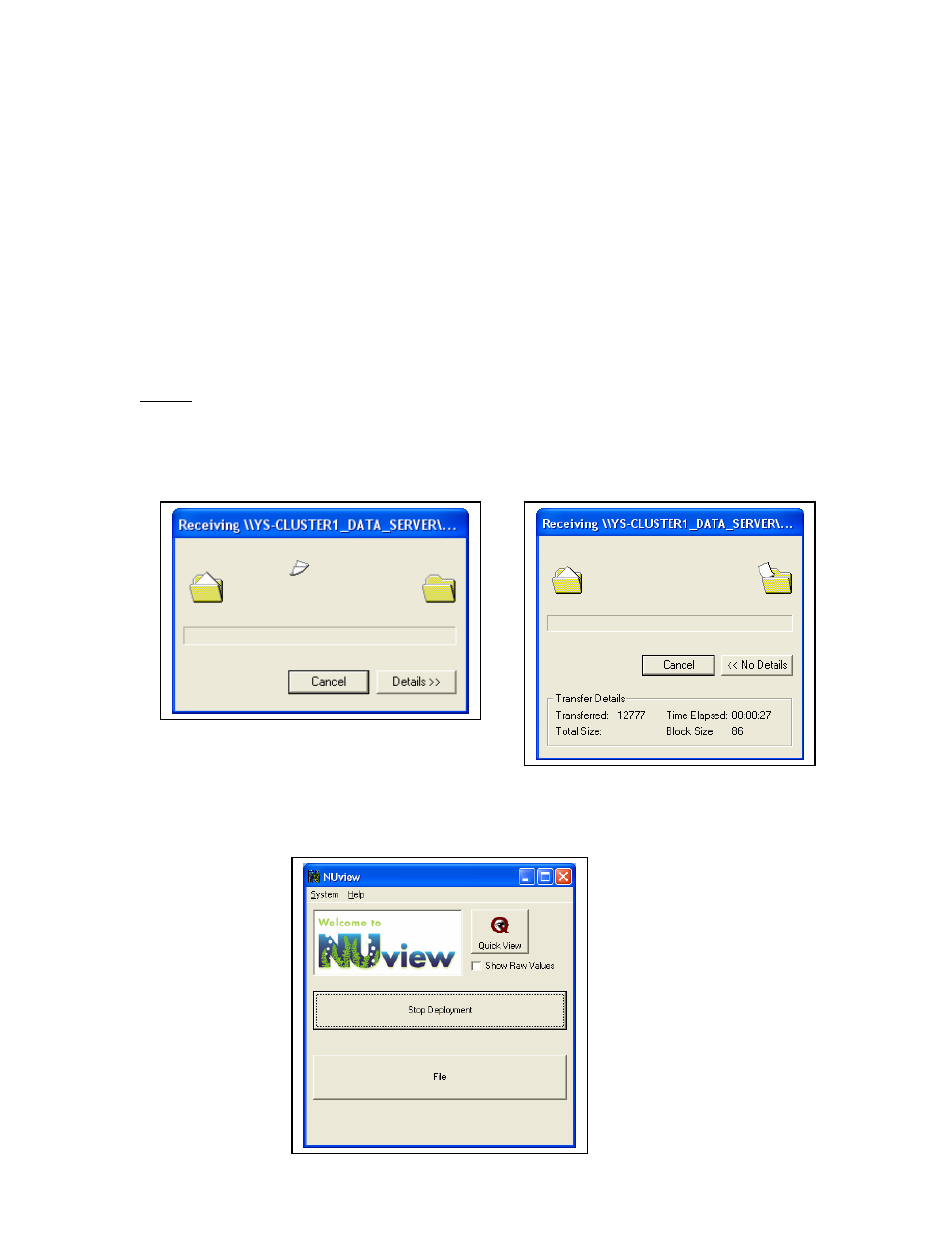
advanced data analysis and troubleshooting if required by the user. The following parameters are
found in the file:
• The raw signal photodiode response for all samples, blanks, and standards in sequential listing.
• The raw reference photodiode response logged at the time of each sample, blank and standard
reading.
• The battery voltage.
• A date and time stamp for each sample, blank, and standard reading.
In general, users will always want to upload their data in BOTH .DAT (YSI) and in .CSV (Comma
Separated Variable) formats when visiting a site. If the monitor is functioning correctly, there is generally
no need for the user to consult the .CSV file, but, if apparent data irregularities exist, the .CSV file will be
required for troubleshooting by YSI Technical Support and this will require an additional trip to the
deployment site unless the file was uploaded routinely along with the .DAT file.
After choosing the file type to be uploaded, click OK and the screen below left will appear allowing you to
follow the progress of the upload. Click Details on the initial screen to follow the progress of the data
transfer as shown at the right below.
The file will automatically be uploaded to the C:\PROGRAM FILES\NUVIEW\DATA subdirectory on
your computer hard disk. When the upload is complete, the display will return to the directory of files in
the analyzer as shown above. Close this window to return to the deployment display as shown below.
YSI Environmental
48
Model 9600 Nitrate Monitor
