4 predeployment set-up – YSI 9600 User Manual
Page 39
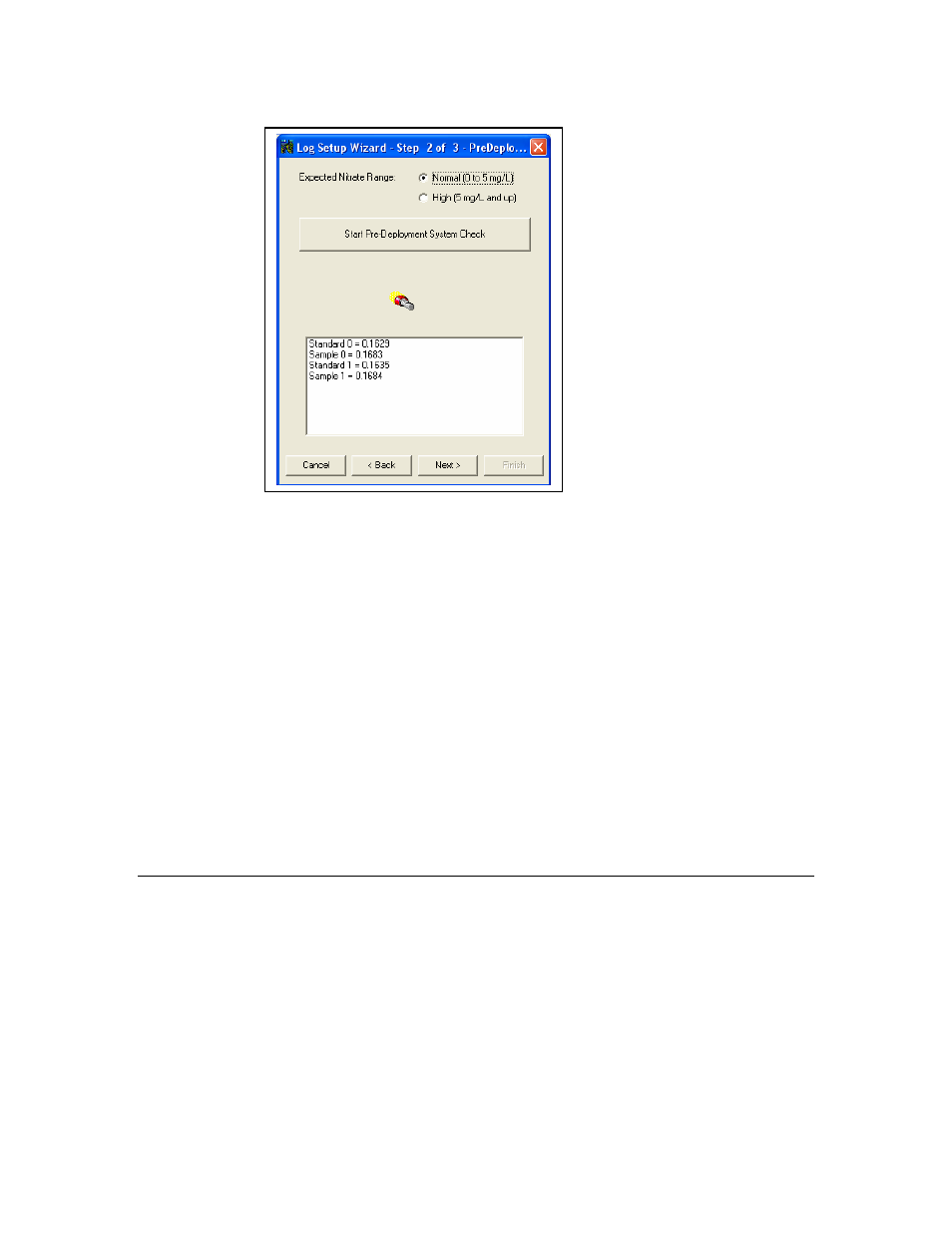
Then contact YSI Technical Support for advice and have the following information available for the YSI
representative:
• The nature of the error message as noted in (1), (2), or (3) above.
• A copy of the absorbance values that are shown on the screen after the test has failed similar to that
shown above.
Note that you also have the option to click the Next button after clicking the “No” button in the diagnostic
screen and move ahead with the deployment with the knowledge that there could be a problem with your
system. HOWEVER, YOU SHOULD ONLY CHOOSE THIS OPTION IF, AFTER CONTACT
WITH YSI TECHNICAL SUPPORT PERSONNEL, YOU UNDERSTAND THE NATURE OF THE
FAILURE MECHANISM AND HAVE DETERMINED THAT IT WILL HAVE ONLY A MINOR
EFFECT ON DEPLOYMENT DATA.
After completing the Predeployment System Check, proceed to Section 4.4 below to set up the instrument
software for your particular deployment.
4.4 PREDEPLOYMENT SET-UP
When clicking the Next button after the Predeployment System Check has either been passed or bypassed,
the following screen will appear in which you will enter important information about your field study as
described below:
YSI Environmental
39
Model 9600 Nitrate Monitor
