1 viewing data – YSI 9600 User Manual
Page 46
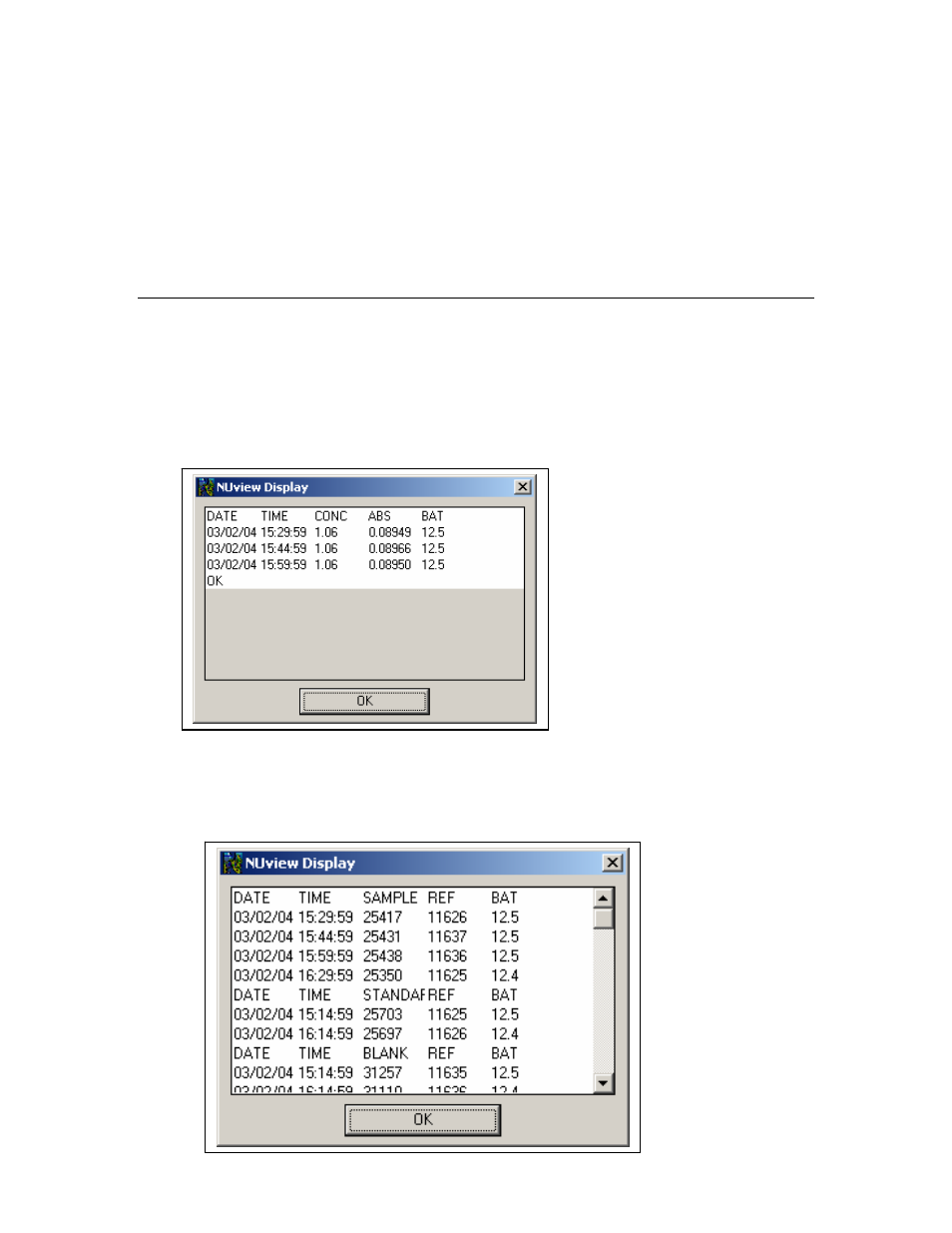
Use the options in this display to either view your data, upload your data, or stop your deployment as
described in the two sections below.
NOTE CAREFULLY: There is no need to stop the deployment to view or upload the data that is being
logged for the study currently in progress. DO NOT STOP THE STUDY IF YOU ARE PLANNING ON
LEAVING THE INSTRUMENT IN THE FIELD FOR A CONTINUATION OF THE EXISTING
DEPLOYMENT. See Section 5.4 below for more information on actually stopping a study.
5.3.1 VIEWING DATA
Clicking the Quick View button at the top of the display for an actively logging 9600 will provide a display of
the last 10 data points logged to the internal memory of the 9600. Two forms of the data can be viewed
depending on whether the Show Raw Values box is checked.
If the Show Raw Values box is NOT CHECKED, then the nitrate-N concentrations and absorbances
associated with the last 10 data points logged to 9600 memory will be displayed as shown below. Normally,
you will use this mode to check that your 9600 is functioning properly by making sure that the data appears
rational for your particular site.
If the Show Raw Values box is CHECKED, then you will view the raw signal and reference photodetector
outputs for the last 10 samples, the last 10 blanks, and the last 10 standards as shown below. This type of
view will be particularly useful if the data found in the Quick View of the actual concentrations and
absorbances indicates instrument malfunction. The window which contains the information in the Raw
Value Quick View should then be saved to a file for analysis by YSI Technical Support personnel.
YSI Environmental
46
Model 9600 Nitrate Monitor
