5 interfacing to the 9600 – YSI 9600 User Manual
Page 32
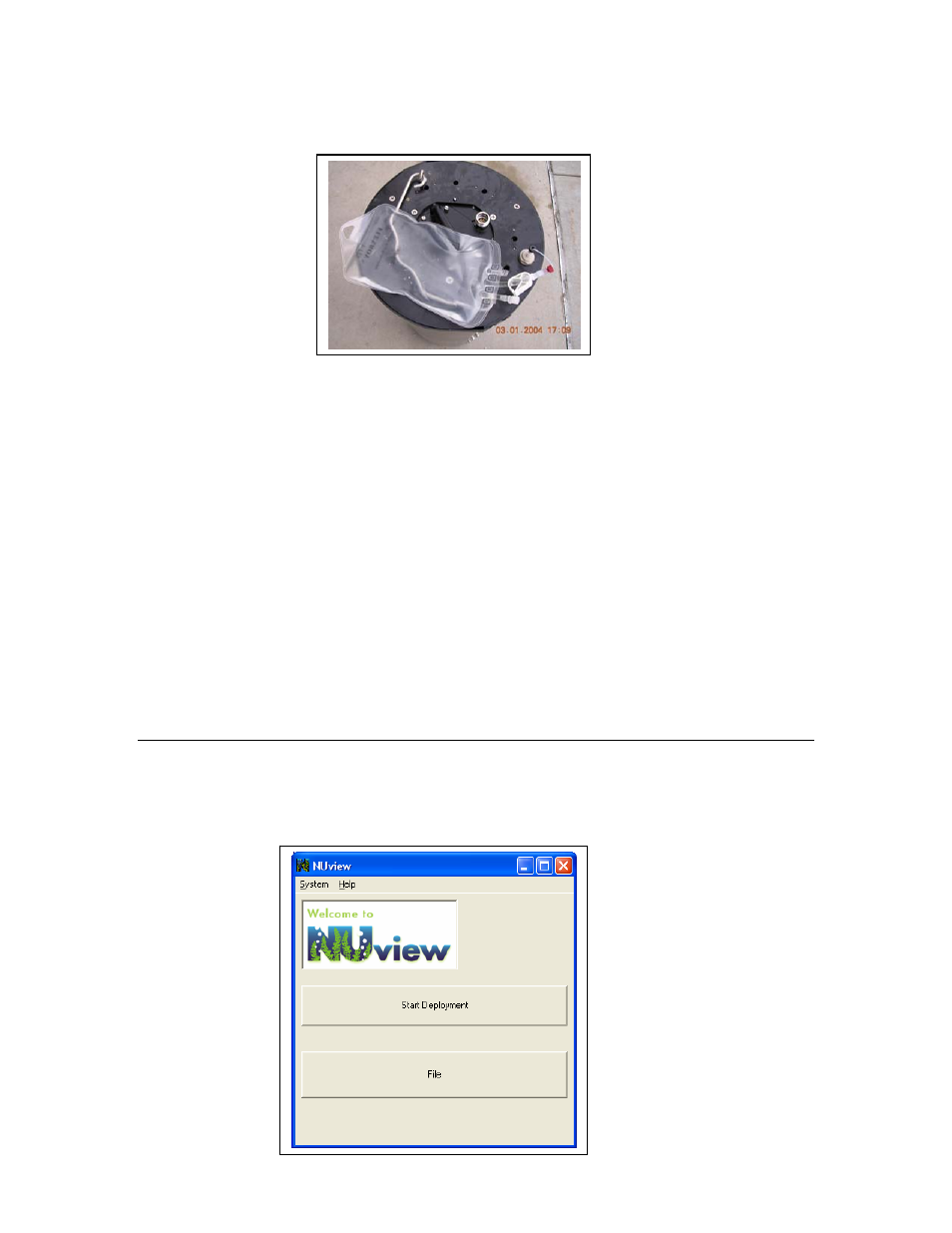
• Open the pinch clamp on the middle port of the second standard bag.
• Hold the bag vertically so that the ports are on the bottom and tap the middle port to cause any trapped
air to move to the bottom of the bag.
If you have followed the step-by-step instructions above, your 9600 should be:
• Equipped with full reagent bags.
• Equipped with empty waste bags.
• Reassembled with the carousel inside the outer shell.
• Have the second standard bag attached to the 9600 inlet port.
• Powered using either the internal battery pack or the 9689 power supply.
• Attached to a serial port on a PC on which you have installed NUview software.
Make certain that all of these steps are complete before proceeding to the next section where you will
interface to the 9600 using NUview software.
3.5 INTERFACING TO THE 9600
To run NUview software, click on the Windows Start button. Go to Programs>NUview and click on the
NUview icon.
The program will display the following screen.
YSI Environmental
32
Model 9600 Nitrate Monitor
